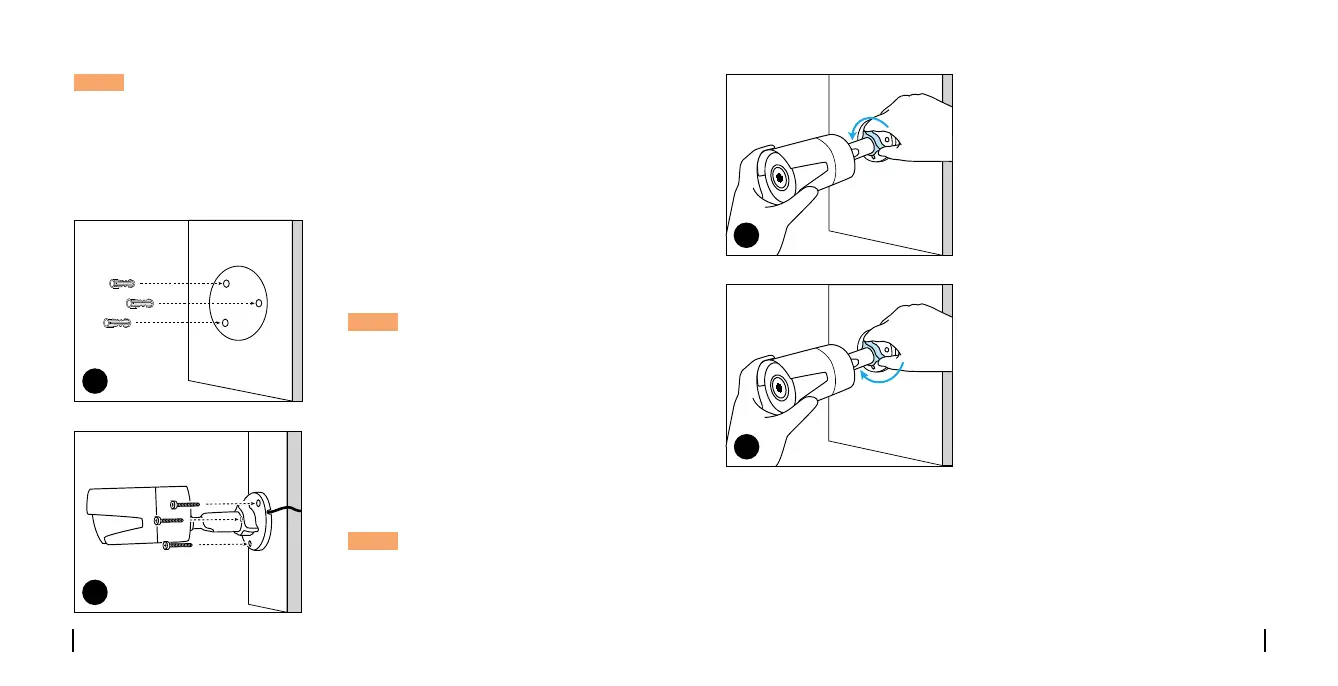Aprete la perilla de ajuste para
bloquear la cámara.
Para obtener el mejor campo de
visión, afloje la perilla de ajuste
en el soporte de seguridad y gire
la cámara.
3
4
Taladre agujeros de acuerdo con
la lantilla de agujeros de montaje.
NOTA: Existen dos tipos diferentes de soportes para cámaras Bullet.
Verifique el soporte incluido en el paquete y siga lasinstrucciones
correspondientes para instalar la cámara correctamente.
NOTA: Si es necesario use los
anclajes para tablarroca incluidos
en el paquete.
NOTA: Pase el cable a través de
ranura para cable en la base del
soporte.
Instale la base de montaje con los
tornillos de montaje incluidos en el
paquete.
Monte la Base con Perilla de Ajuste
1
2
68Español67 Español
