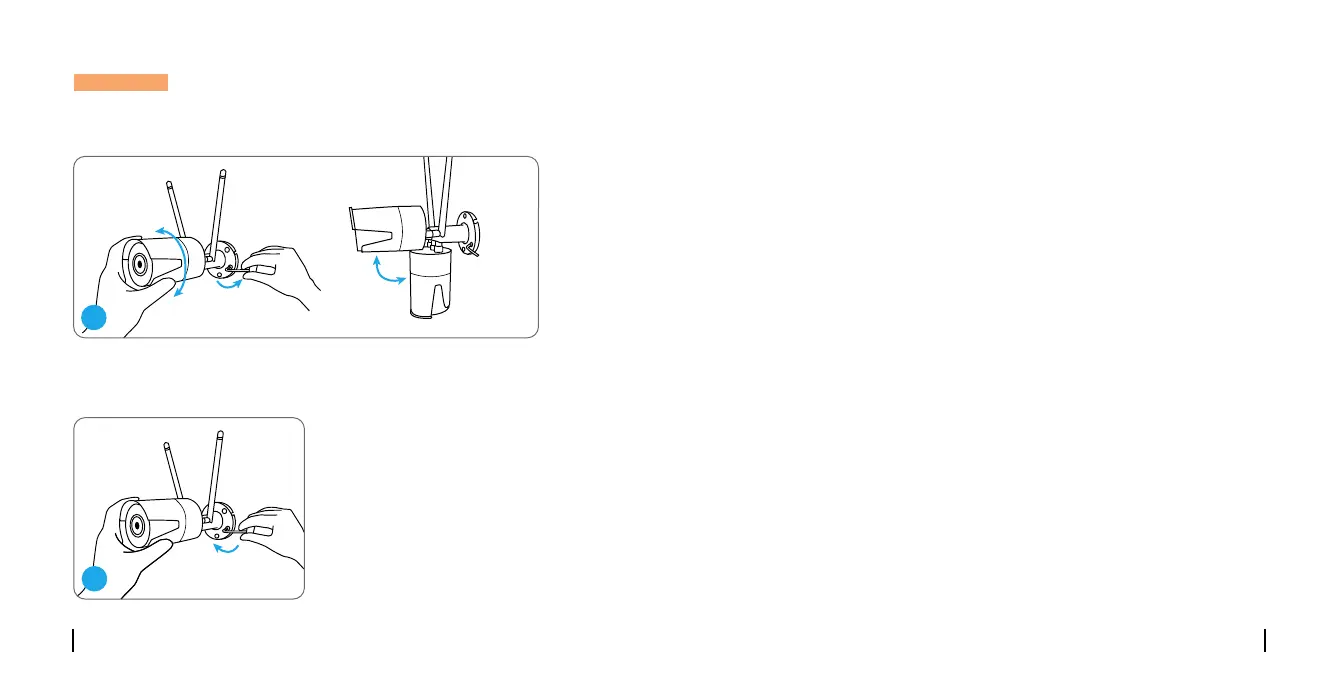Tournez les vis avec la clé pour déverrouiller la caméra et
ajuster sa direction.
Aprè s le réglage, tournez les
vis pour fixer la caméra.
40Français
39 Français
REMARQUE: Si votre caméra a un autre support sans bouton de réglage,
veuillez desserrer la vis de réglage avec la clé hexagonale fournie et
tourner la caméra comme indiqué ci-dessous pour ajuster l'angle.
La caméra ne s'allume pas
Si votre caméra ne s'allume pas, essayez les solutions suivantes:
• Veuillez vérifier si la prise de courant fonctionne correctement ou pas.
Essayez de brancher l'appareil dans une autre prise et voyez si elle
fonctionne.
• Veuillez vérifier si l'adaptateur CC fonctionne ou pas. Si vous avez un
autre adaptateur secteur 12V CC qui fonctionne, veuillez l'utiliser et voir
s'il fonctionne.
Si cela ne fonctionne pas, veuillez contacter le support Reolink:
https://support.reolink.com
Dépannage
Les LED IR ne fonctionnent pas
Si les LED infrarouges de votre caméra ne fonctionnent plus,
veuillez essayer les solutions suivantes:
• Allez dans Paramètres d'appareil et vérifiez si vous avez activé les LED
infrarouges. Si les LED sont désactivées, veuillez les activer.
• Vérifiez si le mode Jour/Nuit est activé et configurez les lumières
infrarouges automatiques la nuit sur la page Vue en direct via Reolink
App/Client.
360°
90°
1
2
