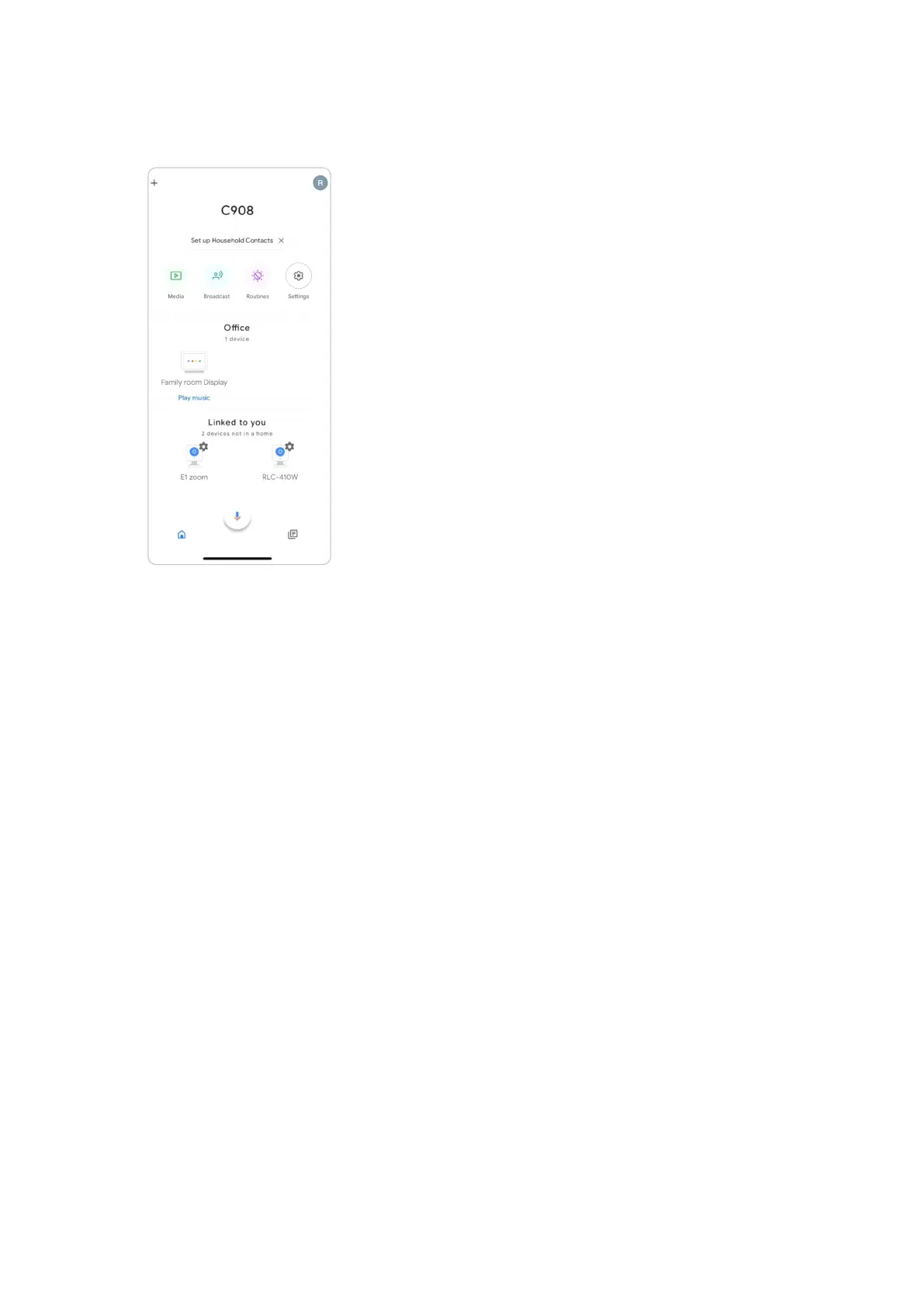Reolink Wireless Camera
User Manual
10. Assign the room for the camera you enabled in the Cloud account via Reolink
App.
11. Done! Now you've added the Reolink camera to the Google Home successfully.
To test your camera, please launch the Google Assistance and say “Hey Google,
show [name of room where the camera is placed] on [name of Chromecast
device].”
Amazon Alexa
To connect your camera to Alexa, make sure you have 3 devices at hand: a Reolink
camera, an Amazon Alexa device (such as Amazon Echo Show, Amazon Echo Dot)
and your mobile phone; and 2 apps on your phone: the Reolink App and Amazon
Alexa App.
Alexa doesn't support all countries currently; it is only available for the countries
below:
America: United States, Brazil, Canada, Mexico
Europe: Germany, Spain, France, Italy, United Kingdom
Asia & Oceania: Japan, India, Australia
