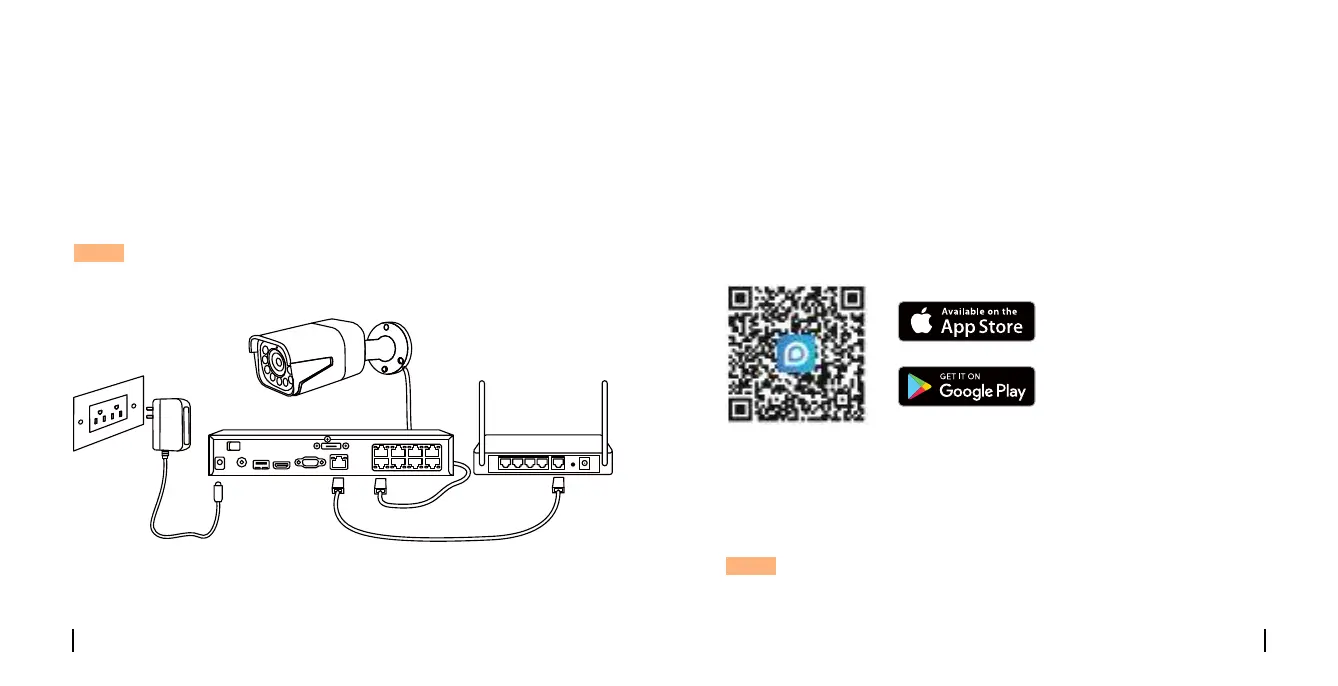Diagrama de Conexión
Antes de usar la cámara, conecte su cámara como se indica a
continuación para finalizar la configuración inicial.
1. Conecte la cámara a un Reolink NVR con un cable de Ethernet.
2. Conecte elvvvvNVR a su enrutador y encienda el NVR.
* Usted también puede conectar la cámara con un switch POE o un
inyector POE.
70Español
69 Español
Descargue e inicie la aplicación Reolink o el software de Client, y siga las
instrucciones en pantalla para finalizar la configuración inicial.
Configure la Cámara
NOTA: La cámara debe ser alimentada por un adaptador de corriente
de DC 12V o un dispositivo de alimentación PoE, como inyector PoE,
interruptor PoE o Reolink NVR (no incluido en el paquete)
• En Computadora
Ruta de descarga del Reolink Client: vaya a https://reolink.com >
Soporte> Aplicación y Client.
NOTA: Si está conectando la cámara a un NVR PoE de Reolink, por favor
configure la cámara a través de la interfaz NVR.
• En Teléfono Inteligente
Escanee el código QR para
descargar la aplicación Reolink.
VGAHDMIUSB
AUDIO
OUT
DC 48V
ON
2 4 6 8
1 3 5 7
OFF
LAN
eSATA
Cámara IP PoE
Adaptador
de Corriente
Reolink NVR *
Cable de Ethernet
Cable de Ethernet
Enrutador