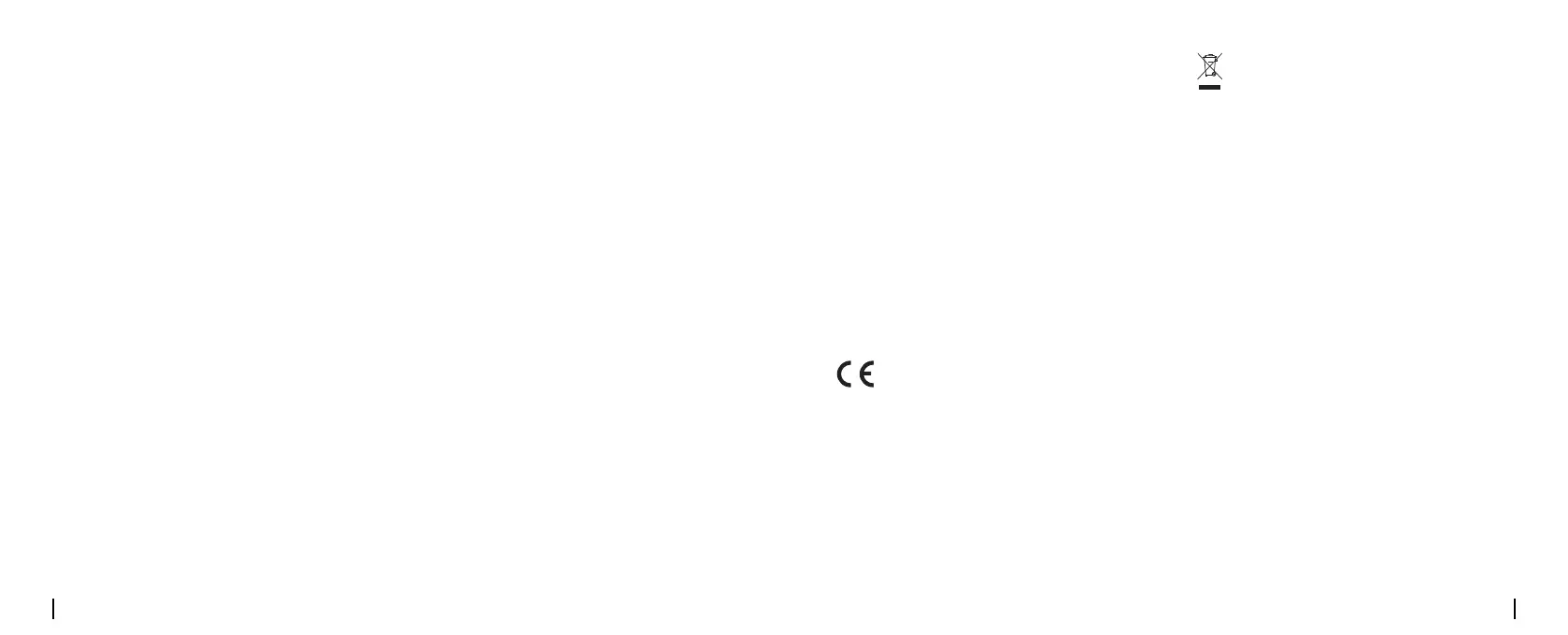English English7 8
Troubleshooting Notication of
Compliance
Specications
Stop Charging the
Battery-powered Cameras
Simplied EU Declaration of
Conformity
Correct Disposal of This Product
FCC Compliance Statement
Physical Parameters
General
If your solar panel can’t charge the camera
anymore, try the following solutions:
• Unplug and re-insert the charging cable.
Please ensure the connection between the
solar panel and camera is stable.
• Make sure that your Reolink solar panel
points toward the sun and is not shaded by
trees, buildings, or other objects.
• Make sure that your camera is not charged
at temperatures below 0°C (32°F) or above
45°C (113°F).
If these don’t work, contact Reolink
https://support.reolink.com
This device complies with Part 15 of FCC
Rules. Operation is subject to the following
two conditions: (1) this device may not cause
harmful interference, and (2) this device must
accept any interference received, including
interference that may cause undesired
operation. For more information, visit:
https://reolink.com/fcc-compliance-notice/.
For Reolink Solar Panel
Size: 185.4 x 120.4 x 175mm
Cable Length: 4 Meters
Weight: 223.06g
For Reolink Solar Panel 2
Size: 210.6 x 174.6 x 185mm
Cable Length: 4 Meters
Weight: 361.29g
Charging Temperature:
0°C to 45°C (32°F to 113°F)
Operating Temperature:
-10°C to 55°C (14°F to 131°F)
Weather Resistance:
IP65 certied weatherproof
Reolink declares that this device is in
compliance with the essential requirements
and other relevant provisions of Directive
2014/30/EU.
This marking indicates that this product
should not be disposed with other household
wastes throughout the EU. To prevent possible
harm to the environment or human health
from uncontrolled waste disposal, recycle it
responsibly to promote the sustainable reuse
of material resources. To return your used
device, please use the return and collection
systems or contact the retailer where the
product was purchased. They can take this
product for environment safe recycling.
Limited Warranty
This product comes with a 2-year limited
warranty that is valid only if purchased from
Reolink Ocial Store or a Reolink authorized
reseller. Learn more:
https://reolink.com/warranty-and-return/.
