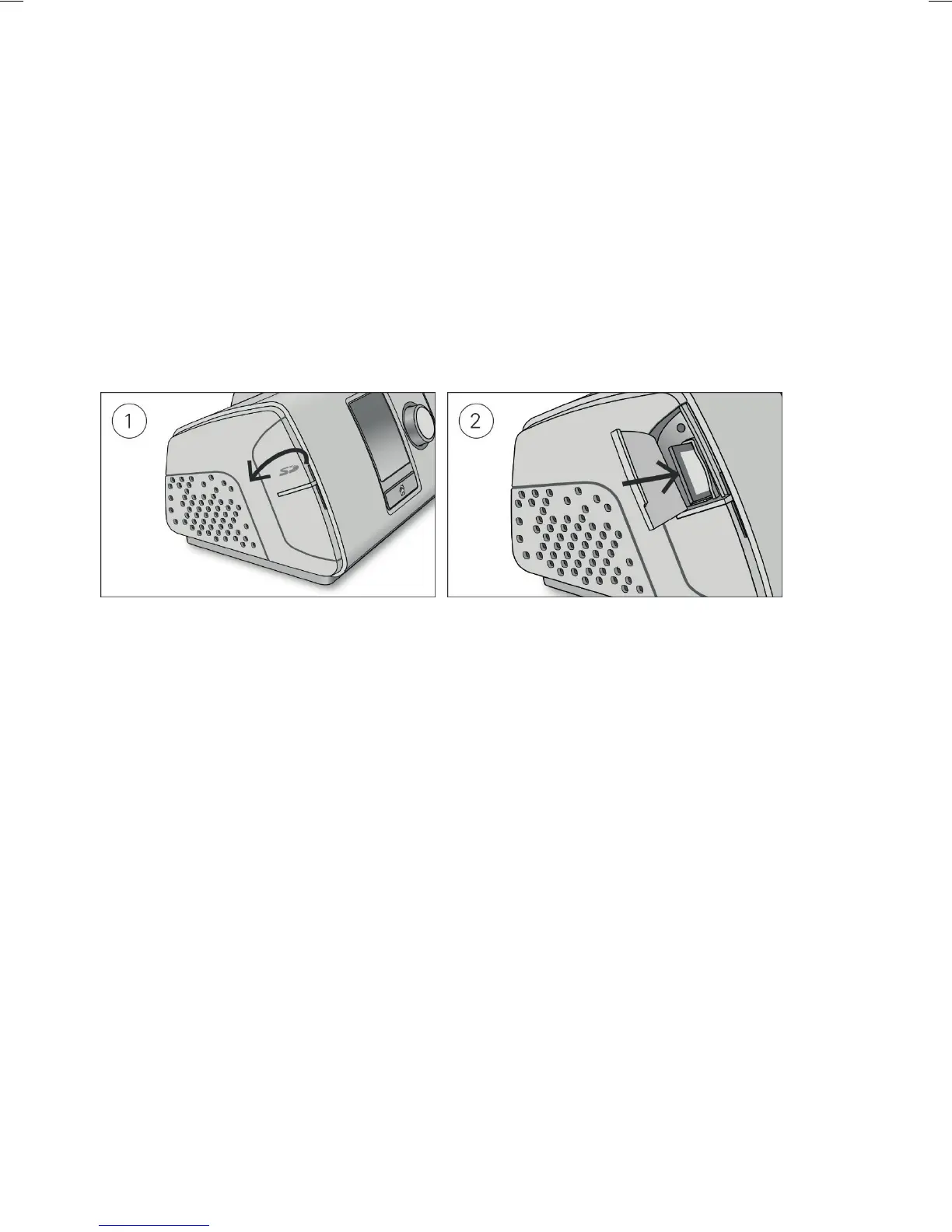The data is usually transmitted after therapy has stopped. In order to make sure that your data is
transferred, leave your device connected to the power outlet at all times and make sure that it is not
in Airplane Mode.
Notes:
• Therapy data might not be transmitted if you use it outside of the country or region of purchase.
• Devices with cellular communication might not be available in all regions.
SD card
An alternative way for your therapy data to be transferred to your care provider is via the SD card.
Your care provider may ask you to send the SD card by mail or to bring it in. When instructed by
your care provider, remove the SD card.
Do not remove the SD card from the device when the SD light is flashing.
To remove the SD card:
1. Open the SD card cover.
2. Push in the SD card to release it. Remove the SD card from the device.
Place the SD card in the protective folder and send it back to your care provider.
For more information on the SD card refer to the SD card protective folder provided with your
device.
Note: The SD card should not be used for any other purpose.
Traveling
You can take your AirCurve 10 device with you wherever you go. Just keep the following in mind:
• Use the travel bag provided to prevent damage to the device.
• Empty the water tub and pack it separately in the travel bag.
• Make sure you have the appropriate power cord for the region you are traveling to. For
information on purchasing, contact your care provider.
• If you are using an external battery, you should turn off the humidifier in order to maximize the
life of your battery. Do this by turning the Humidity Level to Off.
Traveling by plane
Your AirCurve 10 device may be taken on board as carry-on luggage. Medical devices do not count
toward your carry-on luggage limit.
You can use your AirCurve 10 device on a plane as it meets the Federal Aviation Administration
(FAA) requirements. Air travel compliance letters can be downloaded and printed from
www.resmed.com.
10
