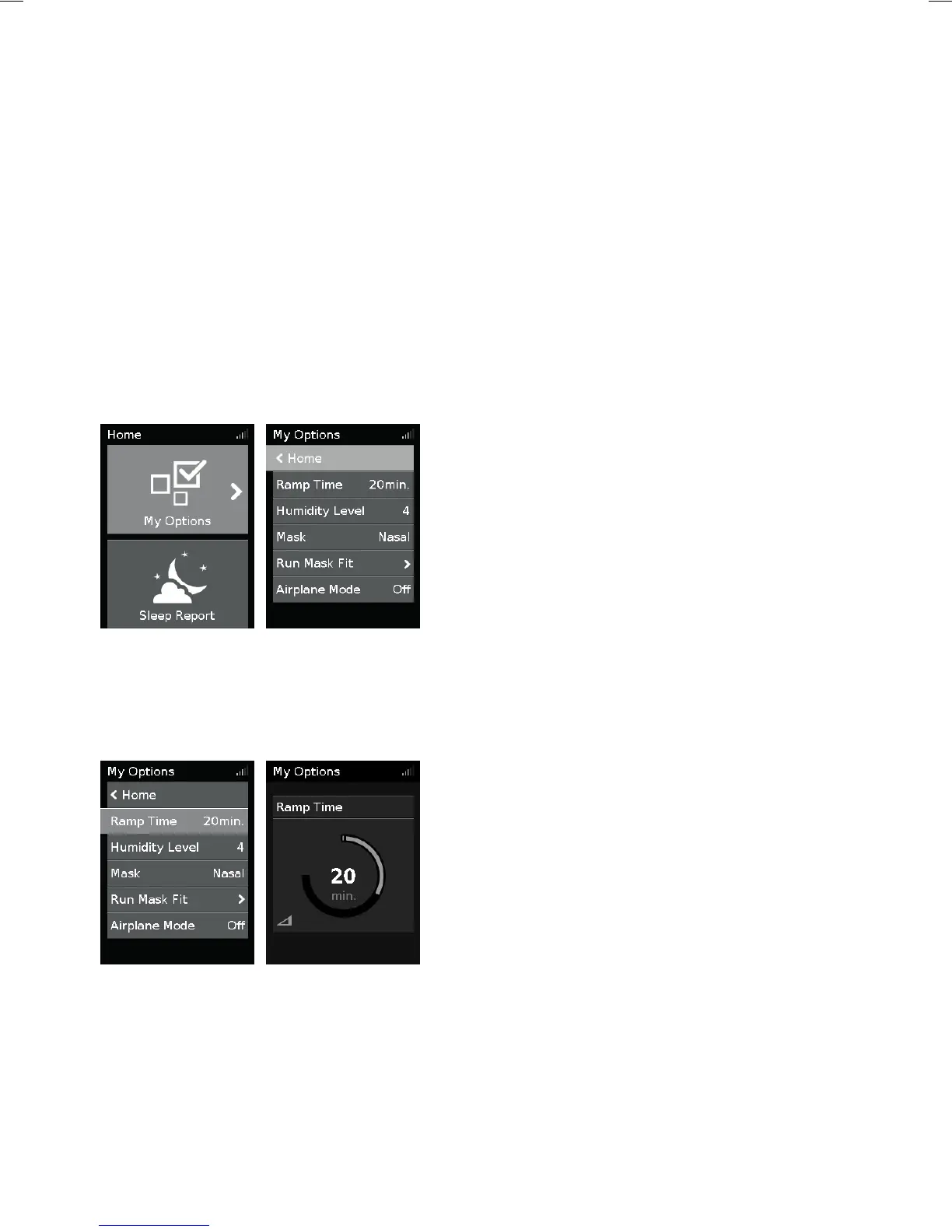Power save mode
Your AirCurve 10 device records your therapy data. In order to allow it to transmit the data to your
care provider, you should not unplug the device. However, you can put it into power save mode to
save electricity.
To enter power save mode:
• Press and hold Start/Stop for three seconds.
The screen goes black.
To exit power save mode:
• Press Start/Stop once.
The Home screen is displayed.
My Options
Your AirCurve 10 device has been set up for your needs by your care provider, but you may find you
want to make small adjustments to make your therapy more comfortable.
Highlight My Options and press the dial to see your
current settings. From here, you can personalize your
options.
Ramp Time
Designed to make the beginning of therapy more comfortable, Ramp Time is the period during
which the pressure increases from a low start pressure to the prescribed treatment pressure.
You can set your Ramp Time to Off or between 5 to 45 minutes.
To adjust Ramp Time:
1. In My Options, turn the dial to highlight Ramp
Time and then press the dial.
2. Turn the dial to adjust the ramp time to your
preferred setting and press the dial to save the
change.
Humidity Level
The humidifier moistens the air and is designed to make therapy more comfortable. If you are
getting a dry nose or mouth, turn up the humidity. If you are getting any moisture in your mask, turn
down the humidity.
You can set the Humidity Level to Off or between 1 and 8, where 1 is the lowest humidity setting
and 8 is the highest humidity setting.
6
