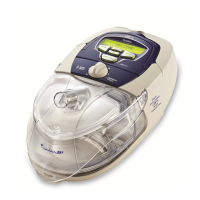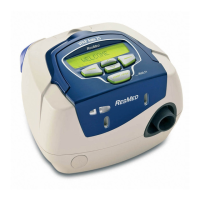3
English
Problem/possible cause Solution
There is excessive leak.
Note: If Leak Alert is enabled, an
audible alert is activated and a high
leak message is displayed.
Adjust position of mask and headgear.
Air tubing not connected properly. Connect firmly at both
ends.
SmartStart/Stop is disabled.
Note: SmartStart/Stop is not available
if Leak Alert is enabled.
Enable SmartStart/Stop.
Device does not stop when you remove your mask
SmartStart/Stop is disabled.
Note: SmartStart/Stop is not available
if Leak Alert is enabled.
Enable SmartStart/Stop.
SmartStart/Stop is enabled but the device does not stop automatically when you remove your
mask
Incompatible mask system being
used.
Only use equipment recommended by ResMed.
The patient is using a nasal pillows
mask or pediatric mask with a set
pressure less than 7 cm H
2
O.
Disable SmartStart/Stop.
Pressure rises inappropriately
Talking, coughing or breathing in an
unusual manner.
Avoid talking with a nasal mask on, and breathe as normally
as possible.
Mask cushion is buzzing against the
skin.
Adjust the headgear.
Cushion seated incorrectly causing
excessive leak.
Adjust headgear or re-fit cushion.
Displays error message: High temperature fault, refer to user manual
Device has been left in a hot
environment.
Allow to cool before re-use. Disconnect the power cord and
then reconnect it to restart the device.

