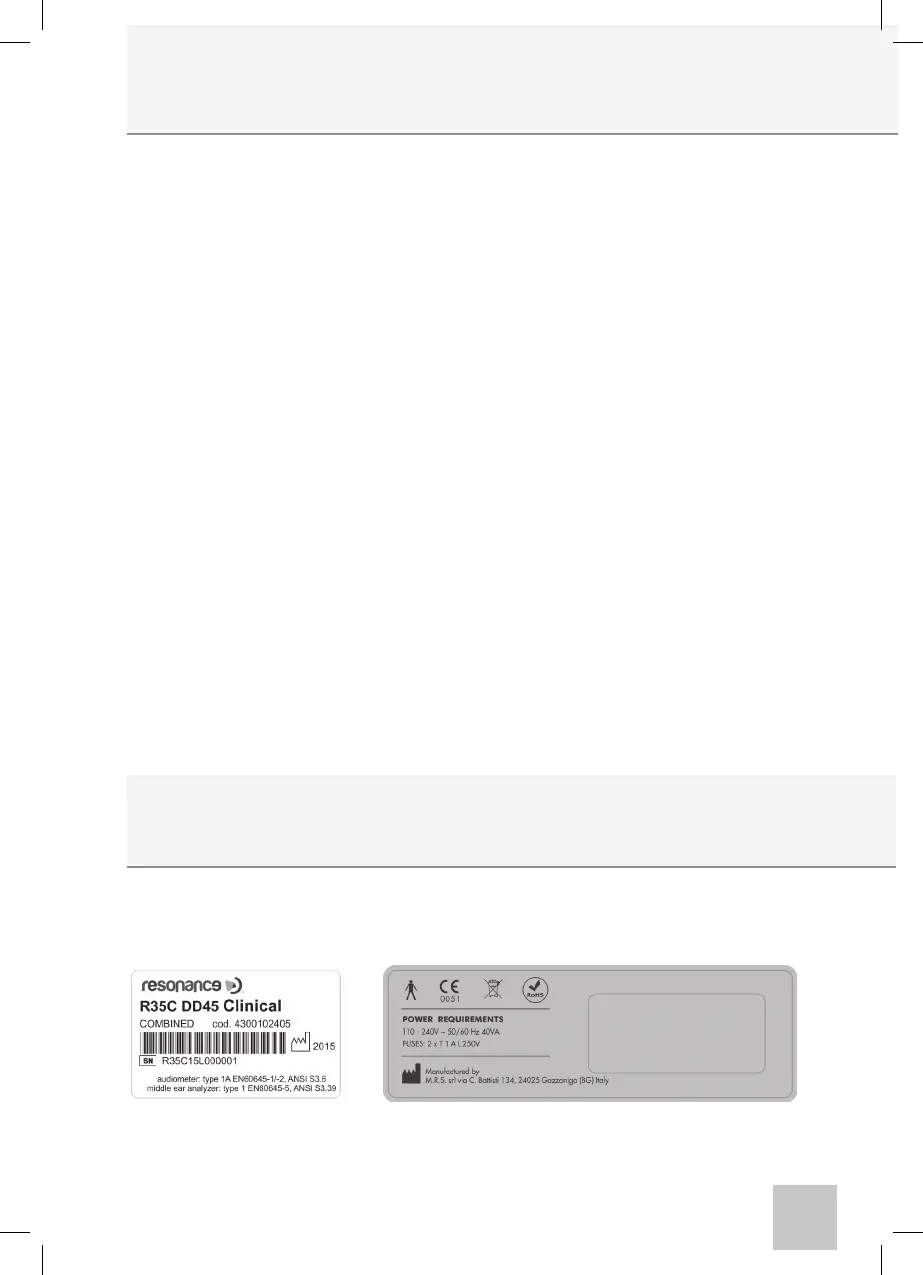53
After performing the test, a summary can be printed via the built-in thermal printer, by generating a report
in pdf sent directly to a USB stick connected to the instrument, or by downloading to the software manager.
An external USB keyboard to edit data directly from the device is available as optional.
Print Summary by thermal printer
When on the page of any of the test, press the TEST button (6) to move in one of two pages SELECTION
TEST. Press PRINT key (21) to access the management page printing.
Using the up and down arrow keys to highlight texts you do not want to print and deselect them by
pressing ENTER (7). Always using the up and down arrow keys move through the elds (editable via the
external USB keyboard). Once you have highlighted the scope for the type of release (pdf or thermal), using
the left and right arrow keys select “Print Thermal” and press the PRINT key (21). The test will be printed in
sequence the thermal printer.
Print summary reports via pdf
Repeat the above operations above until the selection of the type of printing. Select the item “Print PDF”
and press the PRINT key (21). A pdf le will be saved in the root of the USB stick and appointed with the rst
three characters of the name followed by the patient’s current date and time (if no patient name was added
to the le will be named with “unknown” followed by the current date and time).
Custom logo and header
A custom logo can appear on the report pdf, from the root of the USB stick, there must be a folder named
“images” within an image le with the desired logo. The image le must have a .jpg extension, be named
Company_logo.jpg and be 200 x 50 pixels in size.
In addition to the logo, so that it can appear on the report pdf a custom text with user data of the instrument,
in the same images folder, located on the USB stick, there must be a le text called Company_data.ini
showing the desired text (4 lines of text). Once the USB stick is connected to the instrument the image and
the text will be imported directly into the .pdf template.
Main labels
Print managament and .pdf report
Label located in the power supply sectionProduct identi cation label
(located on the underside)