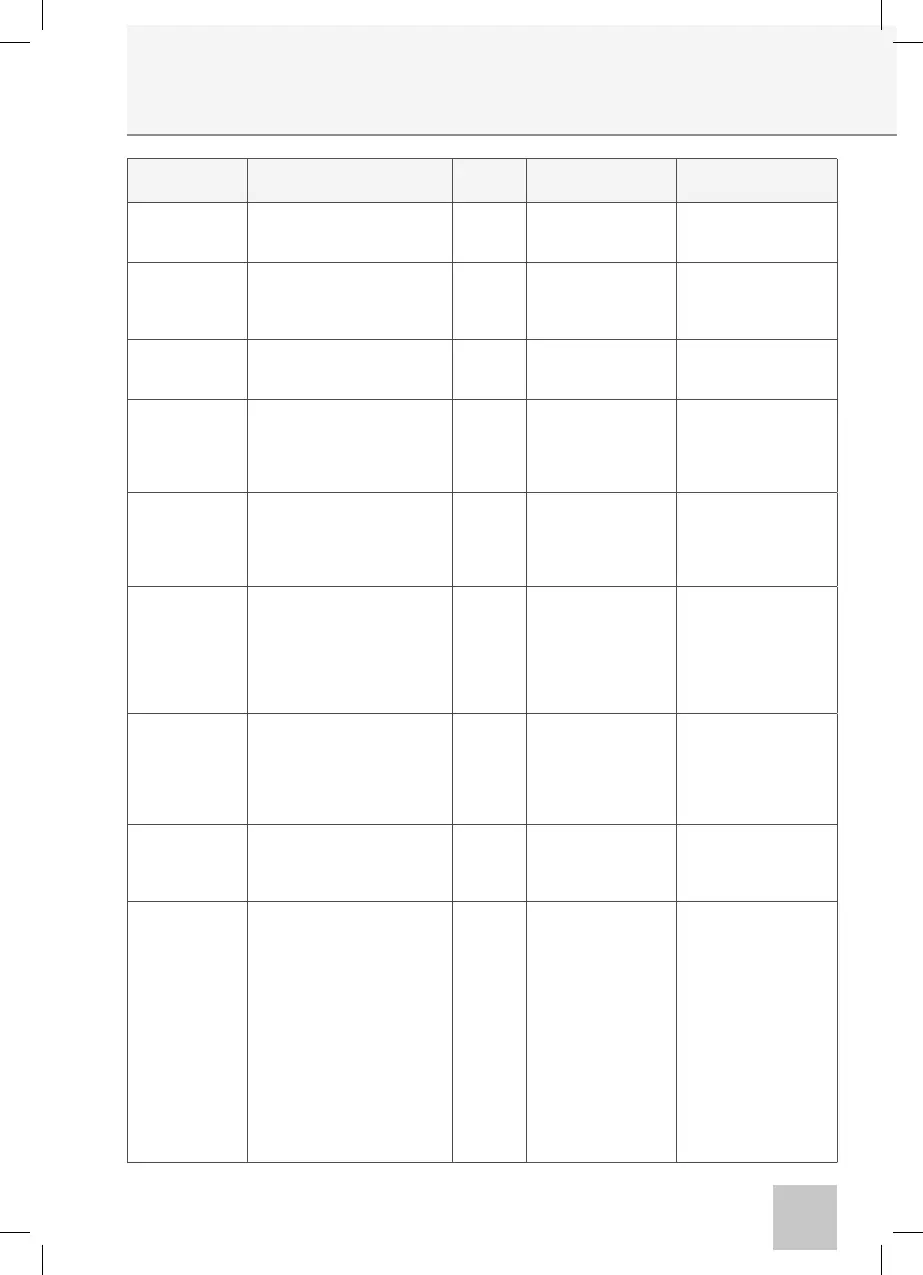55
Messages that may show up
Message on
display
When it appears Message
type
Meaning Troubleshooting
RUNNING
TEST
It appears during performance of
middle ear analyzer tests
System
message
It means that the test is
being performed
No action is required
PRESSURIZE It appears during middle ear
analyzer tests when a pressure
generation request is entered
System
message
It means that pressure
is being generated in
the cavities the probe
has been inserted into
No action is required
PUMP RESET It appears during middle ear
analyzer tests when the pump is
reset back to default status
System
message
It means that the
pump has been reset
back to default status
No action is required
RUNNING
TYMP
It is highlighted in a yellow box
during middle ear analyzer reex
testing when an automatic peak
compliance detection request
has been entered
System
message
It means that the
device is automatically
running a tymp test
No action is required
PEAK
SEARCH
It is highlighted in a yellow box
during middle ear analyzer reex
testing when an automatic peak
compliance detection request
has been entered
System
message
It means that the
device is automati-
cally running a peak
compliance detection
process
No action is required
PROBE OPEN It appears during middle ear
analyzer tests when the cavity
values recorded by the device
are higher than the maximum
value that is acceptable for test
performance
Error
message
It means that the cavity
value read o by the
device is higher than
the maximum value
that is acceptable for
test performance
Check to ensure that
the probe is inserted
with an acceptable
cavity value and that the
cone-shaped end section
of the actual probe has
been rmly closed
PROBE CLOSED It appears during middle ear
analyzer tests when the cavity
values recorded by the device
are lower than the minimum
value that is acceptable for test
performance
Error
message
It means that the cavity
value read o by the
device is lower than
the minimum value
that is acceptable for
test performance
Check to ensure that the
probe is inserted with an
acceptable cavity value
and that probe exit is not
obstructed in any way
WAIT It appears during middle ear
analyzer reex testing, in the
time gap between each stimulus
emission
System
message
It means that it is
necessary to wait for
the next stimulus
No action is required
NOT FOUND It appears during middle ear
analyzer reex testing, when the
automatic peak detection func-
tion has been set but the peak is
not detected
Error
message
It means that during
plotting of the tympa-
nometric graph, the
compliance variation
levels were not enough
to allow the device
to detect the point in
which to perform the
reex test
Check to ensure that
pressure is being gener-
ated by the device; check
that the probe exit is not
obstructed;
check to ensure that the
probe has been inserted
into the ear and not
into a rigid cavity; the
message may occur due
to a pathology by the
patient being tested: in
case of doubt, please
repeat the test on a
norm-auditory subject