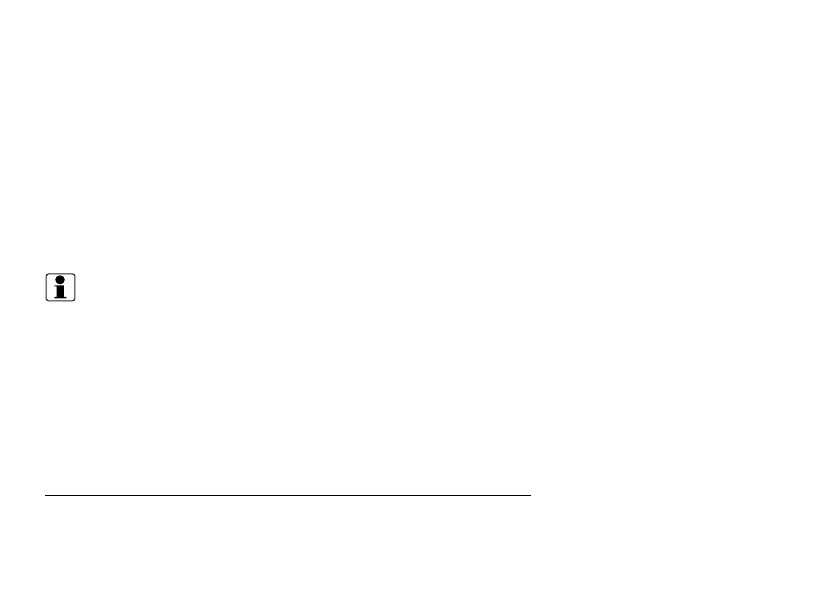Advanced options
Using your hearing aids with iPhone, iPad, and iPod touch (optional)
Your hearing aids are Made for iPhone®, iPad® , and iPod touch®, which allow for direct audio streaming,
including hands-free phone calls from the latest iPhone and iPad models
1
, and control from these mobile
devices.
Streaming from an Android™ smartphone
Some Android smartphones can stream audio, including phone calls, directly to your hearing aids. Your device
must be running Android 10 or newer and it must have the Android Streaming for Hearing Aids feature as well.
NOTE: For assistance with pairing and using these products with your hearing aids, contact your hearing
care professional.
Controlling your hearing aid with the mobile device app (optional)
The ReSound Smart 3D™ app sends and receives signals to and from the hearing aids via smartphones.
• Use only the ReSound Smart 3D™ app with your hearing aids.
• Do not disable app notifications.
• Install updates to keep the app working correctly.
1
Hands-free calls are compatible with iPhone 11 or later, iPad Pro 12.9-inch (5th generation), iPad Pro 11-inch (3rd generation), iPad Air (4th generation), and iPad
mini (6th generation), with software updates iOS 15.3 and iPadOS 15.3 or later.
28 Advanced options
