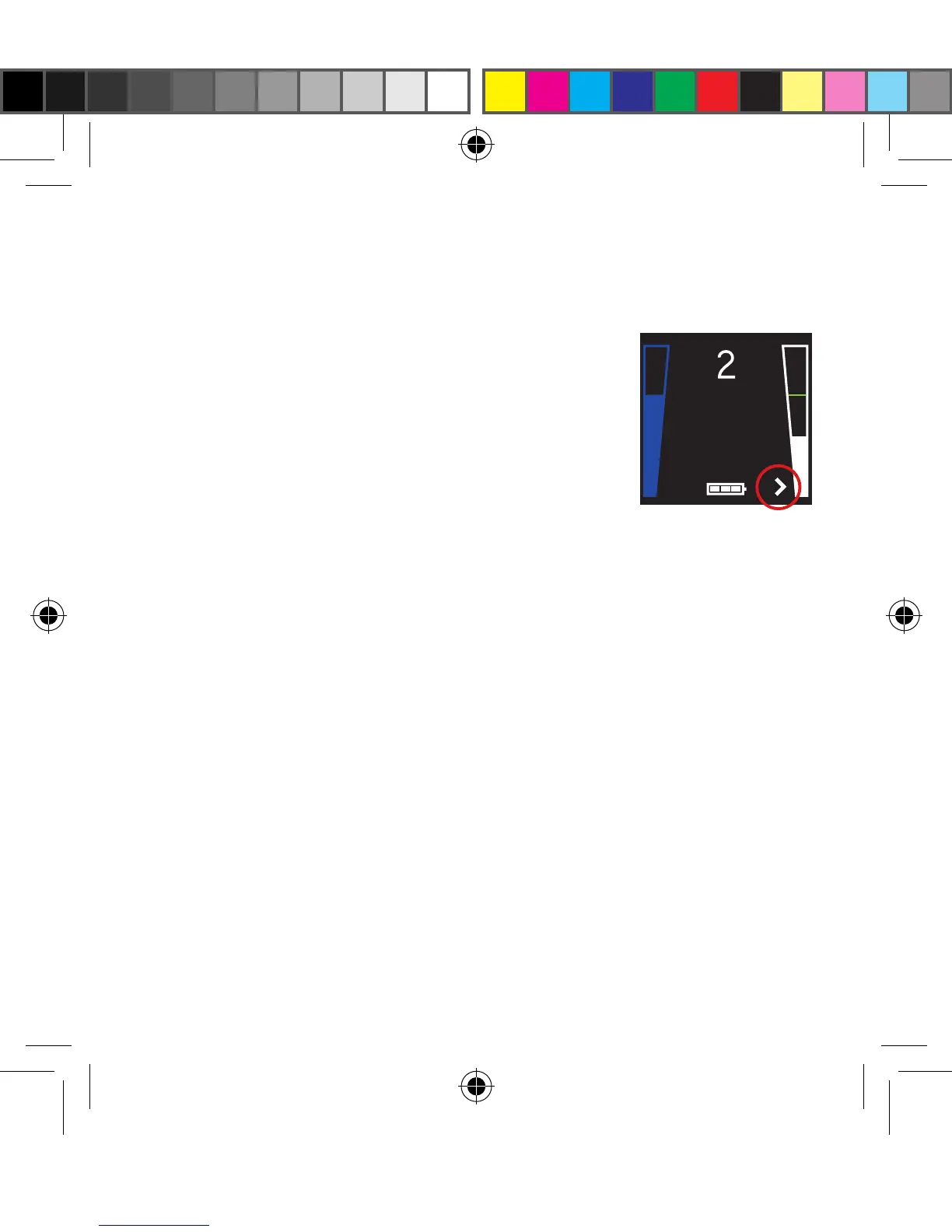Restaurant
13
press “+” or “-“ to adjust volume on the left hearing instrument
only.
Adjust volume on the right hearing instrument only
To adjust volume on the right side only, first
press the “>” key on the keypad (9 on page 9).
Doing so will make the right side “active” and
the left side “inactive”. This will be indicated by
a right arrowhead (>) in the display with the left
arrowhead turned off and a dimmed volume
bar at the left side. Now press “+” or “-“ to ad-
just volume on the right side only.
To return to simultaneous adjustment mode, press either the <
or > (8 or 9 on page 9) keys on the keypad until both arrowheads
appear in the display, indicating that both hearing instruments are
again “active”.
i
Note: If device-to-device synchronisation is enabled in your
hearing instruments, individual volume adjustment may be auto-
matically realigned across left and right hearing instrument.
Mute/Unmute (Not available with Alera hearing aids)
You can mute and unmute the hearing instrument microphones by
pressing the mute button (5 on page 8) on the Remote Control 2.
