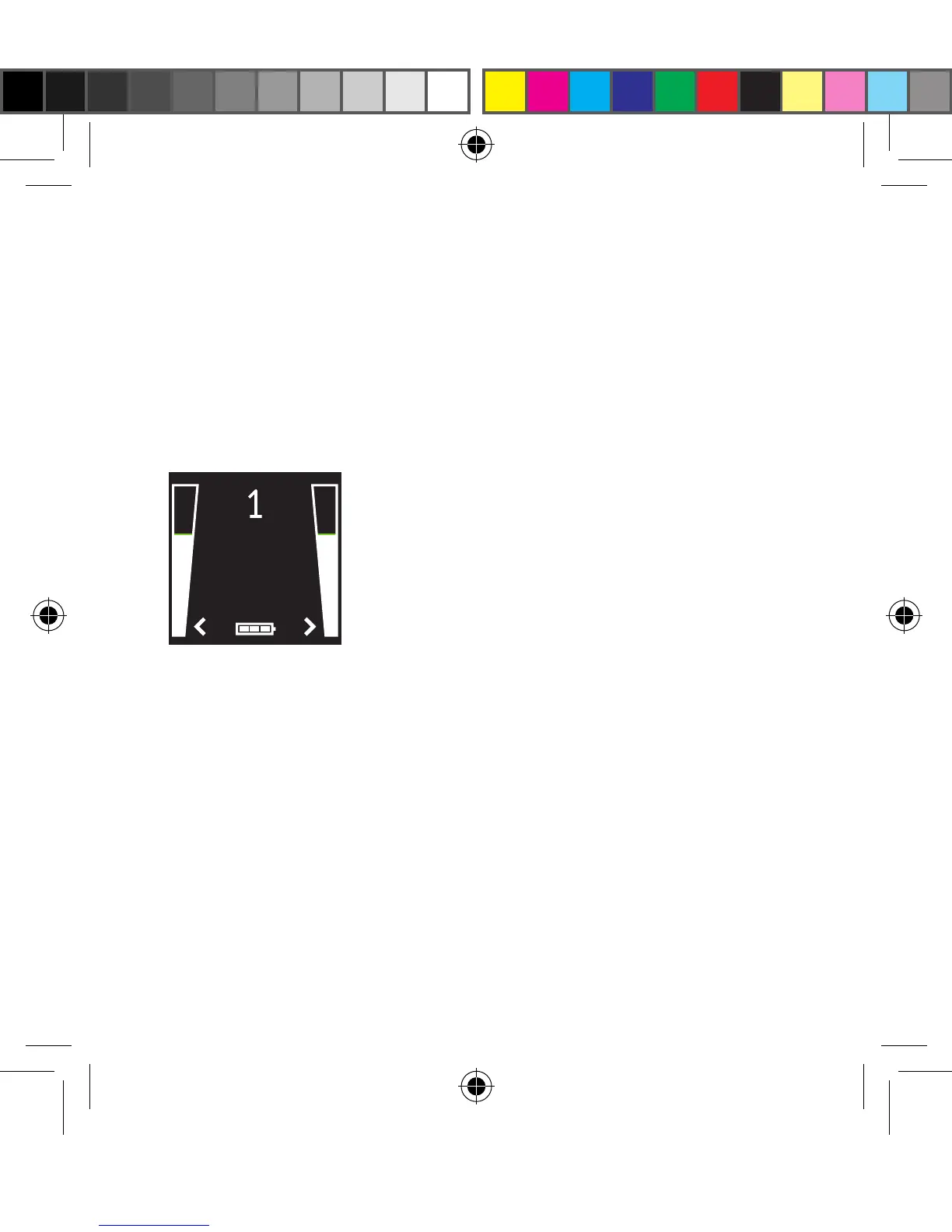Basic
20
3. While pairing mode is activated, close the battery doors
of both hearing instruments and make sure they are ON.
A successful pairing will be indicated by an audible melo-
dy played in both hearing instruments, and shown in the
Remote Control 2 display with active volume bars and
program “1” (see below). You are now ready to use the
Remote Control 2!
Hearing instruments in
program 1
