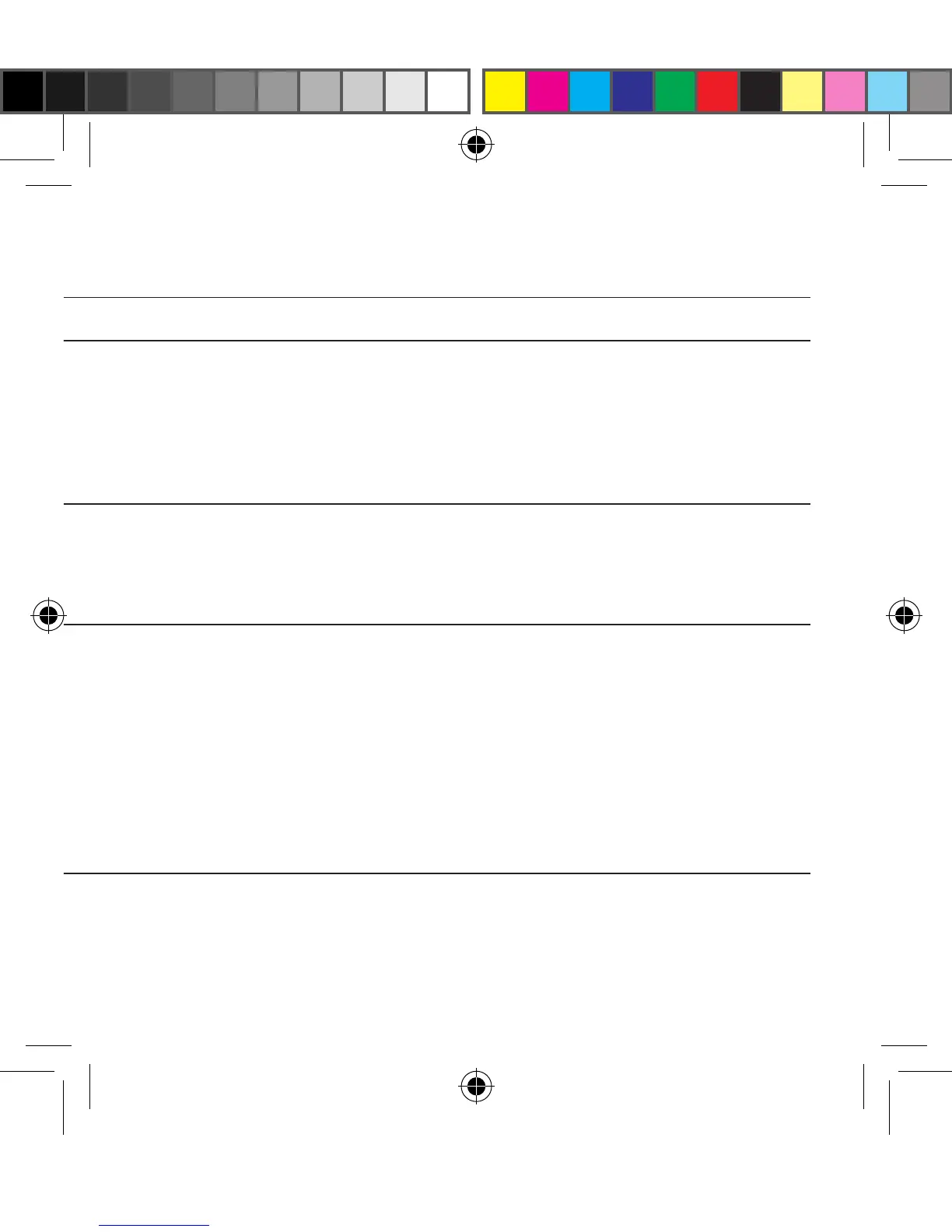The display remains
turned off when pressing
a key on the
Remote Control 2
The Remote Control 2 is switched
off
The battery in the Remote Control 2
is depleted
Turn the Remote Control 2 on by sliding the ON/OFF down to
the ON position
Recharge the battery
No information is shown
in the display after it has
been activated
The Remote Control 2 and hearing
instruments have not been paired
Carry out the pairing process
The pairing button on
the Remote Control 2 is
pressed but the ’search’
icon on the dis play does
not become substituted
by the status of the hear-
ing instrument
The Remote Control 2 and hearing
instrument are not within wireless
range
The Remote Control 2 and hearing
instrument have not been simulta-
neously in pairing mode
Assure that Remote Control 2 and hearing instrument are with-
in wireless range, and repeat pairing process
Repeat pairing process and assure that the battery doors on
both hearing instruments are closed within 20 seconds after
the pairing button has been pressed on the Remote Control 2
400244000-GB-13.05-Rev.B.indd 41
