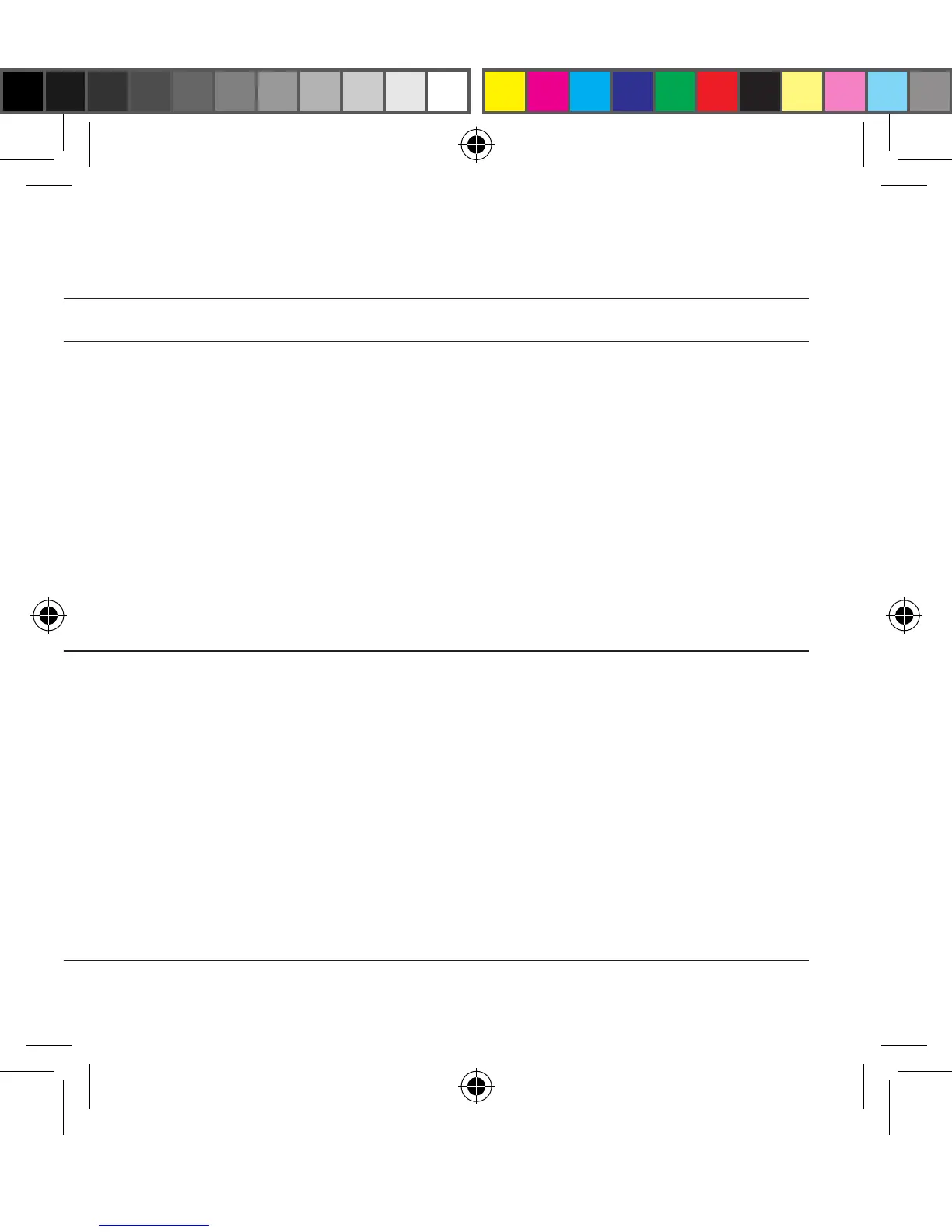The ’search’ icon on the
Remote Control 2 dis play
is displayed constantly
The Remote Control 2 and hearing
instrument are not within wireless
range
The hearing instrument is not pow-
ered on
The battery in the hearing instru-
ment is depleted
Assure that Remote Control 2 and hearing instrument are with-
in wireless range
Power on the hearing instrument
Replace the battery in the hearing instrument with a new one
Two different program
numbers or icons are
shown on the display
The two hearing instruments are
not in the same program. This can
be for several reasons, e.g. that
one of the hearing instruments
was not within wireless range
when a command was given from
the Remote Control 2, or because
you have changed program on
one of the hearing instruments by
pressing its pushbutton
Align hearing instrument program either using the Remote
Control 2 or the program button on the hearing instrument
Note: Due to an internal priority scheme, this command will
not have any effect on a hearing instrument being in the phone
program (i.e. a phone icon is shown on the Remote Control 2
display)
400244000-GB-13.05-Rev.B.indd 43