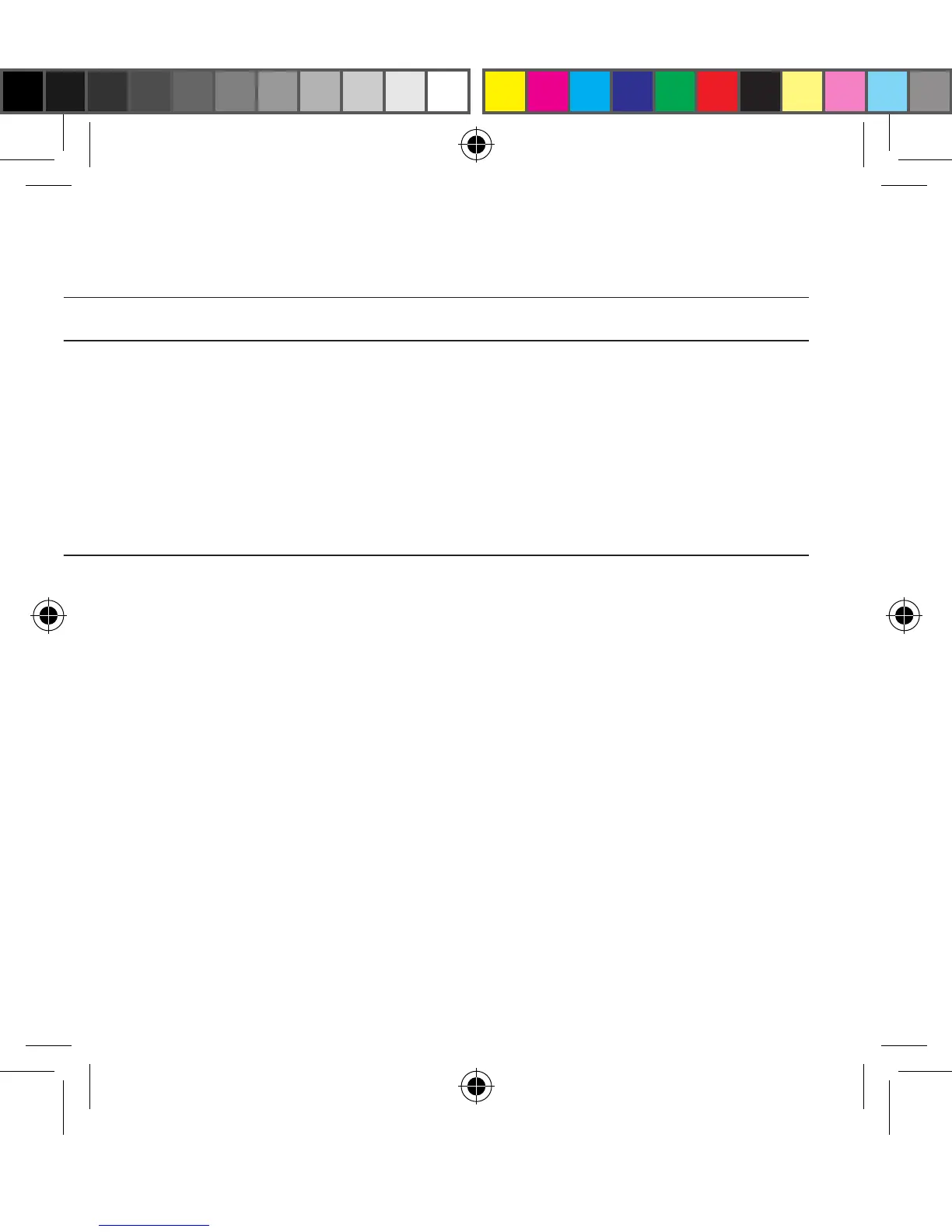When changing volume
on the hearing instru-
ments using the ”+” or ”-”
keys, the volume does not
change on one hearing
instrument
Volume control is activated for one
hearing instrument only (i.e. only
one of the ”<” and ”>” arrow heads
are shown on Remote Control 2
display)
Press the ”<” or ”>” key as appropriate to activate volume con-
trol also for the other hearing instrument
