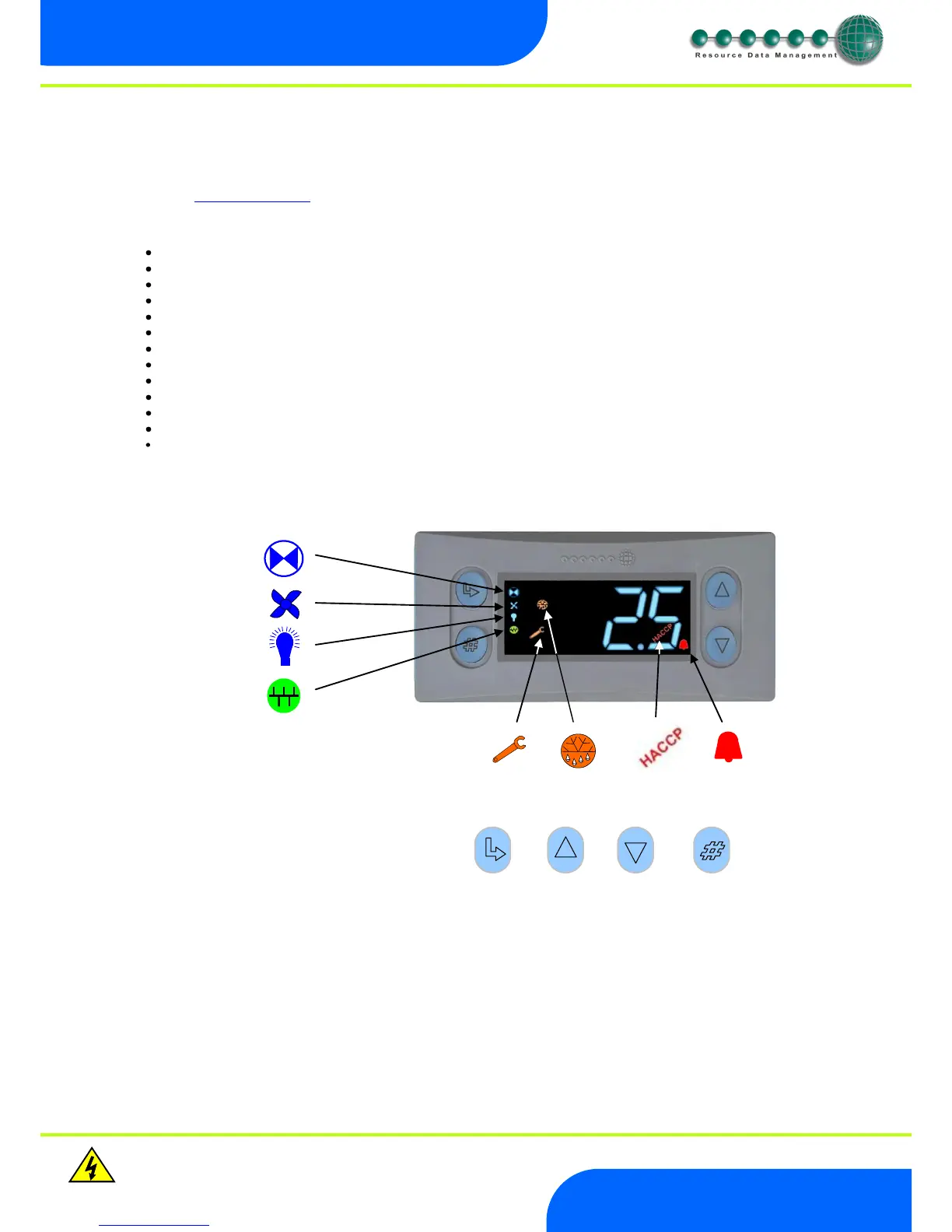Warning
Please Note
The specifications of the product detailed on this
Set-Up Guide may change without notice. RDM
Ltd. shall not be liable for errors or for incidental
or consequential damages, directly and indirectly,
in connection with the furnishing, performance or
misuse of this product or document.
Introduction
The ML Stat is a multi-stage thermostat with adjustable parameters, incorporating a fan relay with adjustable over-run time. The stat has
four stages which can be set-up for heating or cooling. There is an internal 7 day timer as well as the ability to set the stat for a remote
time function (Using the GP timer in a data manager) or manually on or off. The controller can be networked back to an RDM Data
Manager, see Network Configuration
The main features are: -
Display with decimal or whole numbers
Multi stage thermostat (4 stages, heating or cooling per stage)
2 x control probes (with control weighting)
2 x monitoring probes with optional alarms or 2 Plant fault inputs
Programmable parameters
Fan control relay with over-run feature
High volume Alarm buzzer Installation (Can be switched off)
RS232 output for IP Network connection
RS485 network version (Genus compatible)
Local or remote timer function
PT1000, NTC2K, NTC2k25 or 10K probes supported
Service interval timer
Degrees C and Degrees F incorporated in one controller
Display
LED’s: -
Cooling
Fans
Lights
Network
Off No network attached
Flashing Attempting to Log on to network
Steady On-line
Note: Function keys illuminate when pressed, illumination is turned off 20 seconds
after the key is used. Press and hold the defrost button to force a manual defrost