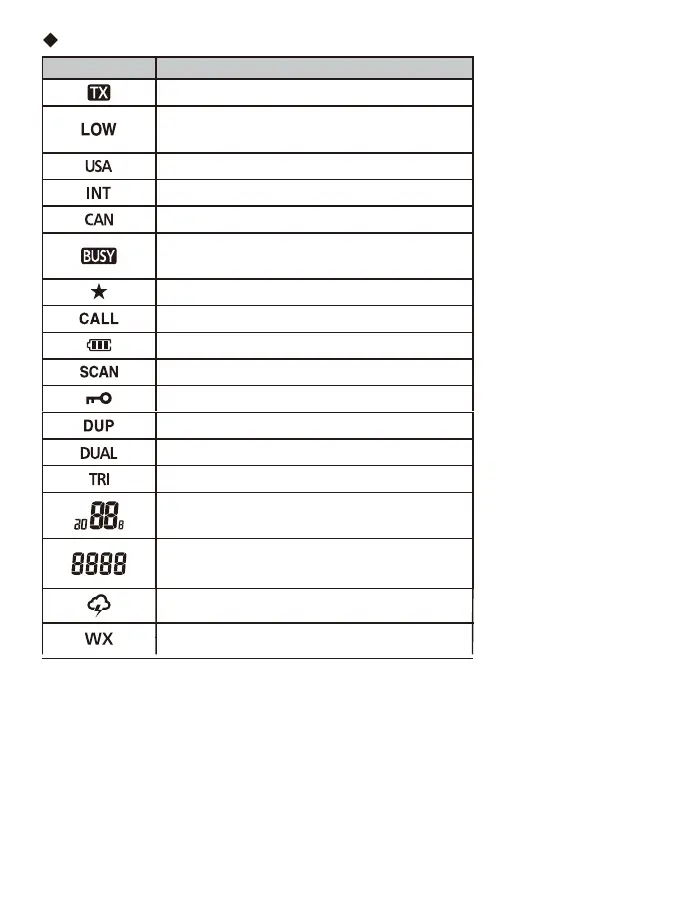Main Function Operation
Select Channel Group
● This radio contains USA, International and Canadian Channel Group.
● In standby mode, press [MENU] key, then press [LOCK] key to switch Channel Group.
Select Weather Channel
This radio has 10 weather channels.
● In standby mode, press [MENU] key, then press [VOL/SQL] key to switch between operating channel and
weather channel.
Edit CALL Channel
1. Hold [C/16] key for 1 second to select CALL Channel, “CALL” and CALL channel number are displayed.
2. Then hold [C/16] key for 3 seconds until two “DUDU” sound are heard to enter CALL channel programming
mode, channel number flashes.
3. Press [▲]/[▼] key to select desired CALL Channel.
Display
ICON
DESCRIPTION
Appears while transmitting.
Appears while selecting low power.
Flashes when forced to select low power.
Appears while USA Channel Group is selected.
Appears while INT Channel Group is selected.
Appears while CAN Channel Group is selected.
Appears while channel is busy.
Flashes while motoring channel.
Appears when TAG Channel is selected.
Appears when Call Channel is selected.
Battery indicator.
Flashes while scanning.
Appears while keyboards are locked.
Appears w
hile a duplex channel is selected.
Appears while dual watch.
Appears while tri-watch.
Indicates the operating channel number.
Indicates menu item options in menu mode.
Indicates auxiliary channel.
Indicates menu mode items in menu mode.
Appears while weather alarm.
Appears while weather channel is selected.
3
