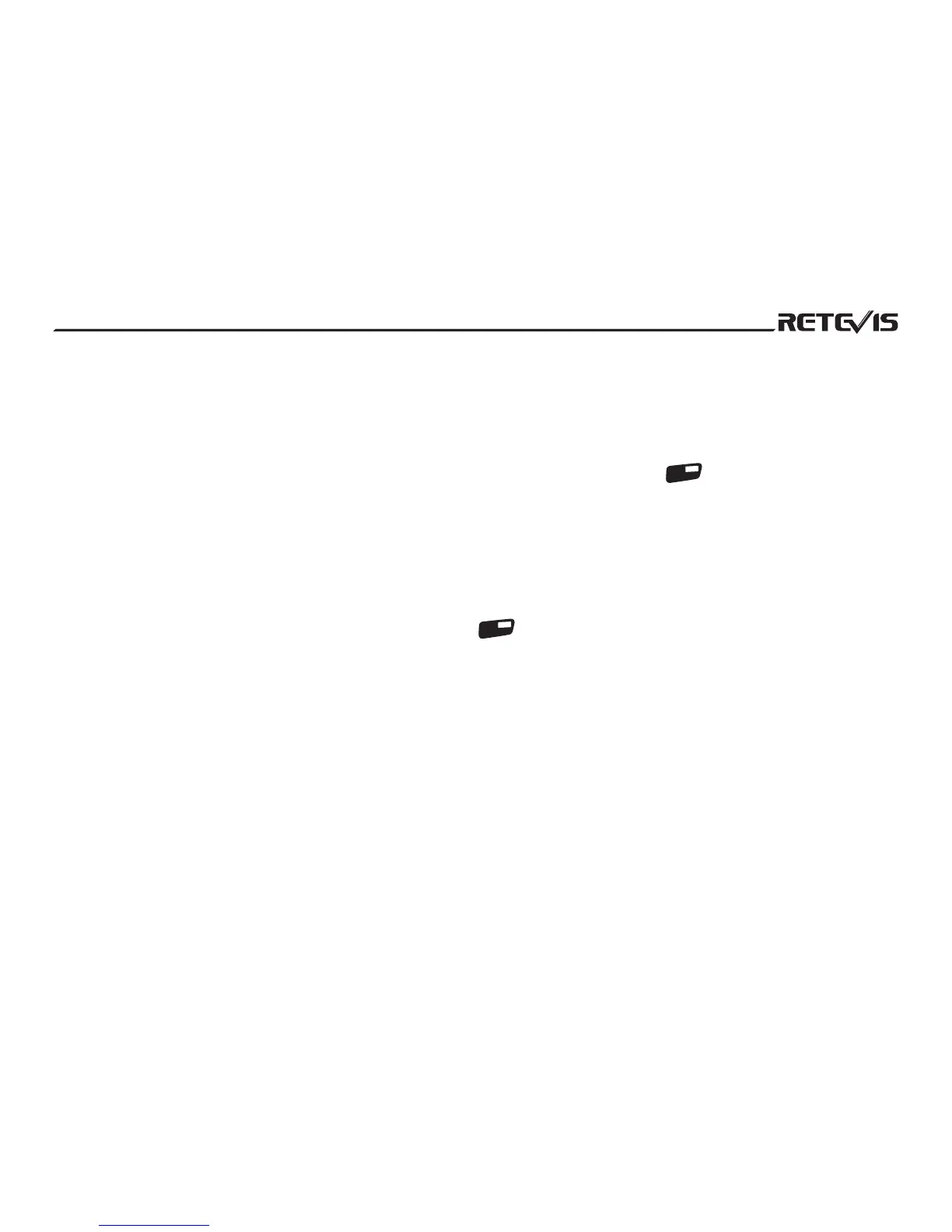Working Mode
1、Frequency Mode (VFO)
Under this mode, you can rotate channel switch key to change frequency or direct input
frequency and store channel by pressing number keys.
2、MR Mode
When at least one channel is stored and under VFO mode, press[ ]key to enter MR
mode. Frequency will be displayed in the middle of screen, and channel number will be
displayed on the right side of frequency. When the transceiver name display function is on
and channel name has been edited, channel name will be displayed. Please refer to meau
operation NO.23, 24.
3、CH Mode
When at least one channel is stored, press[ ] key to turn on
transceiver, press keys to select, the screen will display RESET?/ MODE , and press MENU
key to confirm to enter CH mode. Channel number will be displayed and if display function is
on, channel name can be seen. Please refer to menu operation NO.23,24.
4、FM Radio Mode
This transceiver has FM radio function, 76.00-108.00Mhz. Press PF1 or PF2 key(program
by software) to enter and exit FM radio mode.
5、Double Function of PTT Key
When PF1 and PF2 has be sent as Sub-channel to transmit, PTT as main channel transmit,
VF
O
C
a
l
l
M R
VF
O
C
all
M
R
14
STEP
5.00K
DS
01
NO.Menu Name
Enter Menu
Setting
Screen Display
Rotate Channel Knob to
select parameter(notes)
Confirm
Return
State
1010101010101010101010
