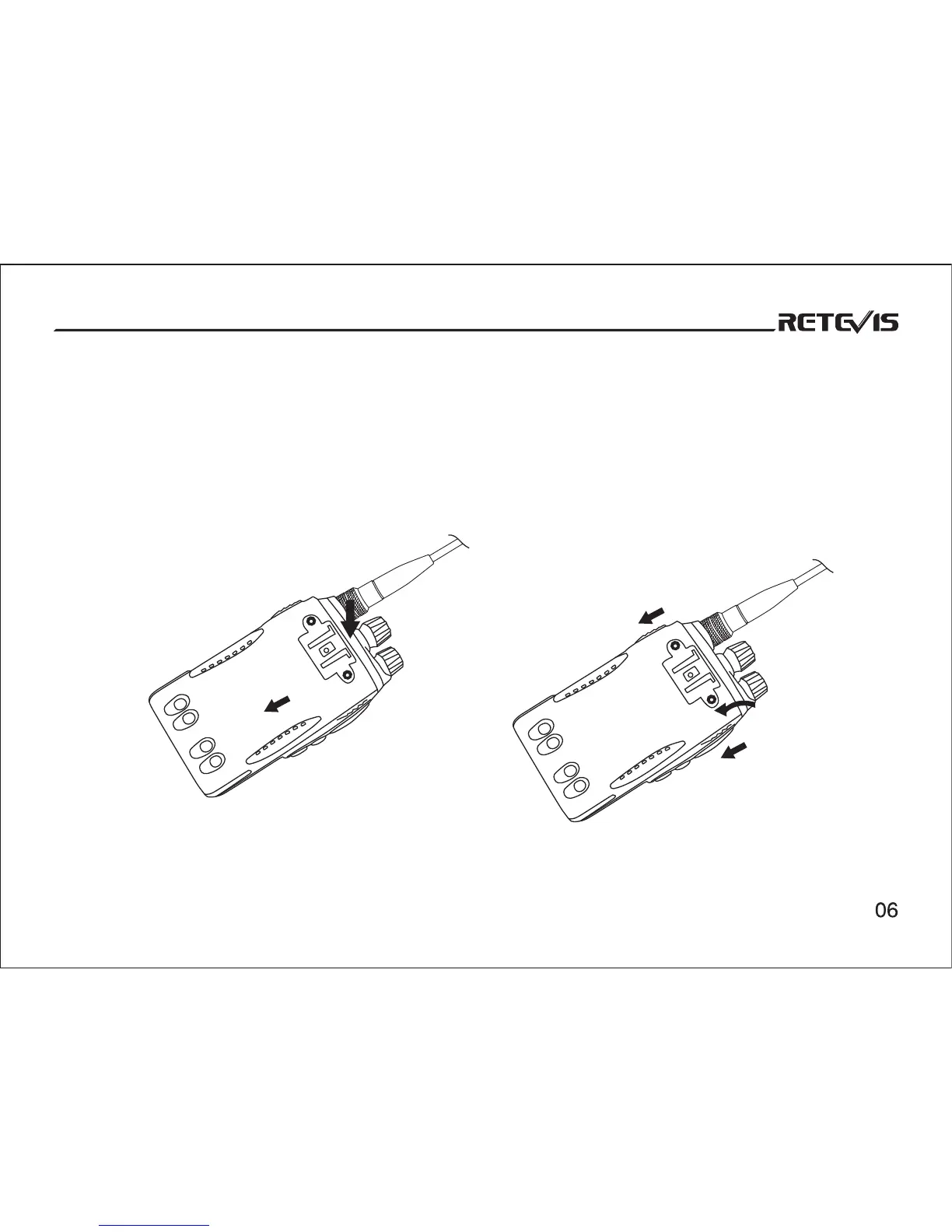Attachment Installing
Installing/ Removing the Li-ion Battery
Match the two grooves of the battery pack with the corresponding guides on the back of the
transceiver, and then push it. Press the battery and transceiver firmly together until the
release latch on the top of the transceiver locks. After hearing a “click” sounds, the
battery has been locked. To remove the battery, slide up the release latch and remove the
pack away from the transceiver
(Installation diagram) (Removing diagram)
STEP
5.00K
DS
01
NO.Menu Name
Enter Menu
Setting
Screen Display
Rotate Channel Knob to
select parameter(notes)
Confirm
Return
State
1010101010101010101010
