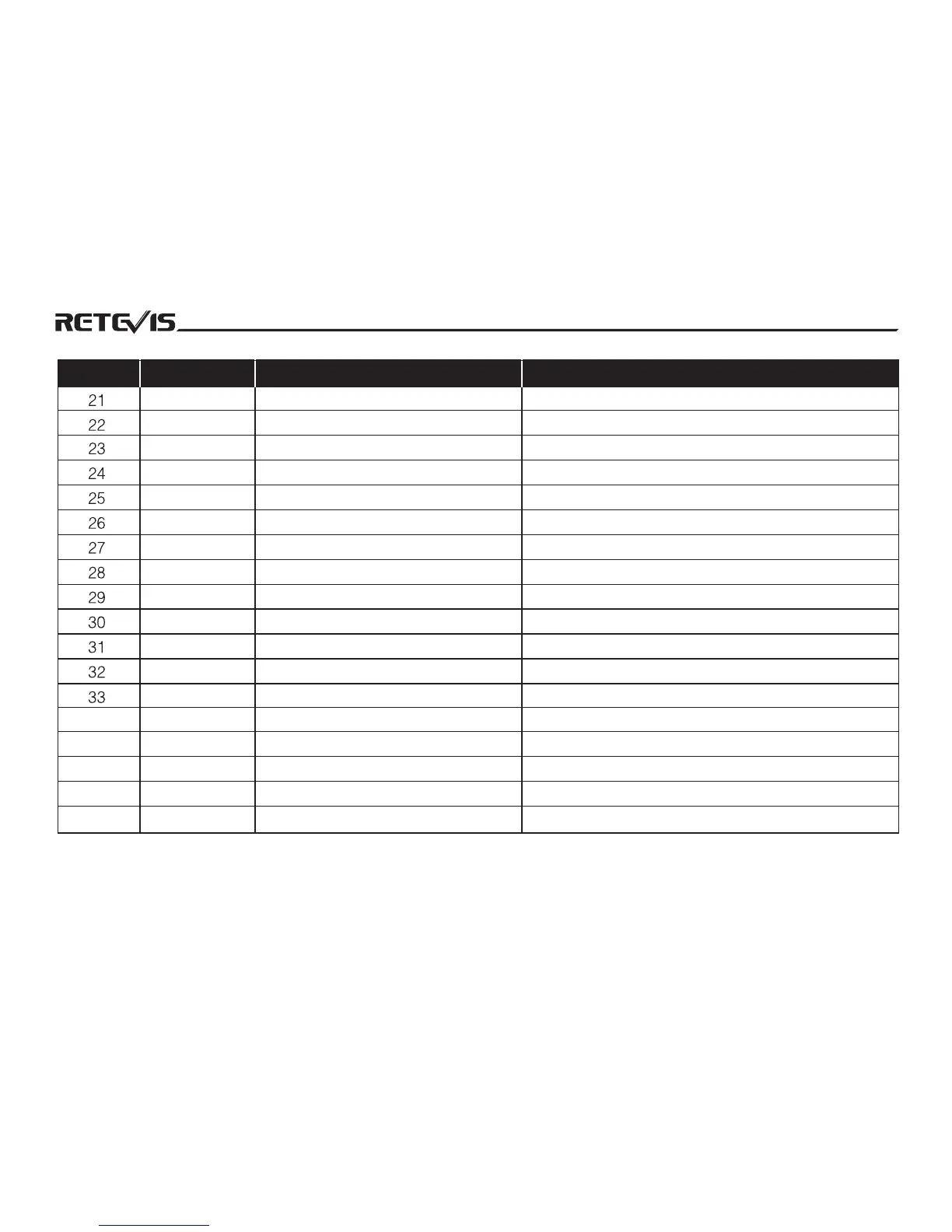34
35
36
37
38
OPNSET
PTT-ID
PONMSG
SCANS
DW
C-CDC
R-CDC
T-CDC
NAME
CHNAME
RPT-RL
RPT-SPK
RPT-PTT
RPT-MOD
VOL-MOD
DST
TX.SEL
STE
FULL/DC/MSG
OFF/SOT/EOT/BOTH
-------
CO/SE/TO
ON/OFF
OFF/67.0/69.3/.../D754I
OFF/67.0/69.3/.../D754I
OFF/67.0/69.3/.../D754I
ON/OFF
-------
ON/OFF
ON/OFF
DOUBLE/SINGLE
MAIN/SUB/OFF
ON/OFF
EDIT/BUSY
ON/OFF
0.5S/1.0S/.../4.0S
Open Mode Set
Push-To-Talk ID Set
Power On Message Edit
Scan Mode
Monitoring Transceiver When FM Radio is on
CTCSS / DCS Set
Receiving CTCSS / DCS Code Set
Transmitting CTCSS / DCS Code Set
Channel Name Display Edit
Channel Name Edit
Repeater Transmitting Delay Set
Repeater Speaker Set
Repeater PTT Switch Set
Repeater Mode
Volume Mode Set
DTMS Side Signalling Switch
Priority Transmitting Channel Set
Sound Tail Elimination Set
NO.
Screen Display
Selectable Settings
Brief Introduction
17
STEP
5.00K
DS
01
NO.Menu Name
Enter Menu
Setting
Screen Display
Rotate Channel Knob to
select parameter(notes)
Confirm
Return
State
1010101010101010101010