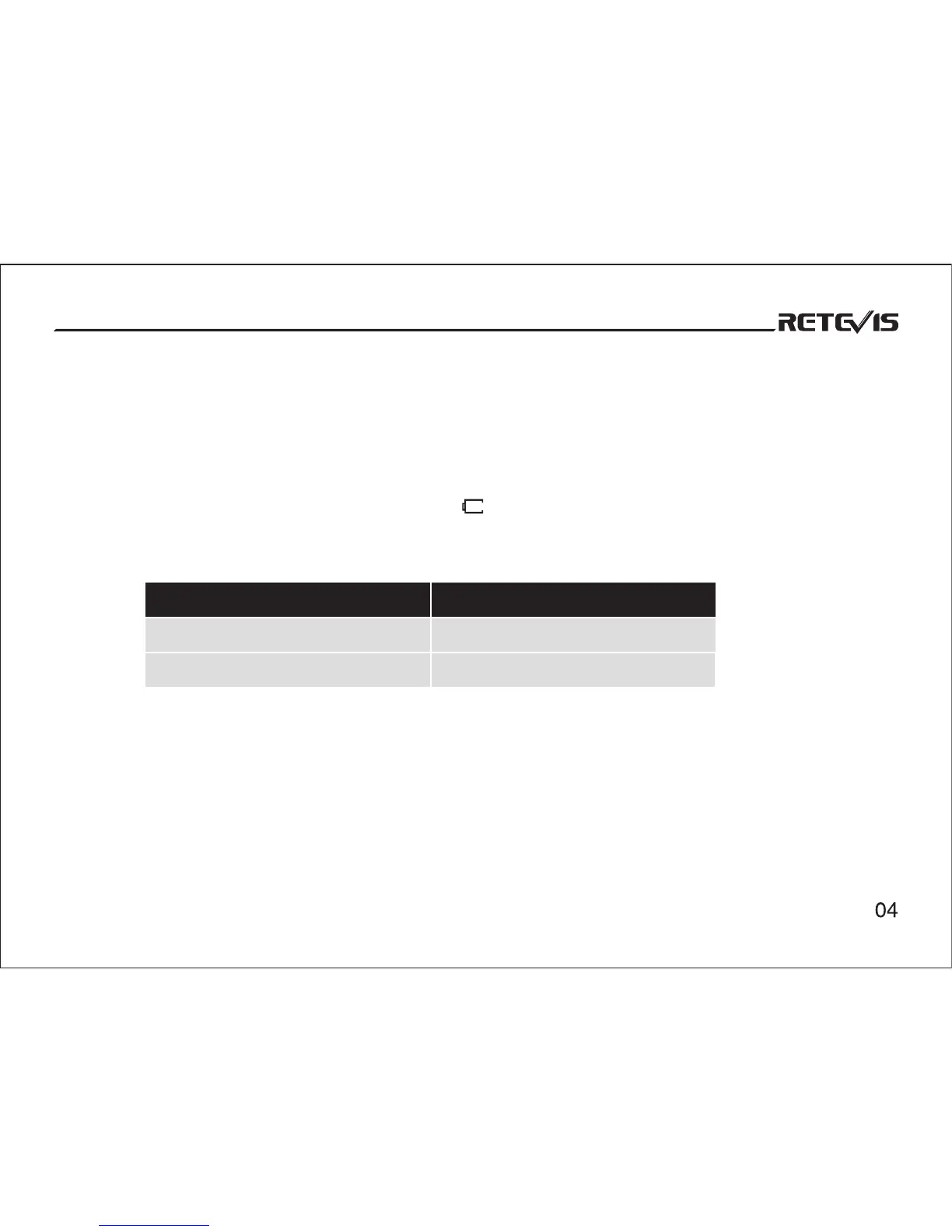WARNING: when keys or ornamental chains and other electric metals with the battery terminals,
the battery may cause damage or hurt bodies. If the battery terminal short circuit, it will generate a
lot of heat, please be careful when you bring or use the battery, please put battery or radio into
insulated container. Do not put it into metal container
How to charger the battery
After installing the battery, if the radio displays low battery, please charge the battery.
Indicator
Red light
Green light
Status
charging
full charged
How to charge the battery
1、Take out the plug –pin of the charger, and then plug it into the AC power
2、And confirm the battery will connect with terminals of the charger well. Meanwhile the indication
light get orange, now it means to be charging
3、After 5 hours charging , the indication light will get green when the battery is full charged
CAUTION: Power-off the radio when charging
STEP
5.00K
DS
01
NO.Menu Name
Enter Menu
Setting
Screen Display
Rotate Channel Knob to
select parameter(notes)
Confirm
Return
State
1010101010101010101010