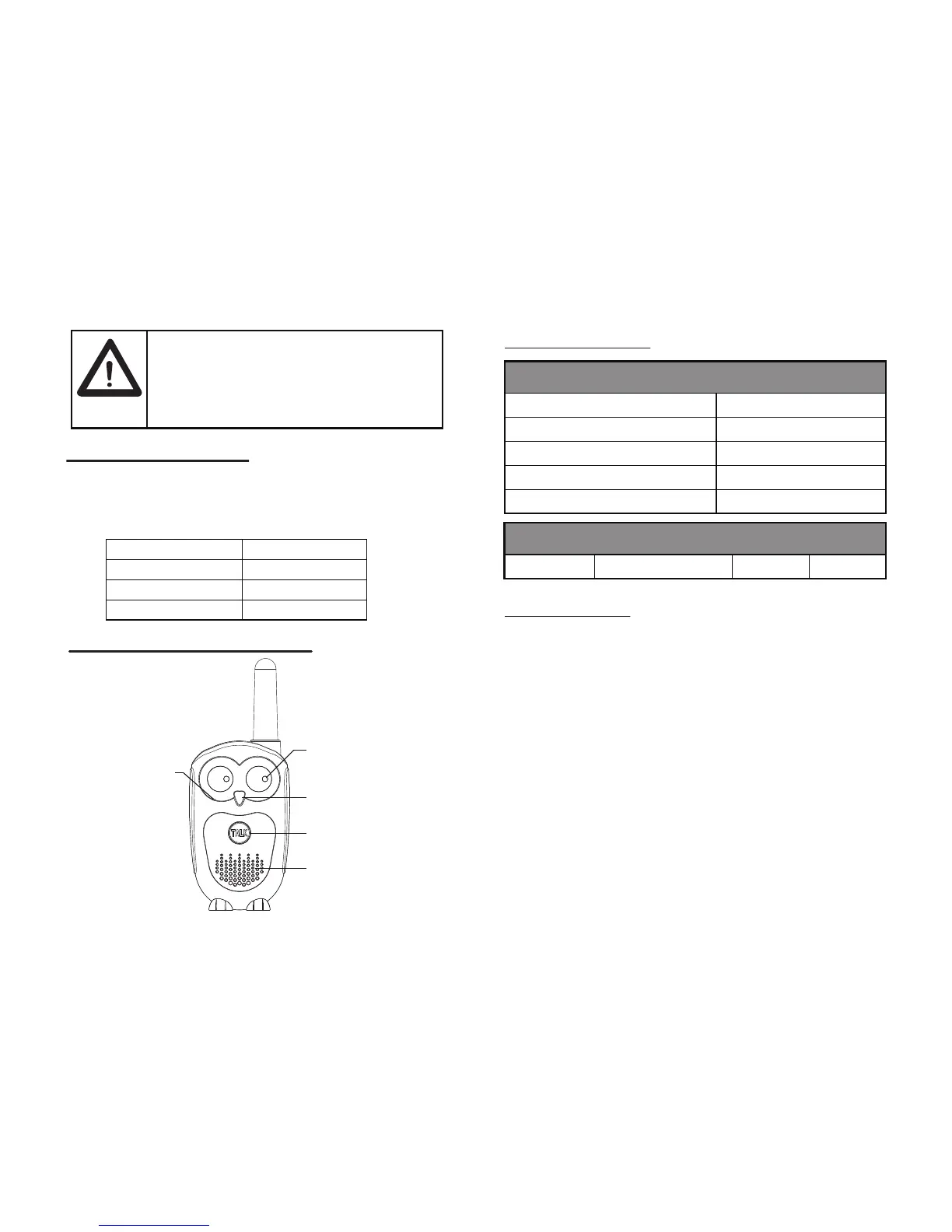Please read this operating instruction
carefully before using your Retevis
RT30 two way radio, including the
part on Product Safety and RF Energy
Exposure Compliance
CAUTION
Before initial use, please check if the product inside
the box is in good condition or not. If there are any
signs of damage or missing parts, please feel free
to contact the carrier or the seller.
Product Inspection
Item Included
Walkie Talkie
Belt Clip
User’s Guide
Quantity(Pcs)
2
2
1
Microphone
LED Indicator
On/Off Power
Button
Call Tone
Speaker
TALK Button
Radio Parts and Controls
1
Operating voltage
Operating temperature range
Overall dimensions
Weight
Rf power
3.6~4.5v
-20℃~50℃
119*48*35mm
96g
0.5W
Specification
TECHNICAL PARAMETERS
Frequency
D306N
DCS
467.5625MHz
Working Frequency
How to assemble and remove the belt clip
Slide the clip into the slot on the back of the radio
until it is snapped into place.
-To remove
Gently pull the lock tab, and then push up the belt
clip to remove it from the radio.
How to install or replace batteries
Make sure the radio is turned off;
Remove the belt clip;
Slide and lift the battery compartment cover;
Insert 3 AAA batteries with correct polarity into per
radio;
Close the battery cover and attach the belt clip.
(Note: Please remove the batteries if the units are
not used for a long time)
Installation
