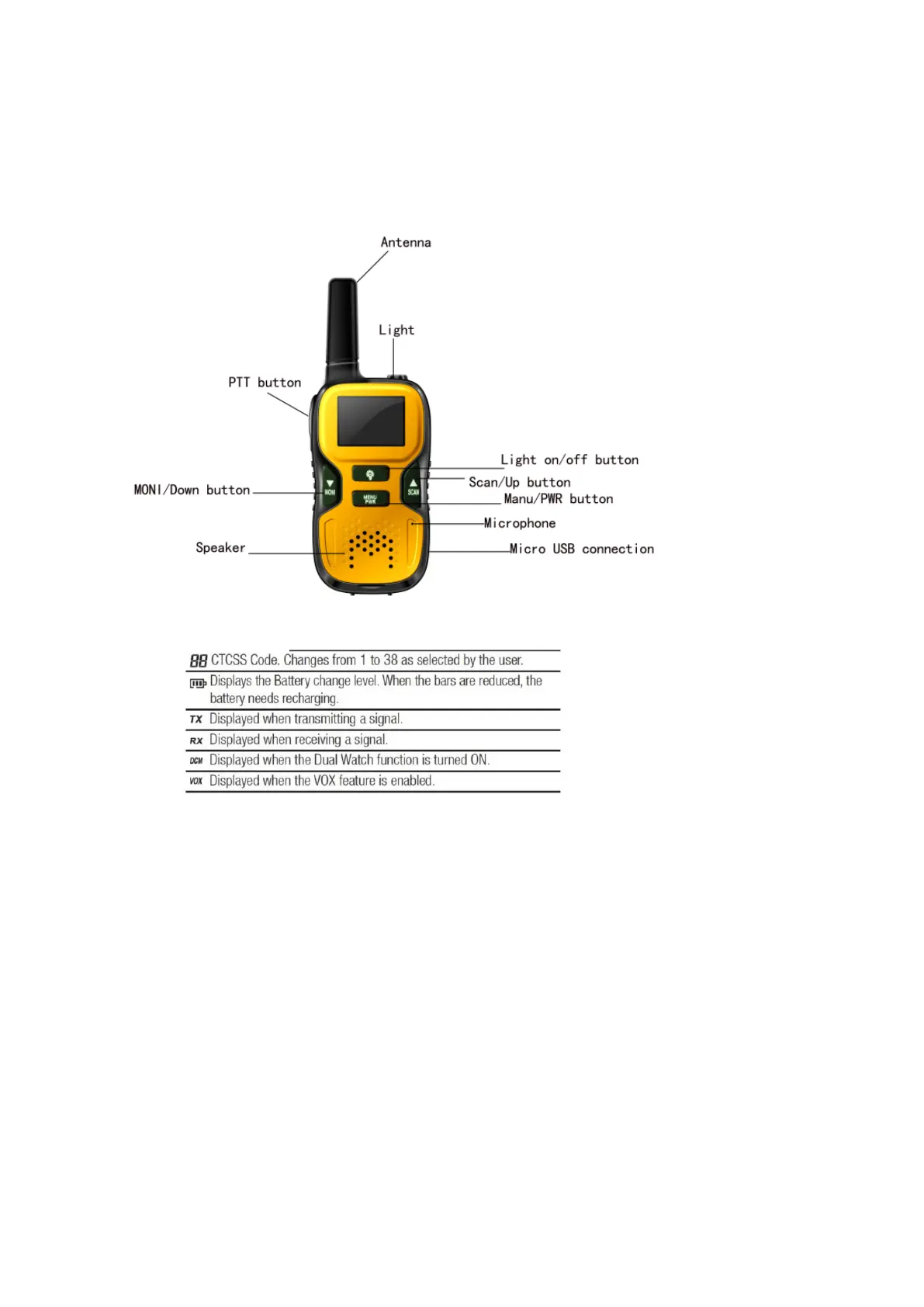When battery voltage is low, the empty battery symbol will appear and continue to blink. The battery symbol will continuously
blink until it totally drains the battery voltage where then you will have to replace the batteries.
Transmitting Range
The talk range will depend on your surroundings and environment it will be affected by obstructions such as hills or buildings.
Don’t try to use two radio units which are less than 1.5m (5 feet) apart. Otherwise, you may experience interference.
Talk range depends on the terrain. It will be affected by concrete structures, heavy foliage and by operating radios
indoors or in vehicles.
Operating the unit
Turning unit on/off:
1-- Switching on
Press and hold the MENU/PWR until you hear a beep sound.
2-- Switching off
Press and hold the MENU/PWR until you hear a beep sound.
Adjusting the Volume:
You have 8 preset volume levels. They are displayed on the LCD screen. To raise the volume press the up button (SCAN) and
to decrease the volume, press the down button (MONI).
Auto scan.
Press & hold the UP button for 3 seconds to activate auto scan.
Press Menu/PWR button to deactivate auto scan.
Monitor (Zero squelch)
Press & hold the DOWN button for 3 seconds to activate monitor.
Press & hold the DOWN button for 3 seconds to deactivate monitor.
Changing Channels
You have channels with the legal frequency at your disposal. To communicate with another device,you must both be on the same
channel.To change channels, once you have turned your unit on, you need to press the MENU/PWR once and use the up/down buttons
