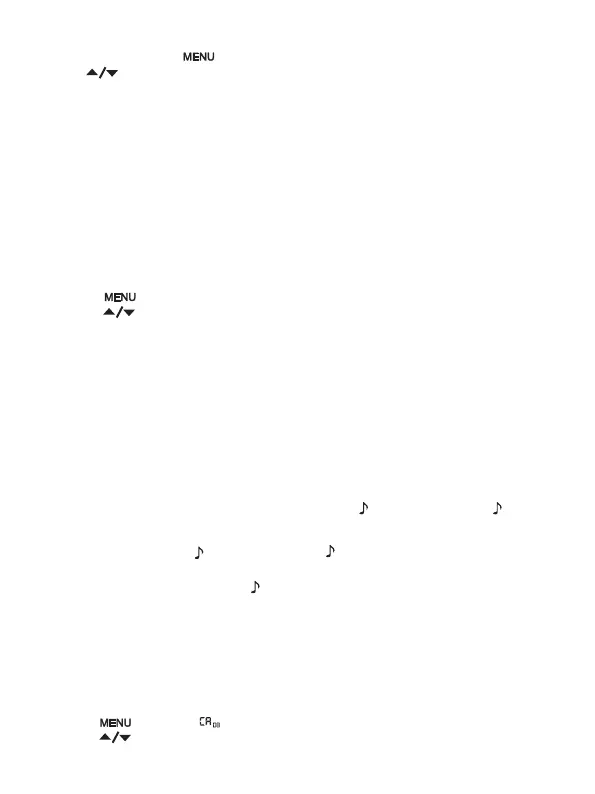Setting a Channel
1. Witt the radio on,press the current channel flashes.
2. press to set the channel.
3. press PTT to save the channel setting.
Talking and Listening
To communicate,all radio in your group must be set to the channel and interference Eliminator
code.
To talk,press and hold PTT hold the radio 2-3 inches away from your mouth and speak directly
into the microphone.Do not cover the microphone while talking.
when you finish speaking,release PTT (press to talk,release to listen).
Interference Eliminator Code
Interference Eliminator Codes help minimize interference by providing you with a choice of
code combinations. To set the code for a channel:
1. Press until the code starts to flash.
2. Press to select the code 0-99 0R 99-0.
3. Press PTT to save the code setting.
You can set a different code for each channel using this procedure.
Note: You must set the Interference Eliminator Codes to 0 on an FRS radio that uses
Interference Eliminator Codes to communicate with other FRS radios that do not have
Interference Eliminator Codes.
TOT (TIME OUT Timer )
In order to prevent the use of the channel and save power, walkie-talkie has emission limit
function, then the launch time is less than 180 seconds.
When reached the default time , the radio stops launching with "beep" tone.
Locking the Keypad
To avoid accidentally changing your radio settings, press for 3 seconds or until displays
and there is a "beep" tone. You can turn the radio on and off, you can't adjust the volume, menu,
and monitor channels. All other functions are locked.
To unlock the radio, press for 3 seconds or until is no longer displayed. And there is a
“beep" tone.
Note: When locking , only the PTT and are valid.
Setting and Transmitting Call Tones
Your radio can transmit different call tones to other radios in your group so you can alert them
that you want to talk.
To set a call tone:
Your radio can transmit different call tones to other radios in your group so you can
alert them that you want to talk. Your radio has 10 call tones from which choose.
1.Press button until icon appears.The current call tone setting will flash.
2.Press to change and hear the call tone.
3.Press PTT to save .
Special Features
03