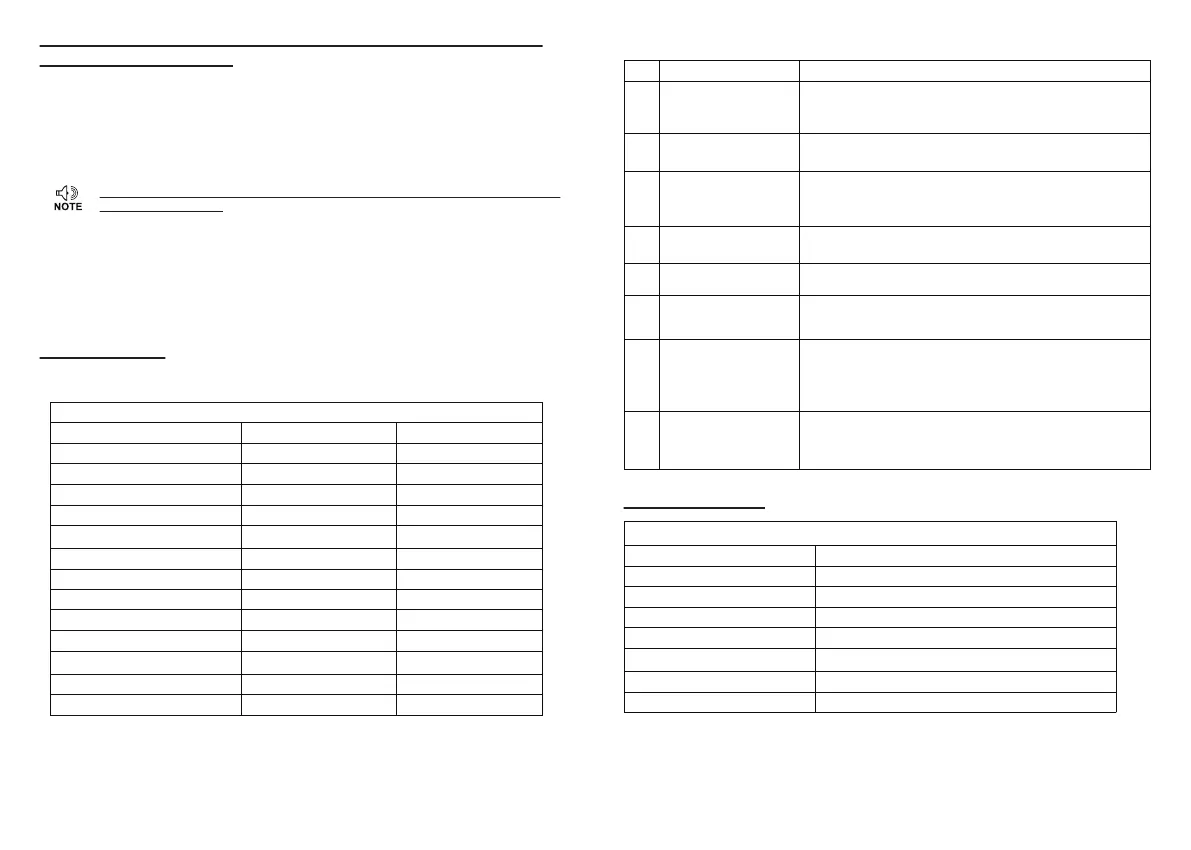PROGRAMMING SOFTWARE INSTALLING AND STARTING (IN
WINDOWS XP SYSTEM)
1. Double click "RT98-Setup.exe", then follow the installing instruction.
2. Click start menu in computer, under "ALL PROGRAMS" menu, choose and click "USB To Com
port" in RT98 program, install “USB To Com port” driver by indication.
3. Connect the optional USB Programming cable to USB port in PC with transceiver.
4. Double click RT98 shortcut or click RT98 inprocedure index of start menu, choose serial com
port as indicated then click OK to start programming software.
5. According to instruction, select correct "COM Port, then click "OK" to start programming software.
» Even in same computer, the selective COM Port is different when USB cable connects
with different USB port.
You shall install software before connecting the USB cable line. Switch on transceiver before writing
frequency. You had better not switch on or off the power supply of transceiver when it is connected
with computer, otherwise, it will make transceiver unable to read or write frequency. In this case,
you have to turn off programming software, pull out USB cable. then reinsert USB cable and open
software, then rechoose COM Port, it will turn into normal operation. Therefore, please connect
transceiver with computer after switching on the transceiver. Don't restart transceiver power when
it is connected with computer.
MAINTENANCE
Default Setting after Resetting
Default Setting after Resetting
SPECIFICATIONS
RT98
Frequency
VFO Frequency
Memory CH 1-199
Offset Direction
Offset Frequency
Channel Step
CTCSS Encode/Decode
CTCSS Frequency
DCS Encode/Decode
DCS Code
Power Output
TOT
Squelch Level
Volume
VHF
145.000MHz
CH1: 145.000MHz
--
600KHz
12.5KHz
--
88.5Hz
--
023N
HI
3
3
28
UHF
435.000MHz
CH1: 435.000MHz
--
5MHz
25KHz
--
88.5Hz
--
023N
HI
3
3
28
GENERAL
Frequency Range
Number of Channels
Channel Spacing
Phase-locked Step
Operating Voltage
Squelch
Frequency Stability
Operating Temperature
VHF:136-174MHz; UHF:400-490MHz
199 channels
25KHz(Wide Band); 12.5KHz(Narrow Band)
2.5K,5K,6.25K,10K,12.5K,20K,25K,30K,50K
13.8V DC ±15%
Carrier/CTCSS/DCS
±2.5ppm
-20~+60C
NO. Problem Possible Causes and Potential Solutions
Power is on, nothing
appears on Display
+ and - polarities of power connection are reversed. Connect
red lead to plus terminal and black lead to minus terminal of
DC power supply.
No sound comes
from speaker.
• Squelch is muted. Decrease squelch level.
• Tone or CTCSS/DCS squelch is active. Turn CTCSS or DCS
squelch off
Key and Dial do not
function
Key-lock function is activated. Cancel Key-lock function
The whole band with
noise after programmed
The squelch has opened during programmed
Communication range
was short, bad
sensitivity
a. Check the antenna is well or not, and check the antenna
port whether well connected.
b. Antenna connector has debris or damaged. Whether set
Low power
Can not talk with other
members within the
group
a. Frequency/channel different, pls modify
b. CTCSS/DCS different, pls reset
c. Out of the communication range
Fuse is blown
1
3
4
5
6
7
8
2
Check and solve problem resulting in blown fuse and replace
fuse with new fuse.
No Scan Did not list the channel in the scan when programmed.
15 16
