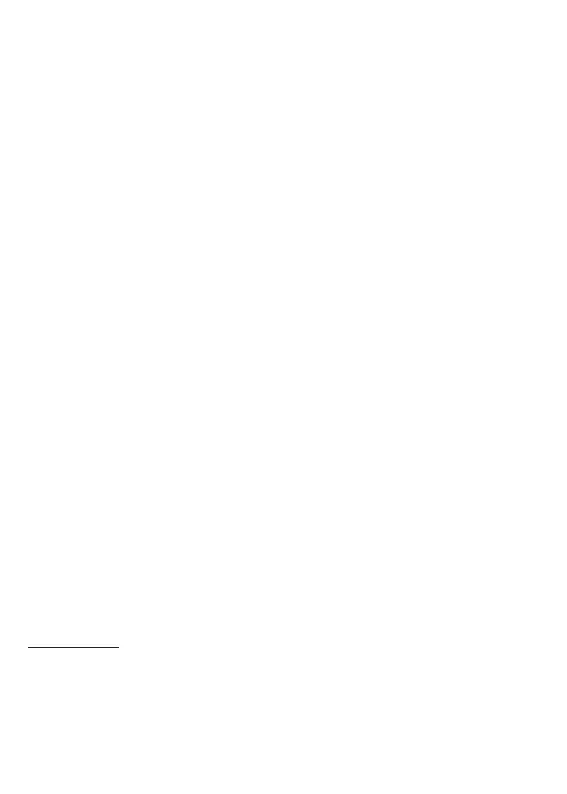5
INSTRUCTION MANUAL
ANDROID®
1. On the Android® device, enable Bluetooth® mode.
2. Press A + Home to turn on the controller. The LED1 will flash while searching and remain
solid when connected.
AMAZON®
1. On the Amazon® device, ensure device and displays are both on and enabled.
2. Press A + Home to turn on the controller. The LED1 will flash while searching and remain
solid when connected.
3. Press L + R + Start for 3 seconds will change the D-Pad to left analog. Repeat this to
return it back to D-Pad mode.
PC WINDOWS®
1. Plug in the Micro USB cable from the controller to an open USB® slot on the PC. By
default, the controller is in X-Input mode. LED2 will remain flashing while charging and
remain solid when fully charged.
2. Hold B while connecting the controller to the PC to enter D-Input mode. LED3 will remain
flashing while charging and remain solid when fully charged.
3. X-Input/D-Input with vibration: Press and hold L + R + Start for 3 seconds to change into
D-Input mode. LED4 will remain flashing while charging and remain on when fully charged.
Hold L+R+Start for 3 seconds again to return the buttons to their original state.
MAC®
1. On your Mac® Device, ensure Bluetooth is enabled.
2. Press Home + X to turn on the controller. The LED3 and LED4 will flash while searching
and remain solid when connected. You may need to accept the connection on your Mac®
device before proceeding.
PS3®
1. Plug in the Micro USB® cable from the controller to an open USB slot on the PS3® while
holding Select.
2. The LED1 will stay on then press the Home button. LED1-4 will indicate the player.
SUPPORT
To keep up to date on the latest firmware, please visit www.retro-bit.com/support.
