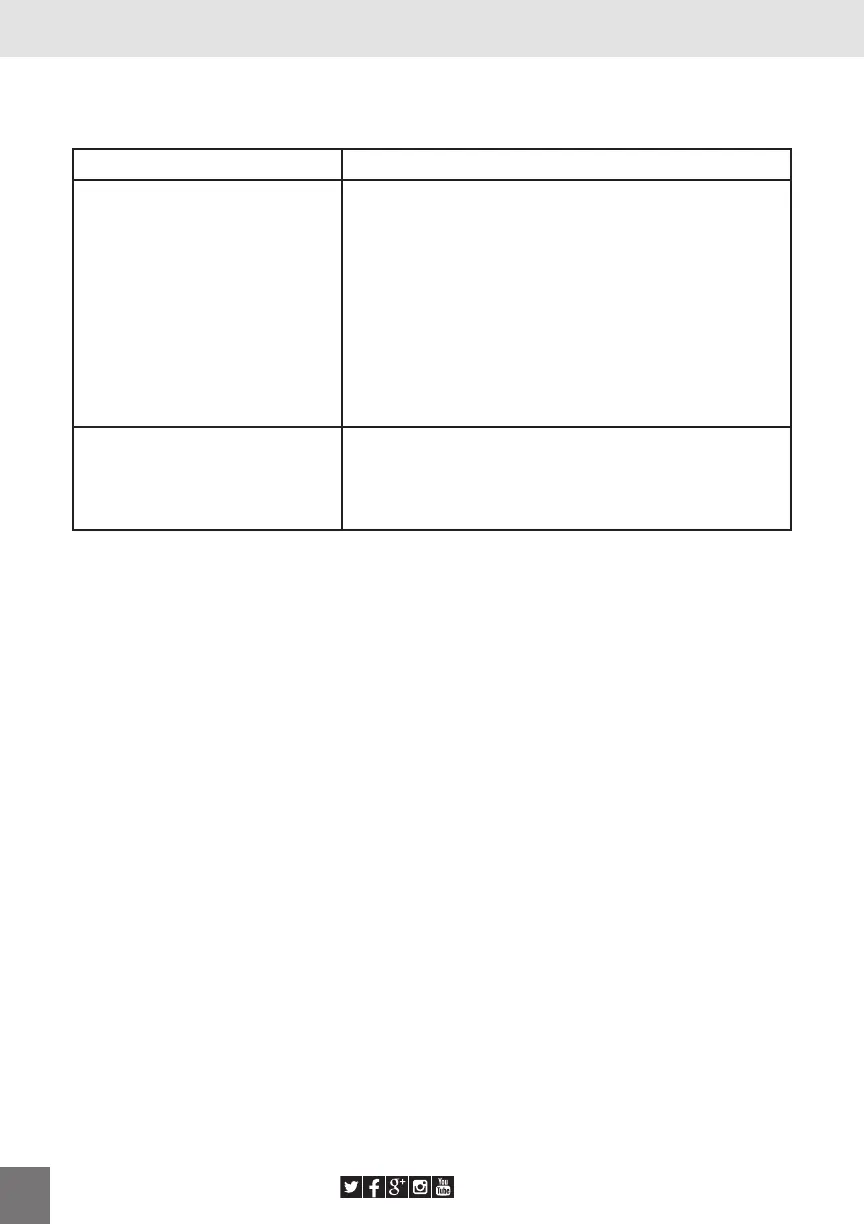Join the conversation! Follow us on: @retrobitgaming
10
PROBLEM SOLUTION
The Games do not want to
load.
• Turn the console off, Disconnected the
AC adapter, Wait 15 to 20 seconds,
Reconnect the AC adapter, turn the
console ON and load a game.
• Only do this step if the above did not
work:
Go into the console Settings, Select
Advanced, Select Reset Default Settings,
Select YES.
Can’t save to the SD Card • Verify the SD card is not locked
• Is the SD card Full?
◊ Try a different SD Card
For questions, inquiries or technical support e-mail service@retro-bit.com
TROUBLESHOOTING
