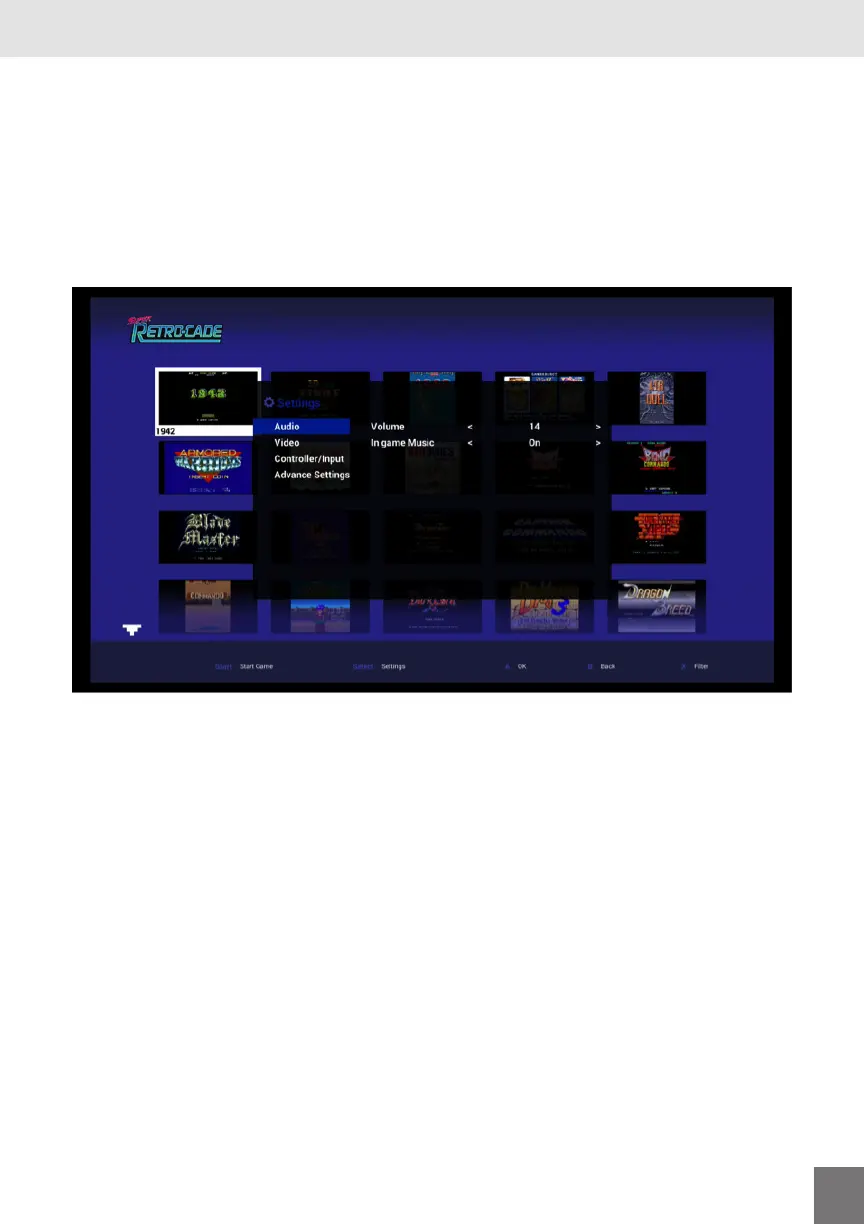www.retro-bit.com
7
• Console Settings - To get to the console settings menu;
While on the games list screen - tap the Select button.
♦ On this menu you will have the following options:
◊ Audio - Adjust the overall volume of the consoles background music
and turn music off.
◊ Video - Adjust the screen size to Full Screen or Original size.
◊ Controller/Input - Remap your controller buttons, Make sure you
save your settings if you are remapping your controls.
◊ Advanced - Change language and do a system restore.
♦ Current game Button Conguration Displayed for your Convenience.
♦ On this menu you will have the following options:
◊ Start Game - Starts the game up.
∗ Some Arcade games will require coins, to insert coin press the
Select button. Each press is one coin.
◊ Load Save State - Load up one of your savestates.
◊ Add To Favorites - Add game to your Favorites list.
◊ Return To Menu - Exit back to the games list.
NAVIGATING THE USER INTERFACE