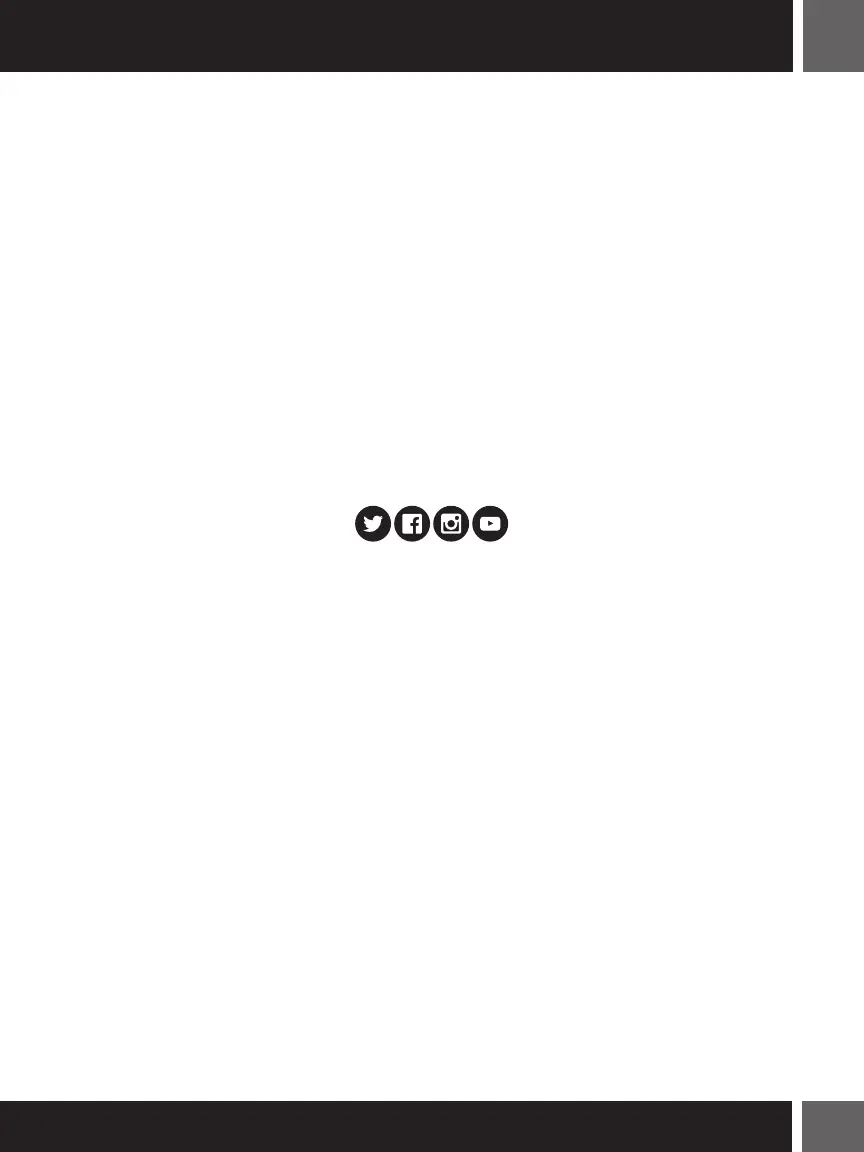7
All trademarks and registered trademarks are property of their respective owners. © 2012 Kool Brands LLC.
Picture on TV screen is not steady
• Are the contacts on the game cartridge dirty or damaged?
• Adjust the vertical and horizontal hold controls on your TV.
• Check to see if there are any damages to the wires being connected.
Fringes appear on TV during a game
• Are the contacts on the game cartridge dirty or damaged?
• Adjust the manual fine-tuning controls on the TV.
• Do fringes appear on TV during a broadcast? If so, it may be a problem with your TV set.
• Is the antenna cable properly connected?
• Turn the console off, wait one minute, then turn the console on again.
• Is the region switch on the correct setting for your game cartridge?
For questions, inquiries, or technical support, email us at service@retro-bit.com
Join the conversation!
@retrobitgaming
For more info and to stay up to date on everything,
visit our website at retro-bit.com
Troubleshooting EN