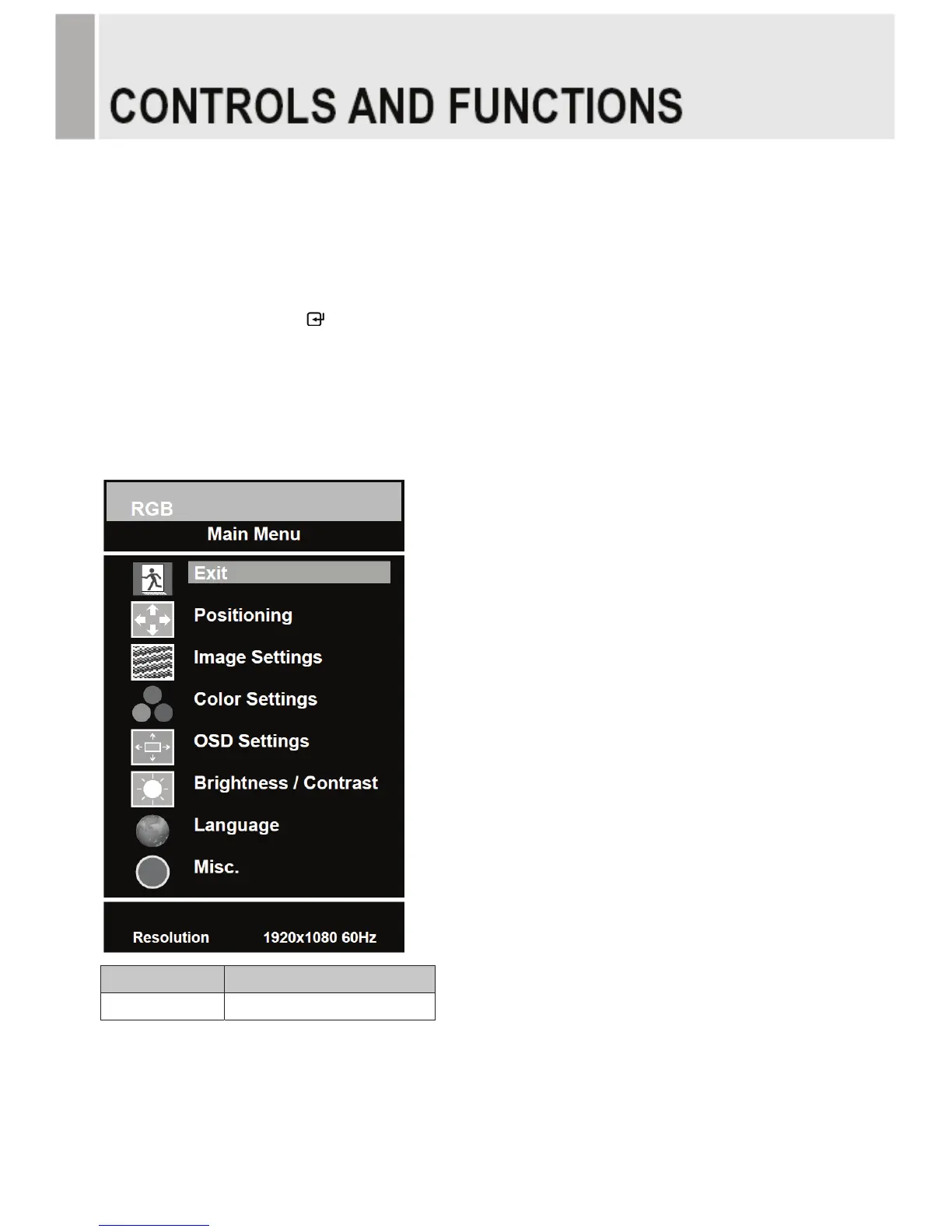OSD Menu Description
All picture, sound settings and setup for the monitor can be adjusted in the OSD menu.
To adjust the OSD screen:
1. Press the MENU button to enter the OSD menu.
2. Press the ▲/▼ buttons to select the desired option. The selected option is yellow color.
3. Press the SOURCE/
button twice to enter the sub-menu and adjust the item.
4. Change the value you wish to adjust by using the
VOL(-) & VOL(+) buttons.
5. Press the MENU button twice to exit the sub-menu and the adjusted item.
6. Press the MENU button again to exit the OSD menu.
1. Exit
Option Function
Exit Exits the OSD menu.
- 9 -G
