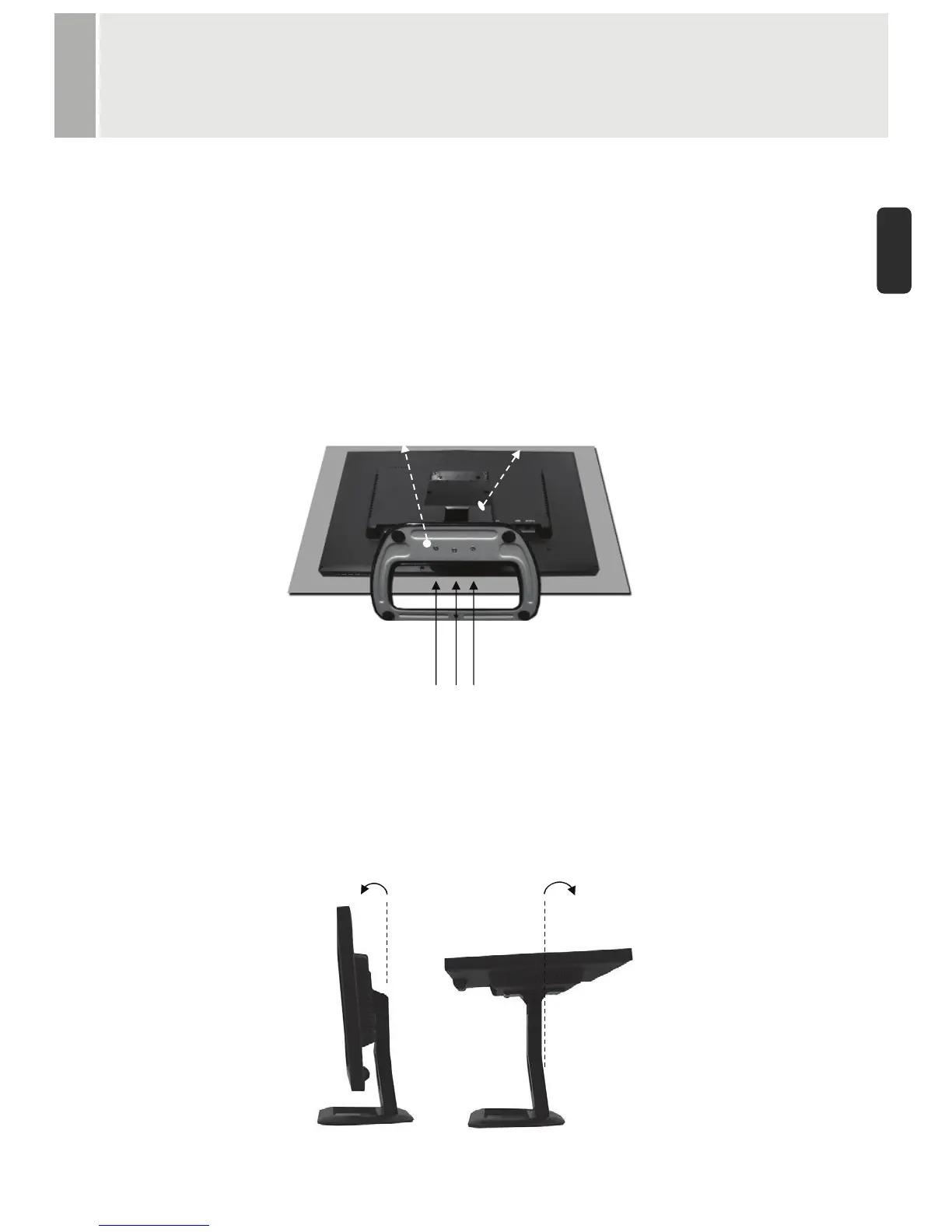Notice: Stand & Screws are optional
A. Connecting the stand
A-1. Place the monitor with its front facing downward on a soft cloth.
A-2. Assemble the Stand Base into the Stand Body in the correct direction using the included
screws in the accessory box.
A-3. Once assembled take the monitor up carefully and face the front side.
B. Positioning your display
Adjust the position of the panel in various ways for maximum comfort. (Tilt Range: -3°~75°)
G
G
- 6 -G
G
Stand Base
FS4x10 screws
Stand Body
-3ȋ
75ȋ
