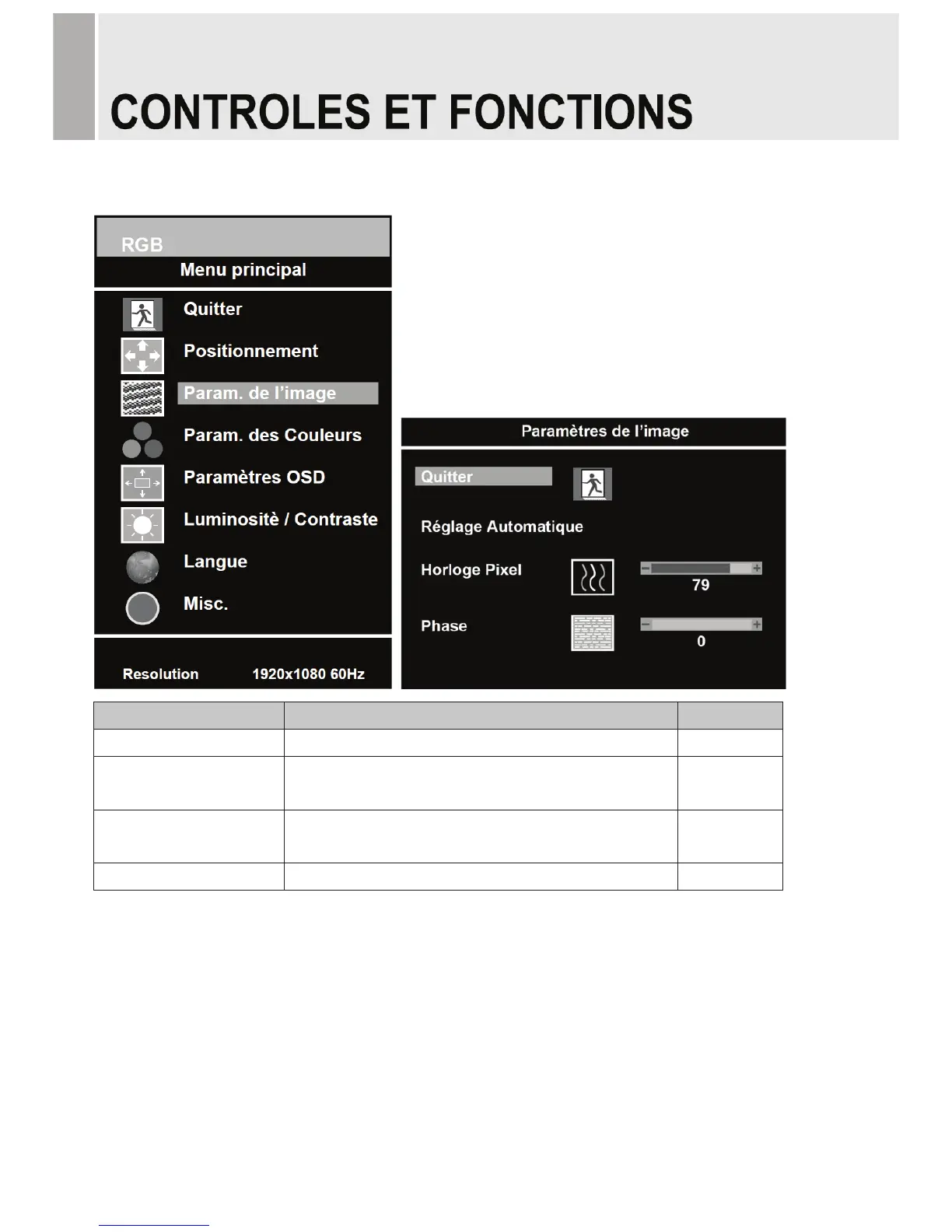3. Image Settings (Réglages de l’Image)
Option Fonction Valeur
Exit (Sortie) Revient au menu précédent.
Auto Adjust
(Réglage Automatique)
Réglage automatique de la géométrie
Pixel Clock
(Horloge de Pixel)
Règle le bruit vertical de l’image affichée sur l’écran 0 à 100
Phase (Phase) Règle le nombre d’éléments horizontaux de l’image. 0 à 100
ଖ Indisponible dans les entrées DVI et HDMI.
- 11 -G
