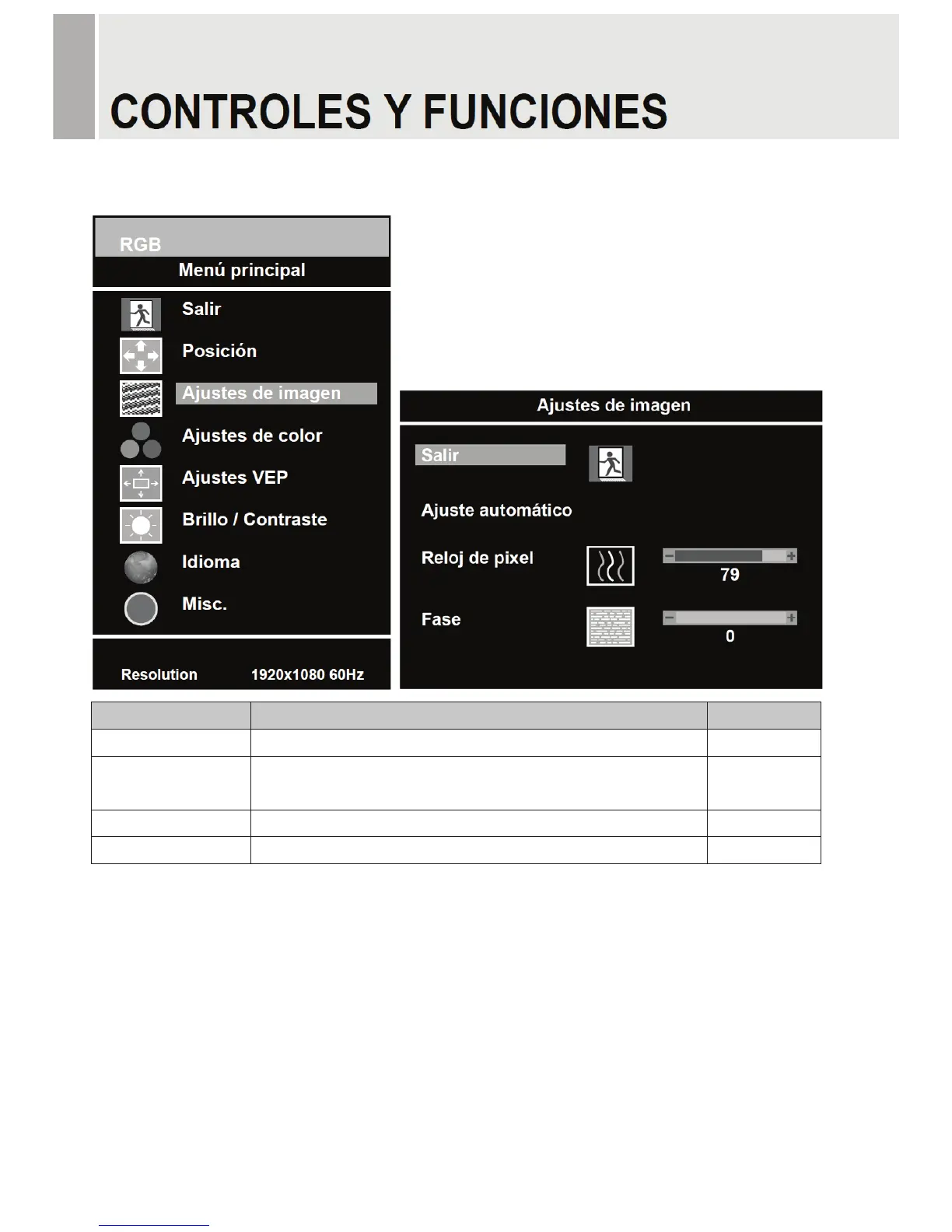3. Image Settings (Ajustes de Imagen)
Opción Función Valor
Exit (Salida) Vuelve al menú anterior.
Auto Adjust
(Ajuste Automático)
Ajuste automático de la geometría.
Pixel Clock Ajusta el ruido vertical de la imagen exhibida en la pantalla. 0 a 100
Phase (Fase) Ajusta el número de elementos horizontales de la imagen. 0 a 100
ଖ Indisponible en las entradas DVI y HDMI.
- 11 -G
