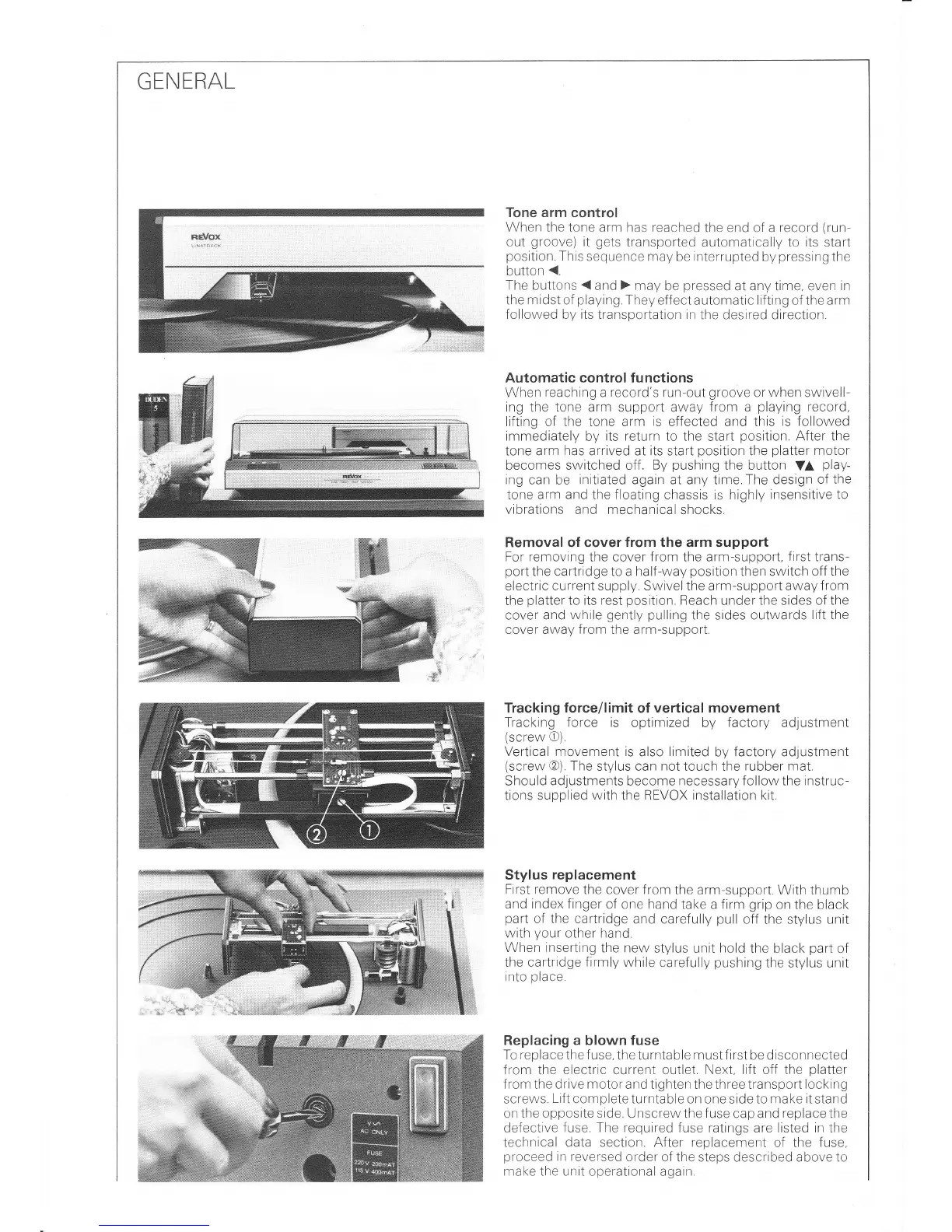GENERAL
Tone arm control
When the tone
arm has
reached
the
end of a
record
(run
out
groove)
it
gets
transported
automatically to its start
position
This
sequence may
be
interrupted
by
pressing
the
button
{.
The
buttons
{
and
}
may
be
pressed
at any time, even
in
the midst of
playing.
They
effect automatic lifting of the arm
followed by its transportation in
the desired direction
Automatic control functions
When
reaching
a
record's
run-out
groove
or
when
swivell-
ing the
tone
arm support away
from
a
playing
record,
liftrng of the tone arm
is
effected and this
is followed
immediately
by
its return
to
the
start
position.
After the
tone arm
has
arrived at
its
start
position
the
platter
motor
becomes
switched off.
By
pushing
the button
V
play-
ing
can be
initiated
again at any time.The design
of the
tone
arm and the floating
chassis is hiqhly
insensitive to
vibrations and mechanical
shocks.
Removal of cover
from the arm support
For
removing
the cover
from the arm-support,
first
trans
port
the cartridge to a half-way
position
then switch off
the
electric
current supply. Swivel the arm-support away
f rom
the
platter
to its rest
position.
Reach
under
the
sides
of the
cover and while
gently
pullrng
the sides outwards
lift the
cover away from the arm-support.
Tracking
force/limit
of
vertical
movement
Tracking force is
optimized by factory adJUstment
(screw
O)
Vertical movement is
also
limited
by factory adjustment
(screw
@) The
stylus can
not
touch the
rubber mat.
Should
adjustments
become
necessary follow the instruc-
tions supplied
with
the
REVOX installation kit.
Stylus
replacement
First
remove
the cover
from the
arm-support With thumb
and index finger
of one hand
take a firm
grip
on the
black
part
of the cartridge
and carefully
pull
off the stylus unit
with
your
other hand
When
inserting
the new
stylus unit hold the
black
part
of
the cartridge f irmly while
carefully
pushing
the
stylus unit
into
place
Replacing a blown fuse
To
replace the f
use, the tu
rntable mustf irst
be disconnected
from the
electric
current outlet.
Next, lift off the
platter
f
rom
the
drive motor
and tighten the three transport locking
screws
Lrft
complete tu rnta
ble
on
one side
to ma ke it
stand
on
the opposite side.
Unscrew
the f
use cap and
replace
the
defective
fuse. The required
fuse ratings are listed in the
technical data section. After repiacement
of the
fuse,
proceed
in reversed
order
of the steps described above to
make the unit operational aqain