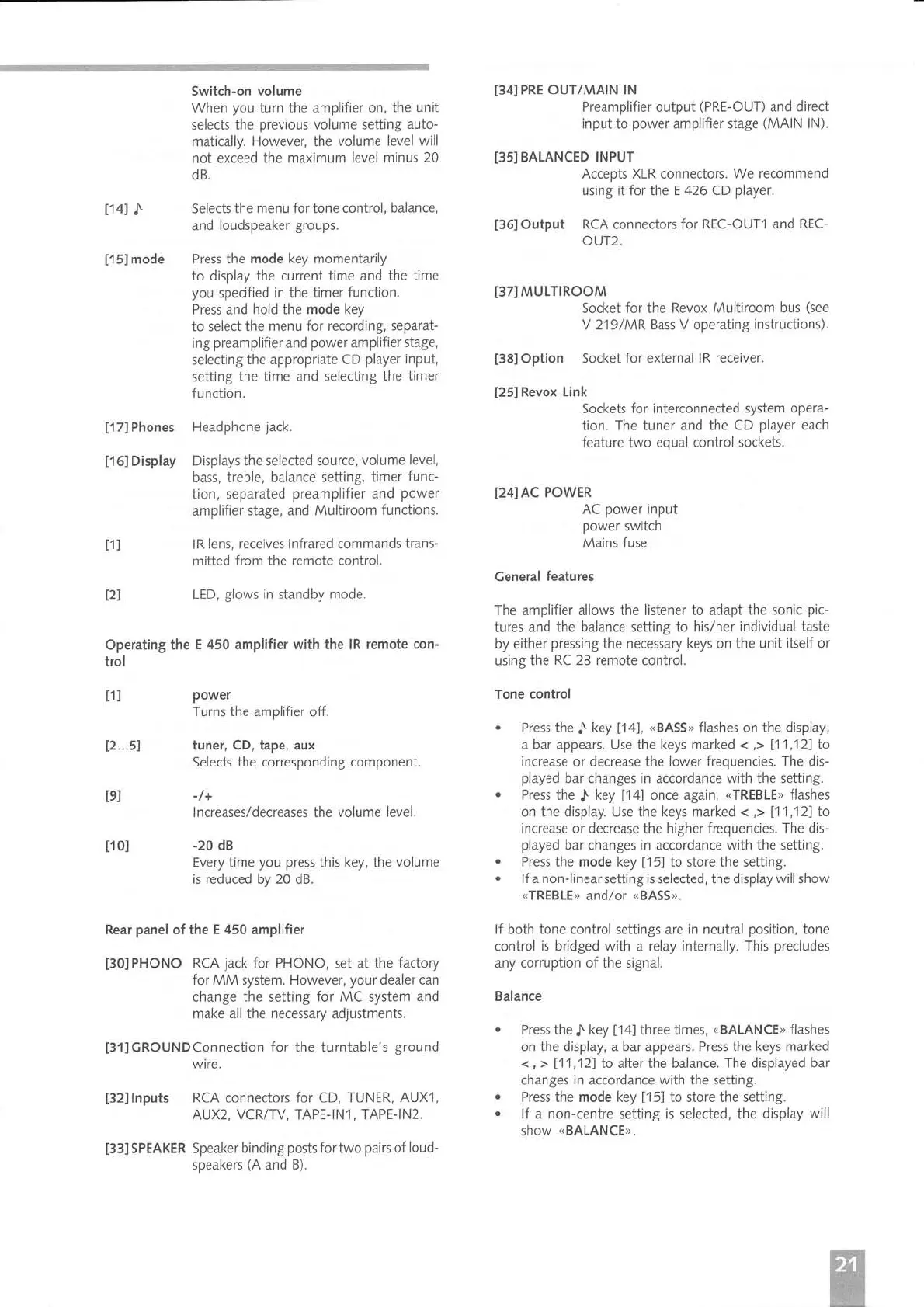Switch-on
volume
When
you
turn the amplifier on,
the
unit
selects
the
previous
volume setting
auto-
matically. However, the
volume level
will
not exceed the
maximum level minus
20
dB.
t14l
Jt
Selects
the menu for tone control,
balance,
and
loudspeaker
groups.
['t5]mode
Press the
mode
key
momentarily
to
display the current time
and the
time
you
specified
in
the timer
function.
Press and
hold
the
mode key
to
select the
menu for recording, separat-
ing
preamplifier
and
power amplifier
stage,
selecting
the appropriate
CD
player input,
setting
the time and selecting
the
timer
f unction.
[17]Phones
Headphone
jack.
[16J
Display
Displays the selected source,
volume
level,
bass,
treble, balance setting,
timer
func-
tion, separated
preamplifier and
power
amplifier stage, and
Multiroom
functions.
tl
j
lR lens, receives infrared commands
trans-
mitted
from the remote control.
l2l
LED,
glows
in standby
mode.
Operating
the E
450
amplifier
with
the
lR remote
con-
trol
l1l
power
12...51
Turns the amplifier off.
tuner,
CD, tape, aux
Selects the corresponding component.
191
-/+
lncreases/decreases the
volume level.
tlol
-20
dB
Every time
you press
this
key, the
volume
is reduced by 20 dB.
Rear
panel
of the
E 450
amplifier
t30l
PHONO RCA
jack
for PHONO,
set at the
factory
for MM system. However,
your
dealer
can
change the setting for MC system
and
make all the necessary adjustments.
[31]GROUNDConnection
for the turntable's
ground
wire.
[32]lnputs
RCA connectors
for
CD,
TUNER,
AUXI
,
AUX2,
VCR/TV, TAPE.IN1, TAPE-IN2.
[33]
SPEAKER
Speaker binding
posts for
two
pairs of
loud-
speakers
(A
and
B).
[34]
PRE OUT/MAIN IN
Preamplifier output
(PRE-OUT)
and direct
input
to
power
amplifier stage
(MAIN
lN).
[35]
BALANCED INPUT
Accepts XLR connectors. We
recommend
using it for the E 426 CD
player.
[36]
Output RCA connectors
for REC-OUT1 and REC-
OUT2.
[37]MULTIROOM
Socket for the Revox Multiroom
bus
(see
V 219/MR Bass V operating
instructions).
[38]Option
Socket for external
lR receiver.
[25]
Revox
Link
Sockets for interconnected
system opera-
tion.
The tuner and the CD
player
each
feature
two
equal control sockets.
1241AC
POWER
AC
power
input
power
switch
Mains fuse
General
features
The amplifier allows the
listener to adapt the
sonic
pic-
tures and
the balance
setting
to his/her individual
taste
by either
pressing
the
necessary keys on the unit
itself or
using
the RC 28 remote
control.
Tone control
.
Press the
I
key
[14],
(BASS)
flashes on the display,
a
bar appears.
Use the keys
marked <
,>
111,121
lo
increase or decrease
the
lower frequencies. The dis-
played
bar changes in
accordance
with the setting.
.
Press the
Jr
key
[14]
once again,
<TREBLE,
flashes
on
the display.
Use the keys
marked <
,> 111,12)
to
increase
or
decrease
the
higher frequencies. The dis-
played
bar changes in
accordance
with the setting.
.
Press the mode
key
[15J
to store
the setting.
.
lf a
non-linear
setting is
selected,
the display will show
<TREBLE,
and/
or
(BASS)).
lf both
tone
control settings are
in
neutral
position,
tone
control
is bridged with
a
relay internally. This
precludes
any corruption of the signal.
Balance
.
Press the
I
key
['14]
three times,
<BALANCEo
flashes
on
the display,
a
bar
appears.
Press the keys
marked
<
,
>
['l
1,12] to alter the balance. The displayed
bar
changes
in accordance with the setting.
.
Press the mode
key
[1
5l to store the setting.
.
lf
a
non-centre
setting
is selected, the display
will
show
<BALANCE>.
lffi
&XÜ
ffi