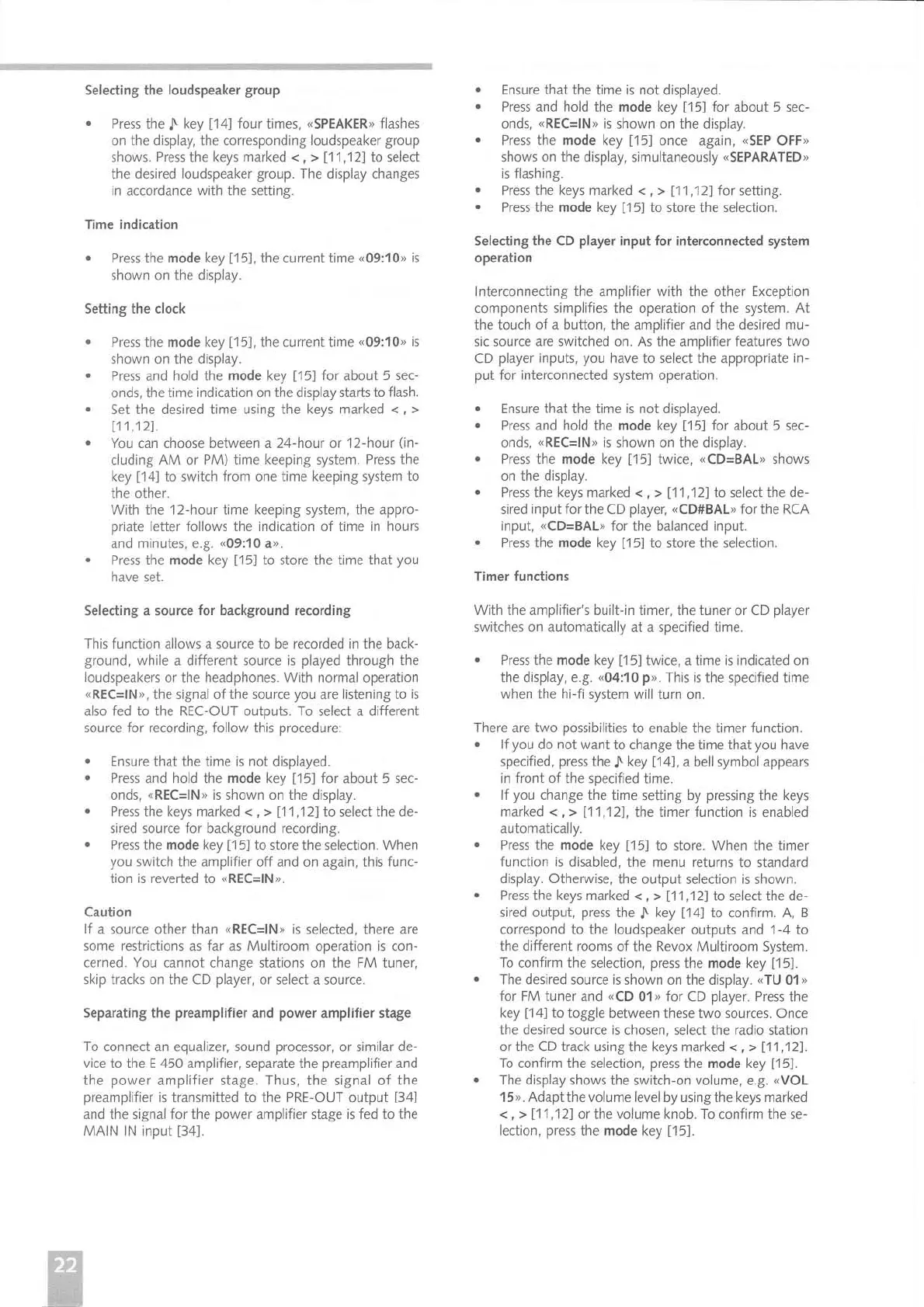Selecting the loudspeaker
group
.
Press the
Jt
key
[14]
four
times,
<SPEAKER,
flashes
on the display, the corresponding
loudspeaker
group
shows.
Press
the keys
marked <, >
[1
1,'12]
to select
the desired
loudspeaker
group.
The
display changes
in accordance
with
the
setting.
Time indication
o
Press the
mode key
[15J,
the
current
time
<09:10>
is
shown
on the display.
Setting the clock
.
Press the mode key
t1
5J, the current time
<09:'10>
is
shown
on the display.
r
Press
and
hold the mode key
t15J
for about
5 sec-
onds, the time
indication on the display starts to
flash.
.
Set the desired
time using the keys
marked <
,
>
111,121.
.
You can choose
between a24-hour or 12-hour
(in-
cluding
AM
or
PM) time keeping system.
Press the
key
14
to switch
from one time keeping system
to
the
other.
With the 12-hour time keeping system, the
appro-
priate letter follows the indication
of
time in hours
and
minutes,
e.g.
<09:10
a>.
.
Press the
mode
key
[15J
to store the time
that
you
have set.
Selectlng a source
for background recording
This function allows a source to be recorded in the back-
ground,
while a different source is
played
through the
loudspeakers
or the
headphones.
With normal operation
<REC=IN>,
the signal of
the source
you
are
listening
to
is
also fed to the REC-OUT outputs. To
select a different
source for recording, follow this procedure:
.
Ensure that the time is not
displayed.
.
Press and hold the mode key
I15J
for
about
5 sec-
onds,
<REC=IN>
is shown
on the display.
.
Press the keys marked <
,
>
[1
1
,12]
to select the
de-
sired source for background recording.
o
Press
the mode key
t1
5J to store the
selection.
When
you
switch the amplifier off and on
again,
this func-
tion
is reverted
to
<REC-|N,.
Caution
lf
a source other than
,,REC=|N>
is
selected, there
are
some restrictions as far as Multiroom
operation
is con-
cerned. You cannot change stations
on the
FM
tuner,
skip
tracks
on
the CD
player,
or select a source.
Separating
the
preamplifier
and
power
amplifier stage
To
connect an equalizer, sound
processor,
or similar
de-
vice
to the
E 450
amplifier, separate the
preamplifier
and
the
power
amplifier stage. Thus, the signal of the
preamplifier
is
transmitted
to the PRE-OUT
output
[34]
and
the signal
for
the
power
amplifier
stage
is fed to the
MAIN
lN input
[34].
r
Ensure that the time is not
displayed.
.
Press and hold the mode
key
t15J
for
about 5 sec-
onds,
<REC=|N>
is
shown on the display.
.
Press the mode
key
t1
5J once again,
"SEP
OFF>
shows on the display,
simultaneously
(SEPARATED,
is flashing.
.
Press the keys marked <
,
>
[11,12]
for
setting.
.
Press the mode
key
t15J
to store the selection.
Selecting
the CD
player
input for interconnected
system
operation
lnterconnecting the amplifier with
the other
Exception
components
simplifies the
operation
of
the
system. At
the touch
of a button,
the amplifier and the desired
mu-
sic source
are switched on. As the amplifier features two
CD
player inputs,
you
have to select the appropriate
in-
put for interconnected
system operation.
.
Ensure that the time is not displayed.
o
Press and hold the mode
key
t15l
for
about
5 sec-
onds,
<REC=IN>
is
shown on the display.
o
Press the mode
key
t15J
twice,
<CD=BAL>
shows
on the
display.
o
Press the keys marked <
,
>
[1
1,12] lo
select
the de-
sired
input
for the CD
player,
<CD#BAL>
for the RCA
input,
<CD-BAL>
for the balanced input.
.
Press the mode key
[1
5i
to store the selection.
Timer functions
With
the
amplifier's built-in
timer, the tuner or CD
player
switches
on automatically
at a specified time.
.
Press the mode
key
tl5J
twice, a time
is indicated
on
the
display, e.g.
<04:10
po.
This is the specified time
when the hi-fi system will
turn on.
There are two
possibilities
to enable the timer function.
.
lf
you
do not want
to change the time that
you
have
specified,
press
the
I
key
i1aJ,
a bell symbol appears
in front of the
specified time.
lf
you
change
the time setting by pressing
the keys
marked <
,
>
[1
1,12],
the timer function is
enabled
automatically.
Press the mode key
[15]
to store. When
the
timer
function is disabled,
the menu returns
to standard
display. Otherwise,
the output selection is
shown.
Press the keys marked
<
,
>
[1
1,12]
to select the de-
sired
output, press
the
Jt
key
tlal
to confirm. A,
B
correspond to the loudspeaker
outputs and 1-4 to
the
different rooms
of the Revox
Multiroom System.
To
confirm the selection,
press
the
mode
key
[15i.
The desired
source is shown
on the display.
(TU
01
>
for FM tuner
and
(CD
01
>
for CD
player.
Press
the
key
l14J
to
toggle between these two sources.
Once
the
desired
source is chosen, select
the
radio
station
or the CD track
using the keys marked <
,
>
111,121.
To confirm the selection, press
the mode key
['151.
The display shows
the switch-on volume, e.g.
<VOL
15>. Adaptthe volume
level by usingthe
keys
marked
<
,
>
[1
1
,12]
or the volume knob. To confirm the se-
lection,
press
the mode key
[15i.