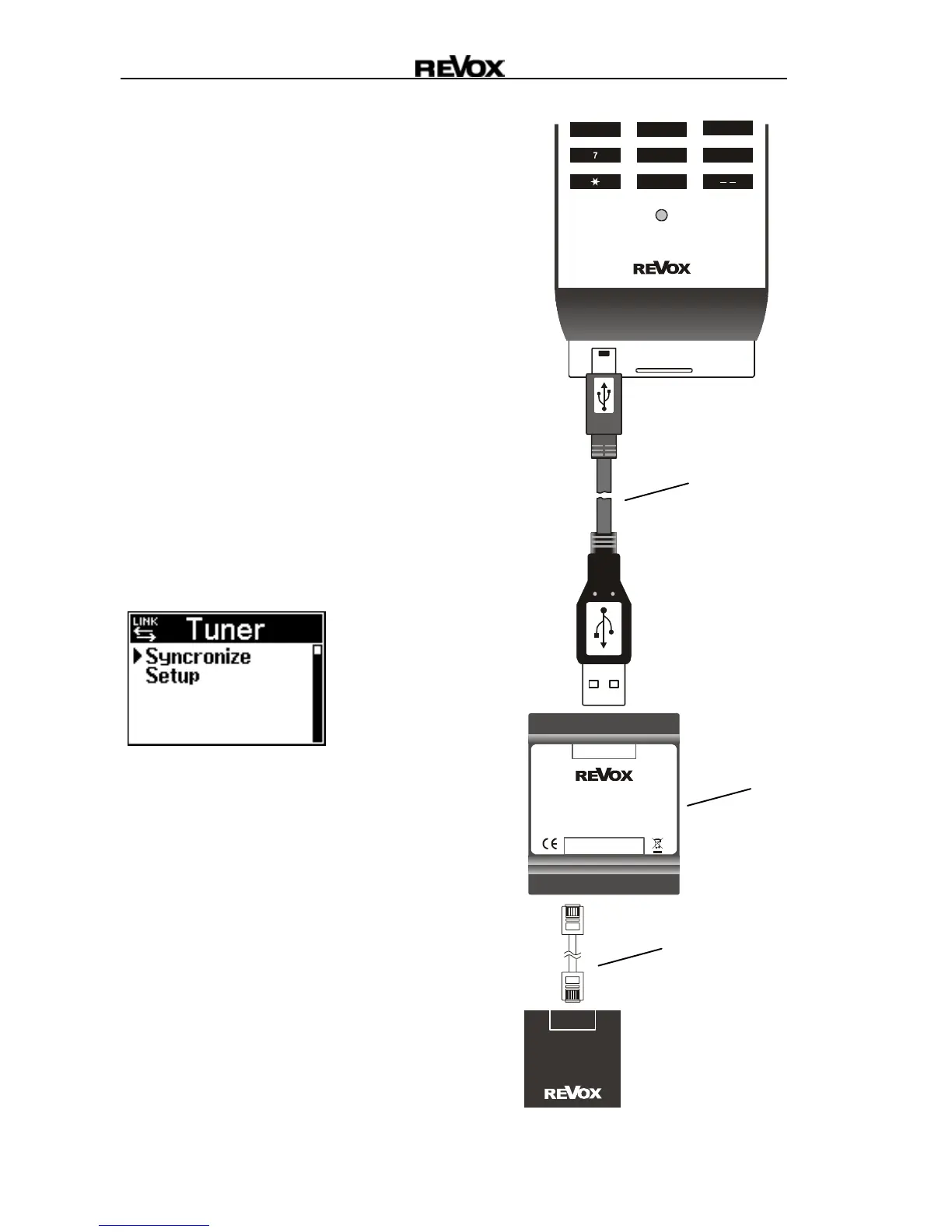M208 Re:control
A-8
Synchronisation
The M208 Remote control offers
the option of data exchange with
the M51. Here, all relevant
information is transferred to the
remote control, e.g. the M51
Tuner stations or from the Revox
music server.
Connect the M208 with the
supplied USB cable to the M208
Link interface, as shown in the
figure on the right. The Link
interface for its part is connected
to the M51 through a cable to the
M Link. Once the connection is
established, select the source that
is to be synchronised at the M208
and press the SETUP button.
Switch on the M51 and confirm
the Synchronize setting with
the OK button. Data exchange
now starts and you are kept
informed of the progress.
* Only possible in connection with the
Re:source SAT Module from Revox
and the 5000 PVR Series Topfield
receivers with hard disk (HDD).
98
0
6
554
IN OUT
M-Link
M208-Link
1.552.200.00
Serialnumber
Re:connect M208 Link
Made in Germany by
REVOX GmbH, D-78048 VS-Villingen
M-Link
Re:system M51
USB cable
M-Link cable
M208
Link Interface