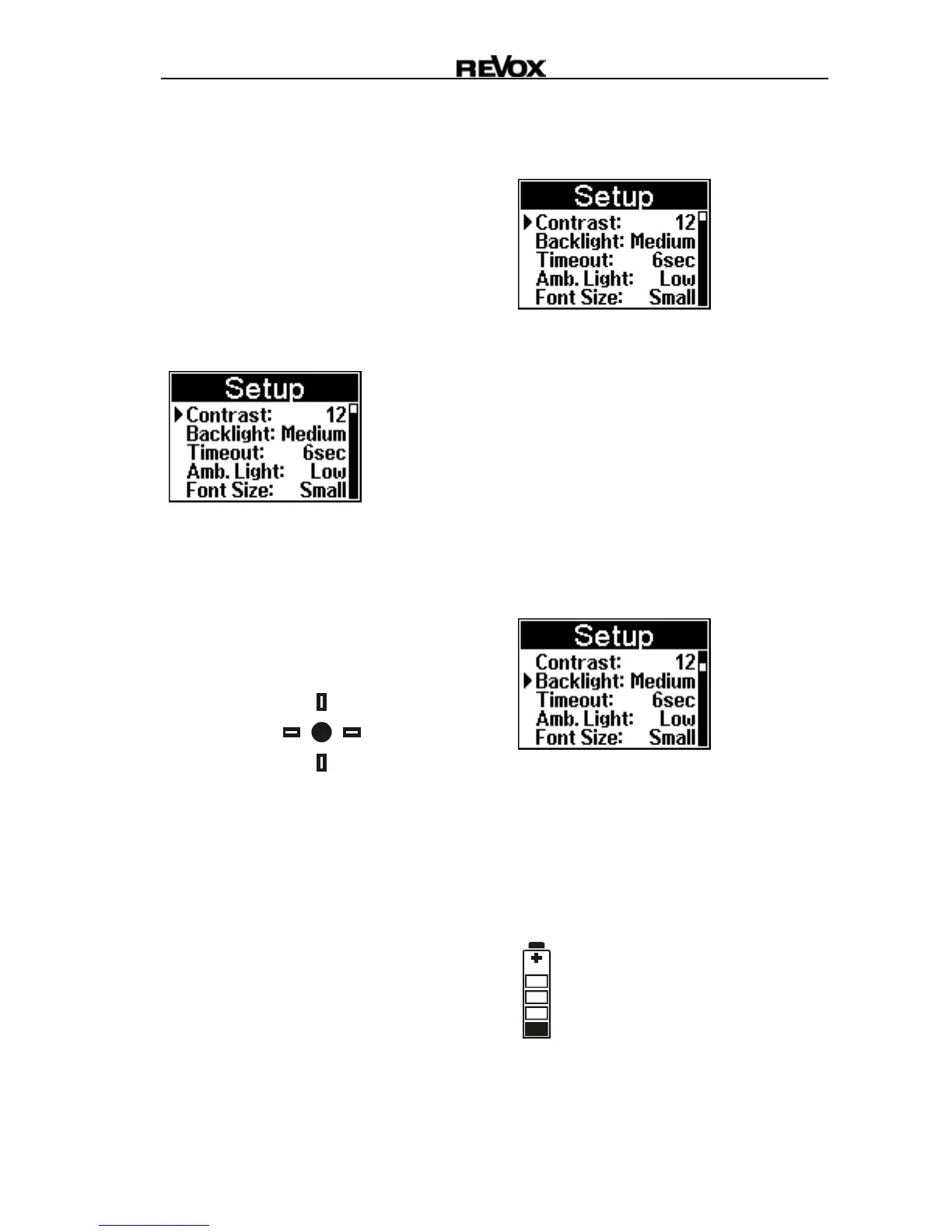M208 Re:control
A-9
Operation
Basic settings
The Setup menu where you can
make the basic settings appears
automatically after you insert the
batteries. In normal operation, you
get to the Setup Menu with the
Setup button.
The most important settings are
made in this menu. Each setting is
saved without needing to confirm
it, until such time as you make a
modification. All settings in the
Setup Menu are made using the
Navigation Compass.
OK
Using the vertical pair of buttons
(North/South) you select the
menu. With the horizontal buttons
(West/East) and the OK button,
you change the corresponding
menu setting. The small
arrowhead on lefthand side of the
display, indicates the current
menu. Additionally, the position
bar on the righthand side of the
display gives you information
about the location within the Setup
Menu.
Contrast
[Contrast]
The display contrast is already at
the optimum setting when the unit
leaves the factory. However,
depending on the read angle, a
different contrast value can give
you a better result. The contrast
value range goes from 1 (weak
contrast) to 24 (strong contrast).
Background lighting
[Backlight]
The brightness of the blue
backlighting can be set in three
levels from Low (dark), through
Medium to High (bright). The
backlighting is switched off
completely with the Off option.
The brighter the
backlighting, the shorter the
working life of the batteries.
