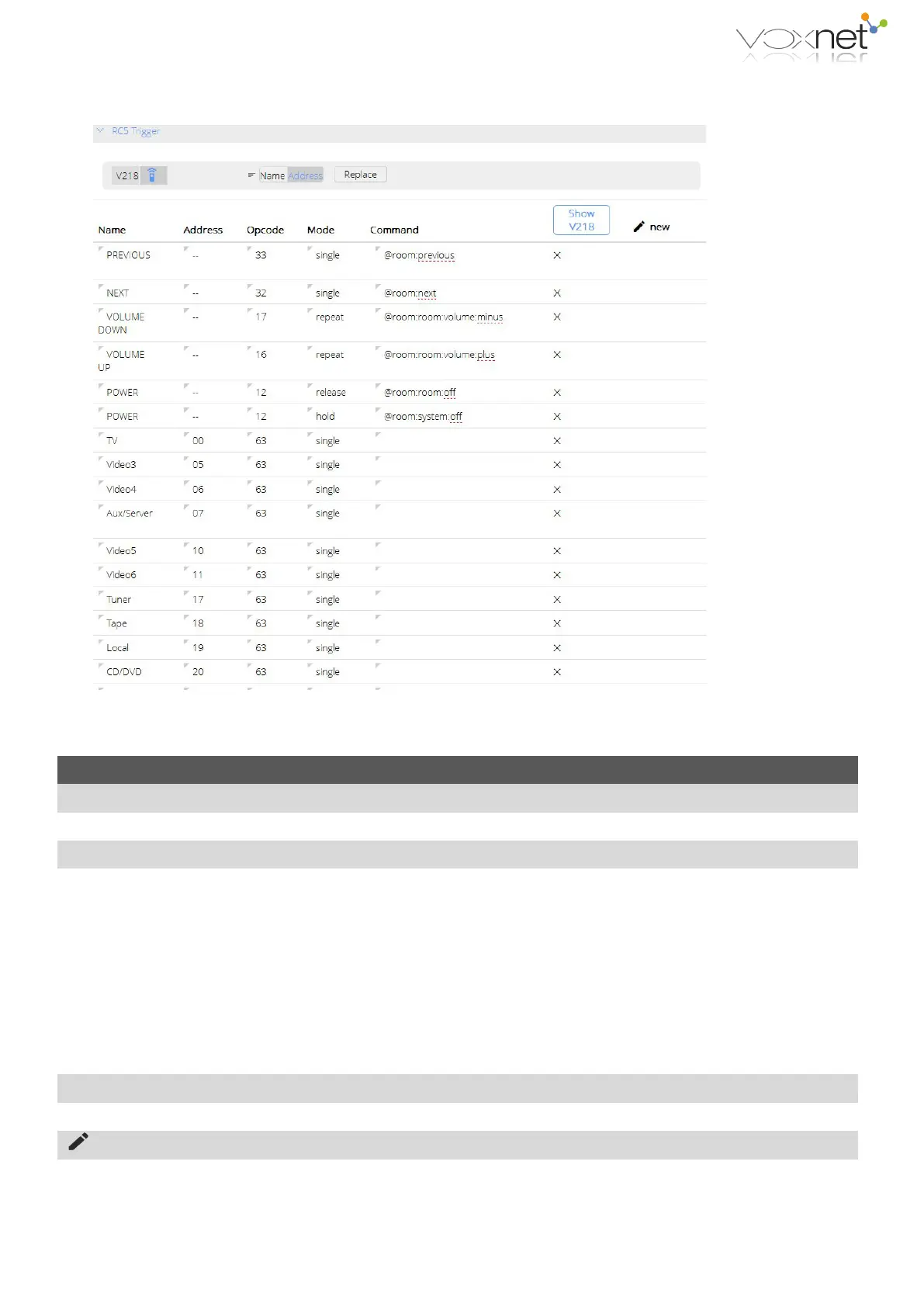File 2: M51_RC5_remote_classical.vox
Purpose: Control of a M51 with a M100/ M208 remote control using the M51 Remote menu
Mode
Single : The assigned command is carried out immediately after the button is pressed
hold : The assigned command is only carried out once the button has been pressed for at least 2 sec.
repeat : The assigned command is carried out periodically as long as the button remains pressed
release : The assigned command is carried out when the button is released, if it has not been held pressed
for more than 2 seconds
Disable : Deactivates the entry, e.g. for test purposes if you don't want to delete the entry completely
Command line in Voxnet text
Inserts a new command line in the RC5 list
Change existing list entry
Buttons can have two commands assigned. In this way, for example, with a short press on the Off button the room is
switched off and with a longer press, the complete system, is switched off - see OFF and Sys Off above.