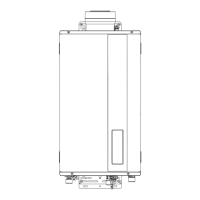13
iii) Activating Calibration Reset Mode Continued,
5. Press and release the (Accept) button to activate calibration mode. ‘Error
Codes’ will be displayed on the screen with any error codes listed below.
6. Press and release the (Accept) button to revert back to the main menu
‘Calibrating Do Not Interrupt’ will be displayed on the timer screen and the unit
will recalibrate the boiling water temperature. When calibration is complete the
timer display will automatically revert back to the main menu.
iv) Activating Temp Override
Temperature override allows the installer to set the calibrated temperature to perform
a fast calibration when the unit is operated for the first time, or to change the boiling
water temperature to a selectable value from 70ºC – 99ºC.
1. Press and release the (Prog) button until ‘Service’ is displayed flashing on the
screen.
2. Press and release the (Accept)
button to confirm selection. ‘Error Codes’ will
be displayed on the screen with any error codes listed below
3. Press and release the (Up) button until ‘Temp override’ is displayed on the
screen.
4. Press and release the
(Accept) button to confirm selection. The current
calibrated (or preset) boiling water temperature will be displayed flashing on
the screen.
5. Press and release the (Up) button until the desired setting appears flashing on
the screen. Each consecutive press and release of the (Up) button increases
the boiling water temperature setting in 1º increments from 70ºC to a
maximum of 99 ºC.
6. Press and release the (Accept) button. ‘Are You Sure’ will be displayed
flashing on the screen.
7. Press and release the (Accept) button to confirm selection after which time
the timer screen will revert back to the main menu, ‘Calibrating Do Not
Interrupt’ will be displayed on the timer screen and the unit will recalibrate the
boiling water temperature to the new selected temperature. When calibration
is complete the timer display will automatically revert back to the main menu.
v) Accessing Software Version
1. Press and release the (Prog) button until ‘Service’ is displayed on the screen.
2. Press and release the (Accept) button to confirm selection. ‘Error Codes’ will
be displayed on the screen with any error codes listed below.
3. Press and release the (Up) button until ‘Software Version’ is displayed on the
screen.
4. Press and release the (Accept) button to confirm selection. The software
version will be displayed on the screen. The top digits refer to the timer
software version and the lower digits refer to the controller software version.
5. Press and release the (Cancel) or (Accept) button to revert back to the
service menu. ‘Error Codes’ will be displayed on the screen.
6. Press and release the (Cancel) or (Accept) button to revert back to the main
menu.

