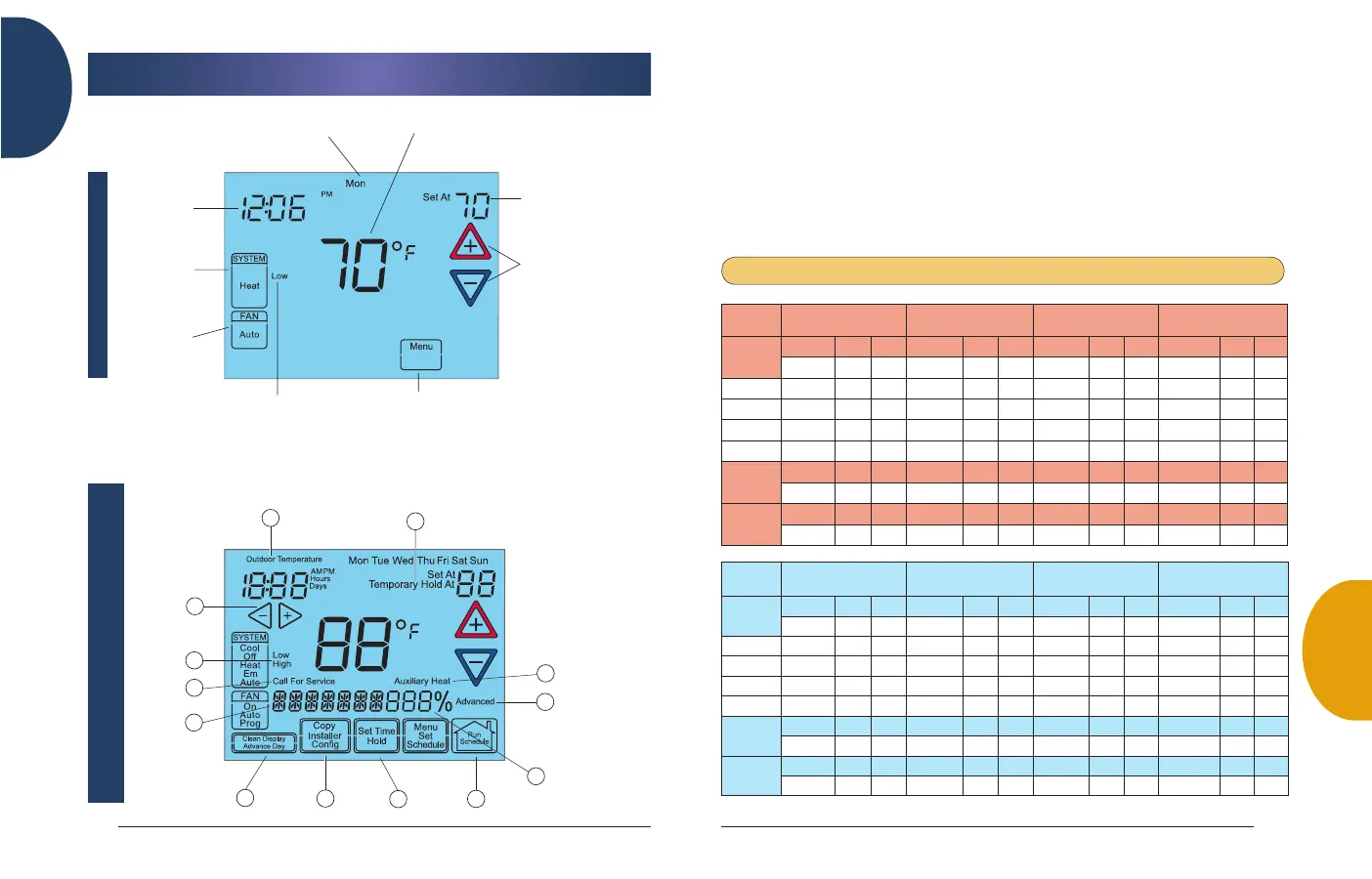PROGRAMMING SETUP USAGE GUIDE QUICK START OVERVIEW
OVERVIEW QUICK START USAGE GUIDE SETUP PROGRAMMING
Menu T o uch Key for entering
different modes such as
Cleaning, Configuration, Set
Ti me and Set Schedule, and
advanced configuration
Temperature
UP/Down Touch Key
used for modifying
setpoint as well as to
navigate the menus
Setpoint Temperature
Ti me of Day
System
T o uch Key
T o Select
operating
mode
Fan
T o uch Key
to select
fan mode
Indicates when
thermostat is calling
for Heating or Cooling
Day of Week
Room
Temperature
Home Screen Display
Touch Keys for Programming
and Configuration Items
TOUCHSCREEN THERMOSTAT DISPLAY OVERVIEW
4 17
3. Touch the Advance Day key until the
day you wish to copy to is flashing and
the day you are copying is on. The
scrolling message will show “COPY
ONE DAY”
4. Touch the Copy key. The scrolling
message will change to “MORNING”.
The day you copied from will disap-
pear and the day you copied to will
remain on.
Cooling
Program
Wake Up
(Morning) FAN
Leave For Work
(Day) FAN
Return Home
(Evening) FAN
Go To Bed
(Night) FAN
MON 6:00 AM 75°F Auto 8:00 AM 83°F Auto 5:00 PM 75°F Auto 10:00 PM 78°F Auto
TUE
WED
THU
FRI
SAT 6:00 AM 75°F Auto 8:00 AM 83°F Auto 5:00 PM 75°F Auto 10:00 PM 78°F Auto
SUN 6:00 AM 75°F Auto 8:00 AM 83°F Auto 5:00 PM 75°F Auto 10:00 PM 78°F Auto
Worksheet for Re-Programming 7 Day Program
Heating
Program
Wake Up
(Morning) FAN
Leave For Work
(Day) FAN
Return Home
(Evening) FAN
Go To Bed
(Night) FAN
MON 6:00 AM 70°F Auto 8:00 AM 62°F Auto 5:00 PM 70°F Auto 10:00 PM 62°F Auto
TUE
WED
THU
FRI
SAT 6:00 AM 70°F Auto 8:00 AM 62°F Auto 5:00 PM 70°F Auto 10:00 PM 62°F Auto
SUN 6:00 AM 70°F Auto 8:00 AM 62°F Auto 5:00 PM 70°F Auto 10:00 PM 62°F Auto
5. If you wish to copy this same program
into other days, touch the Copy key
and repeat steps 3 and 4.
6. Touch the Run Schedule key to return
to normal operation.
Fill in the blank worksheet provided be-
low with your desired times, temperatures
and fan operation:
Display of All Possible Icons and Touch Keys Used by Thermostat
