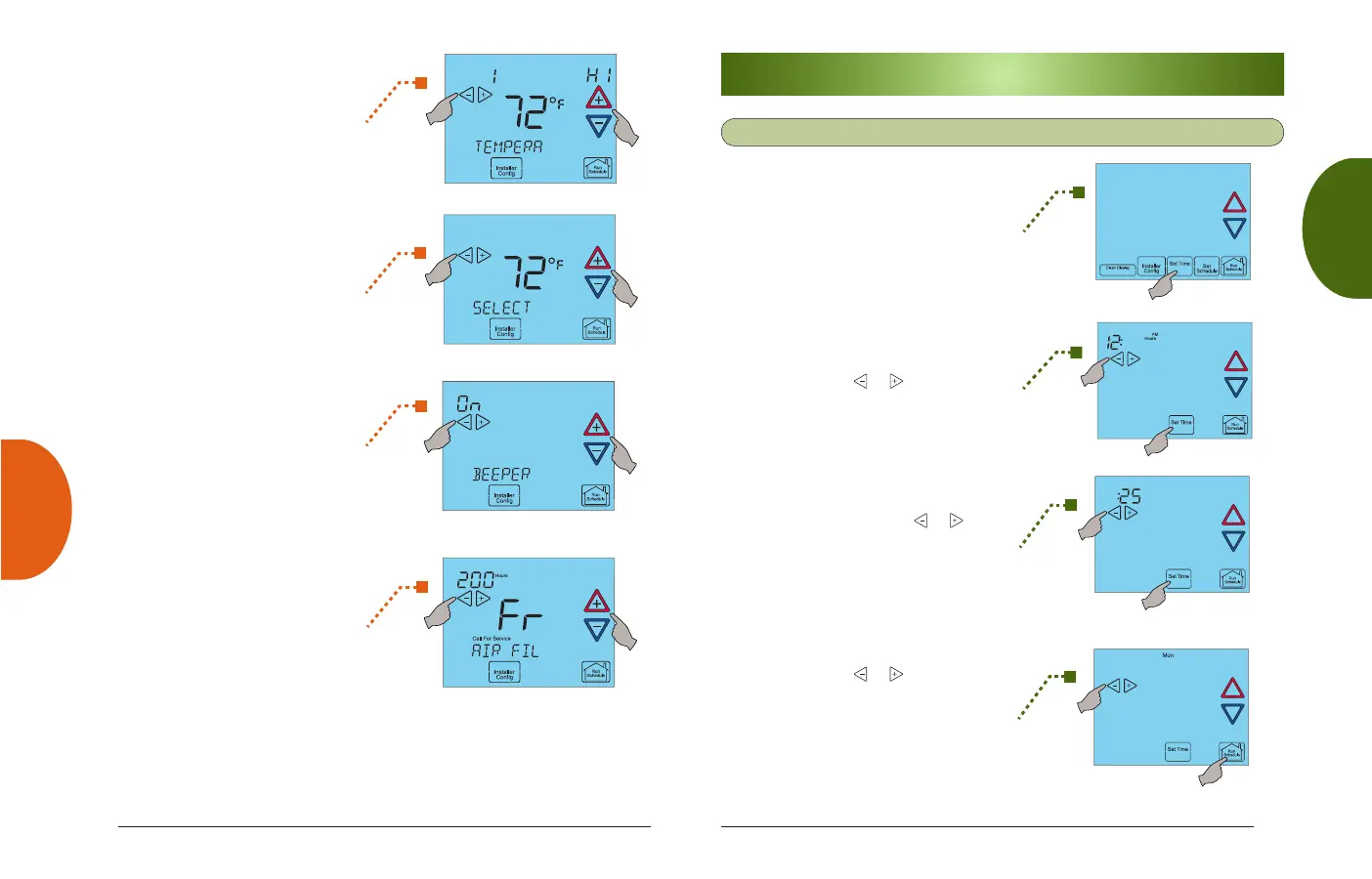PROGRAMMING SETUP USAGE GUIDE QUICK START OVERVIEW
OVERVIEW QUICK START USAGE GUIDE SETUP PROGRAMMING
14 7
• Select temperature offset. Scrolling
message will show “TEMPERATURE
ADJUSTMENT”. Your thermostat
was accurately calibrated at the fac-
tory, however this option allows you
to change the display temperature
to match your previous thermostat if
you prefer. Default is 0° with current
temperature. Adjustment can be
made from 5° Lo to 5° HI to change
the displayed temperature.
• Select temperature display as Fahr-
enheit or Celsius. Scrolling message
will show “SELECT TEMPERATURE
DISPLAY”. This option selects the
temperature display as °F or °C.
• Select beeper (audio prompt) Default
is On for the beeper to indicate
a touch key selection. It can be
changed to OFF.
• Select air filter maintenance re-
minder. Scrolling message will show
“AIR FILTER MAINTENANCE”.
Default is OFF. It can be changed
to a setting from 25 to 1975 hours
in increments of 25 hours to select
the amount of time for the reminder.
Consult your contractors for the hours
and type of filter. Setting of 225 hours
is typically 3 months of run time.
When the system has run for the
selected length of time, the scrolling
message area will show “CHANGE
FILTER” to indicate maintenance is
required.
• Touch Set Time once to display hour
and AM or PM designation in clock
display.
• Touch either the or key until you
reach the correct hour and AM or PM
designation. Then touch Set Time
again to display minutes only in clock
display.
• Touch and hold either the or keys
until you reach the correct minutes.
Then touch Set Time once again to
display the day of the week.
• Touch either the or key until you
reach the correct day.
• Touch Run Schedule to save the Time
and Day settings and return to the
Home Screen Display.
Set Current Time and Day
QUICK START GUIDE
•
On Home Screen Display, touch the
Menu key to display additional key
choices.
