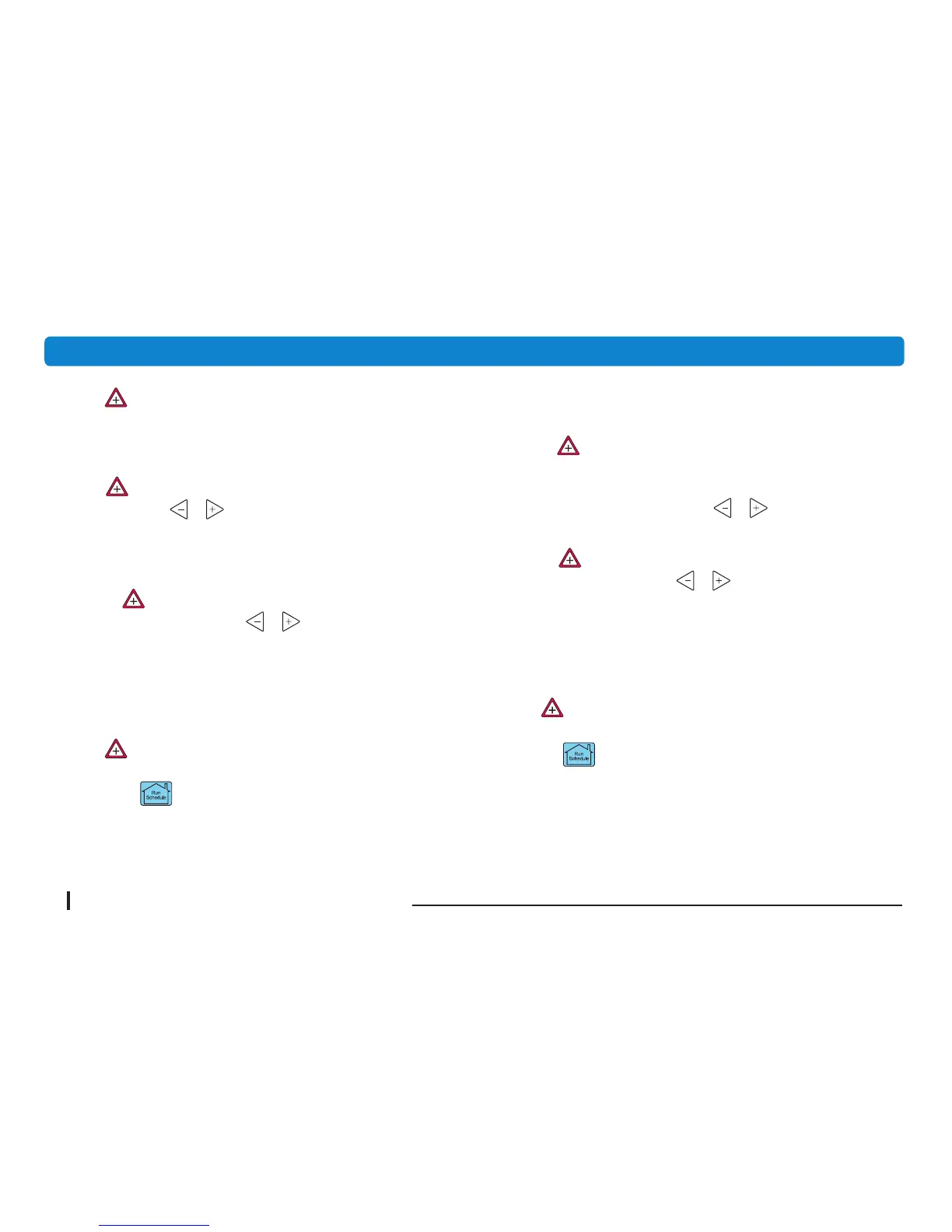6. Press once to set Cd (Compressor delay).
After the Auxiliary heat is turned on, the
compressor shutdown is delayed for the time
selected (default is 60 seconds).
7. Touch once to display Auxiliary
Off (AO). Using
or touch keys
set the temperature to 80
o
. As long as the
outdoor temperature is above the selected
temperature, the auxiliary heat will not turn on.
8. Pressing once will enable the Blower
Balance Point (bP). Toggle
or to
set the bP to 80
o
, this feature de-energizes
the DHM terminal to operate the blower at
a slower speed for rst stage heat when the
outdoor temperature is below the temperature
selected.
9. Press once to move to next menu item.
Dual Fuel (dF) is congured.
10. Press the touch key to exit the Installer
Conguration Menu.
Dual Fuel (dF) OFF
1. With remote sensor enabled and dF(OFF),
pressing
once will change to Auxiliary
Off (AO). As long as the outdoor temperature
is above the selected temperature, the
auxiliary heat will not turn on. Using
or
touch keys, set the temperature, default is 80
o
.
2. Pressing once will enable the Blower
Balance Point (bP). Toggle
or to set
the bP. This feature de-energizes the DHM
terminal to operate the blower at a slower
speed for rst stage heat when the outdoor
temperature is below the temperature selected.
Default is 80
o
.
3. Press once to move to next menu item.
Dual Fuel (dF) is congured.
4. Press the touch key to exit the Installer
Conguration Menu.
DUAL FUEL CONFIGURATION
