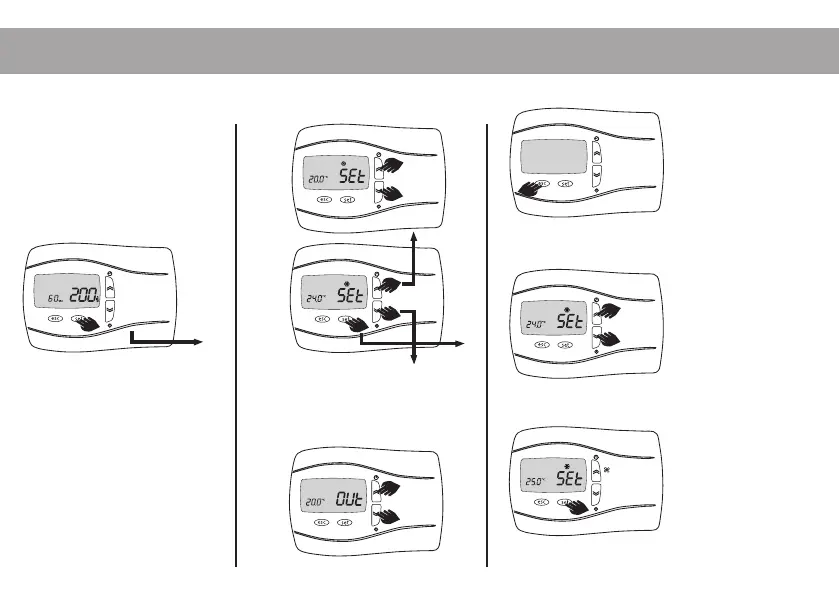IT
12
F1
F2
P1 P2
P3
P4
1
2
3
4
5
6
7
mode
disp
Prg
F1
F2
P1 P2
P3
P4
1
2
3
4
5
6
7
mode
disp
Prg
F1
F2
P1 P2
P3
P4
1
2
3
4
5
6
7
mode
disp
Prg
F1
F2
P1 P2
P3
P4
1
2
3
4
5
6
7
mode
disp
Prg
F1
F2
P1 P2
P3
P4
1
2
3
4
5
6
7
mode
disp
Prg
F1
F2
P1 P2
P3
P4
1
2
3
4
5
6
7
mode
disp
Prg
F1
F2
P1 P2
P3
P4
1
2
3
4
5
6
7
mode
disp
Prg
Come accedere e modificare i parametri del menù Set:
Sulla schermata principale
premere il tasto set per acce-
dere alla lista parametri del
menù “Set”.
Premere il tasto set per far lampeg-
giare il valore del parametro.
Premere i tasti su o giù per scorre-
re a display i vari parametri.
Premere i tasti su o giù per modificare il valore,
se è intermittente.
Premere il tasto set per confermare la modifica.
Premere il tasto esc per tornare indietro di
un livello.