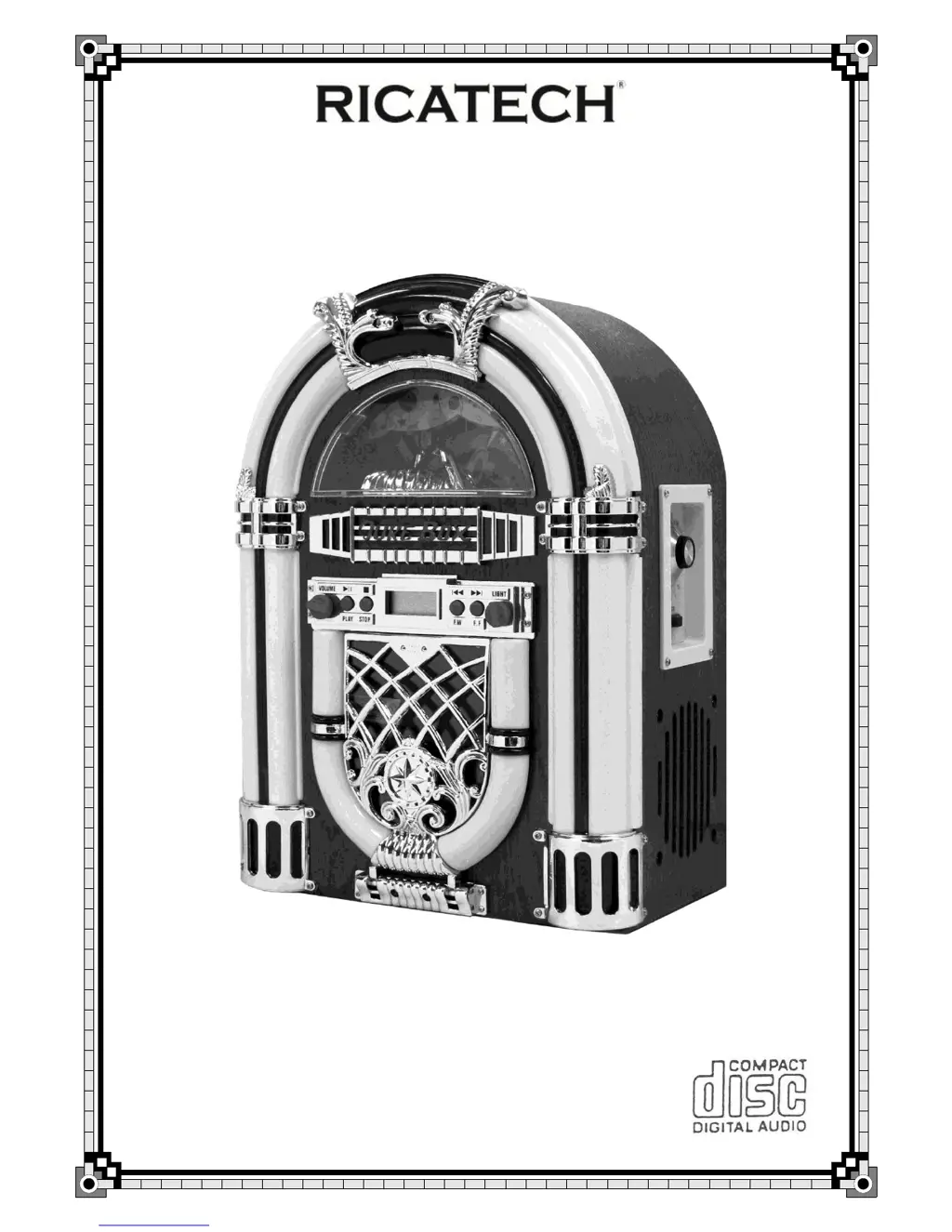What to do if my Ricatech Jukebox unit is not working?
- AAlexandria PadillaJul 31, 2025
If your Ricatech Jukebox isn't working, first ensure the AC power cord is securely connected to an outlet. Then, check that the power button is switched from the “OFF” position to the “ON” position.