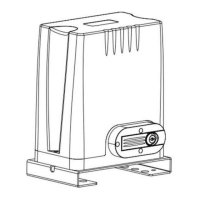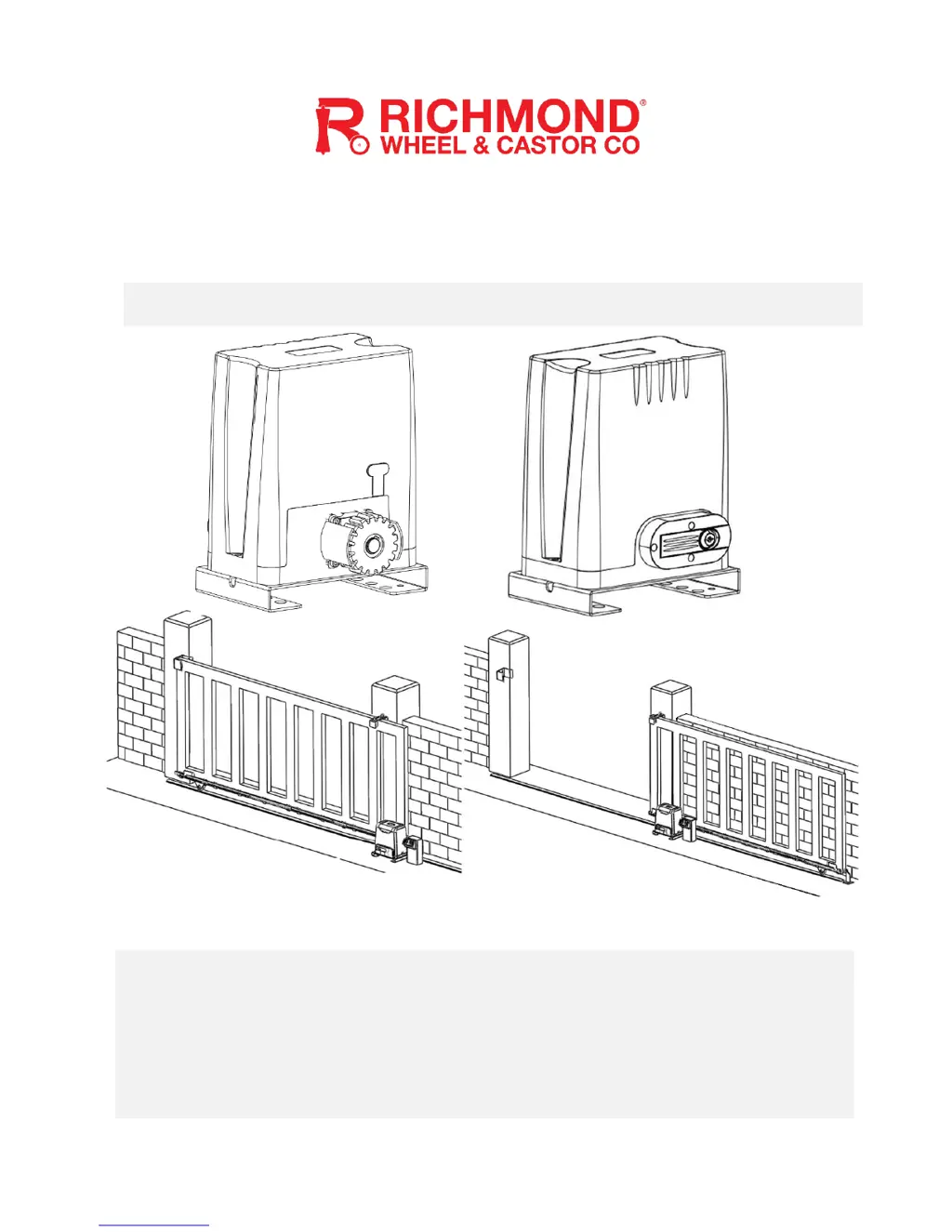M
melissawatsonAug 2, 2025
Why doesn't my Richmond GTR064 Gate Opener remote control work?
- WWilliam JohnsonAug 2, 2025
If the indicator light on the remote control isn't on, the battery may be dead. Try replacing the battery. Also, ensure you're not too far from the opener when using the remote. If the remote still doesn't work, and the codes are correct, try erasing and re-programming the codes in the device. As a last resort, the control board may need to be replaced.