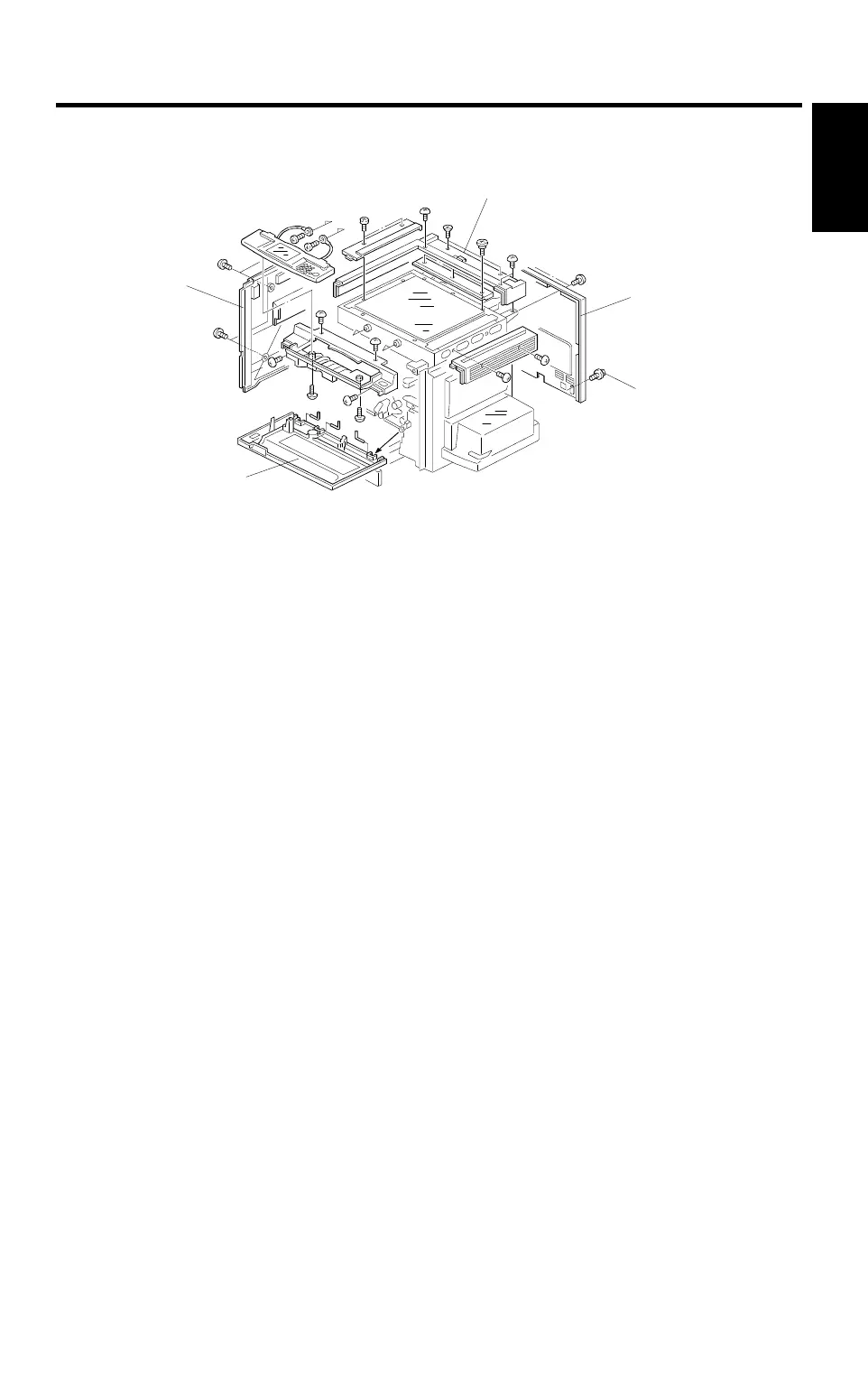10. INNER AND OUTER COVERS
10.1 OUTER COVER REMOVAL
10.1.1 Front Cover
1. Open the front cover.
2. Remove the front cover [A] (3 pins).
10.1.2 Left Cover
1. Remove the optional 500-sheet tray or finisher.
2. Open the front cover.
3. Slide out the duplex and paper feed trays.
4. Remove the left cover [D] (4 screws).
10.1.3 Top Cover
1. Remove the platen cover (see the Installation procedure) or DF (see the
manual for the DF).
2. Remove the exposure glass. (See Exposure Glass Removal.)
3. Remove the top cover [E] (5 screws).
[D]
[E]
[A]
[C]
[B]
A195R530.wmf
A195
Copier
25 April 1997 INNER AND OUTER COVERS
39
