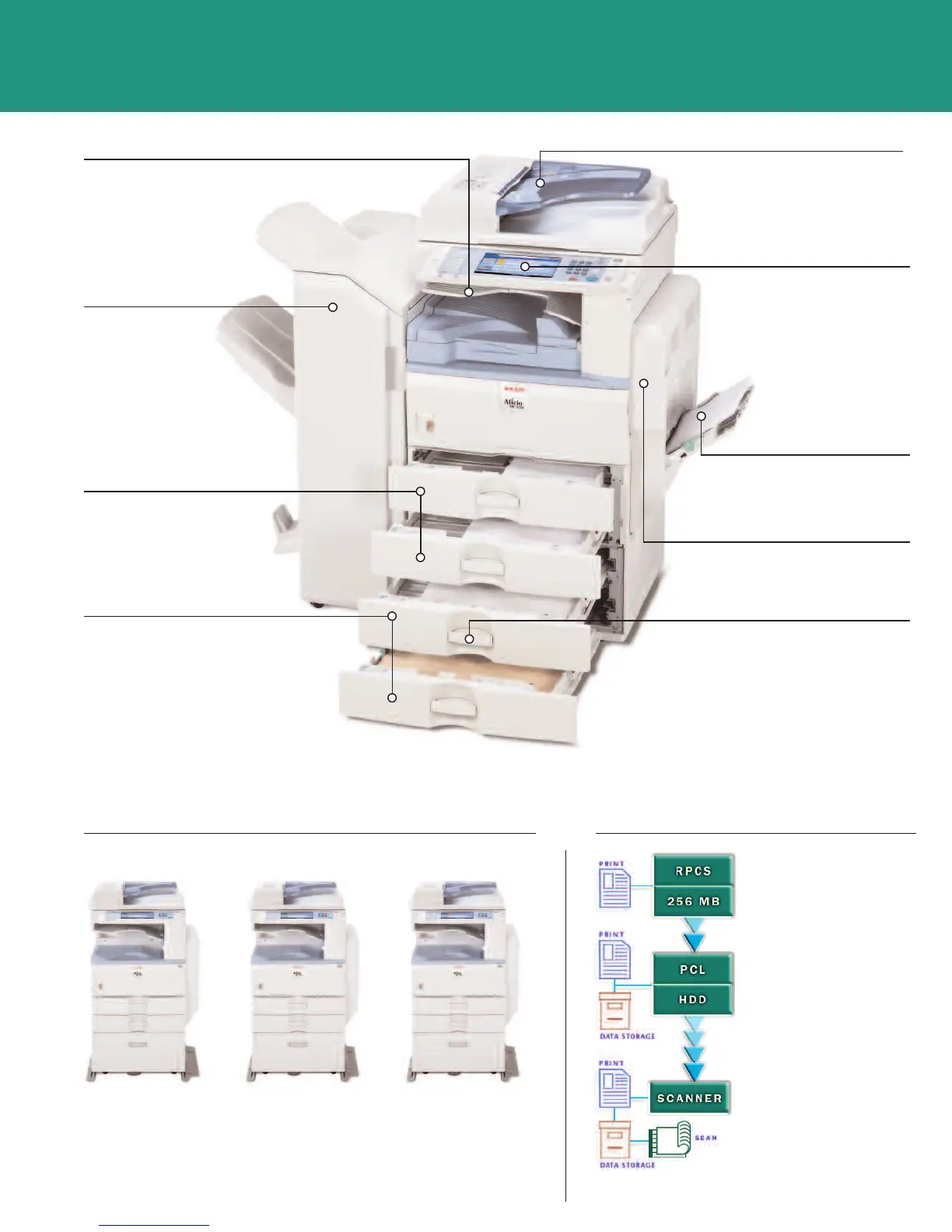Reach New Levels of Office Productivity
50-Sheet Automatic Reversing
Document Feeder (ARDF)
(Optional)
Efficiently processes multi-page
originals, even mixed sizes up
to 11" x 17".
2 x 500-Sheet Paper Trays
(Standard)
User-adjustable paper trays
hold envelopes, plus a range
of paper sizes up to 11" x 17"
and weights up to 42 lb. Bond.
Choose the Configuration that Best
Meets Your Office Requirements.
Flexible Upgrade Path
(MP 2550B/MP 3350B)
Duplex Unit
Provides stackless, two-sided
printing—cutting paper, filing
and postage costs in half.
100-Sheet Bypass Tray
Holds a variety of paper types
and sizes for printing envelopes,
labels and transparencies.
Color Control Panel
Full-color VGA display with the
s
implified display feature makes
using the system easy and
accessible for everyone.
1,000-Sheet Booklet
Finisher (Optional)
Provides three
destinations for output,
including the ability to
produce paginated, saddle-
stitched, punched and folded
booklets, greatly expanding
your in-house capabilities.
1,000-Sheet or 500-Sheet
Finisher also available
One-Bin Tray (Optional)
Provides a cost-effective
option to separate output
generated from two different
system functions, such as
faxes and prints.
2 x 500-Sheet Paper Trays (Optional)
Adjustable paper bank increases paper
capacity to hold up to five different sizes
and orientations of paper, reducing
maintenance requirements.
2,000-Sheet Large Capacity Tray
also available
Easy-Access Tray Handles
Unique design makes accessing
trays fast and simple for everyone.
Copy/Scan/Print/Fax
For a complete document
management system with
printing, faxing, color and
black & white scanning in
a single, compact device.
Copy
For robust copying
and a flexible upgrade
path to black & white
scanning, printing
and faxing.
Copy/Scan/Print
For exceptional black
& white printing and
color and black &
white
scanning.
MP 2550B/MP 3350B MP 2550SP/MP 3350SP MP 2550SPF/MP 3350SPF
For an all-inclusive solution, a
Printer/Scanner Kit is also available.
For a low-cost network
printer
, wher
e a specific
printer language is not
required, start with Ricoh’s
RPCS printer unit.
For the next step up,
add the Printer Enhance
and get PCL Printing
and document storage
capabilities.
For a device that can
send cost-fr
ee documents
electronically anywhere
in the world, simply add
the Scanner Enhance for
black & white scanning.
