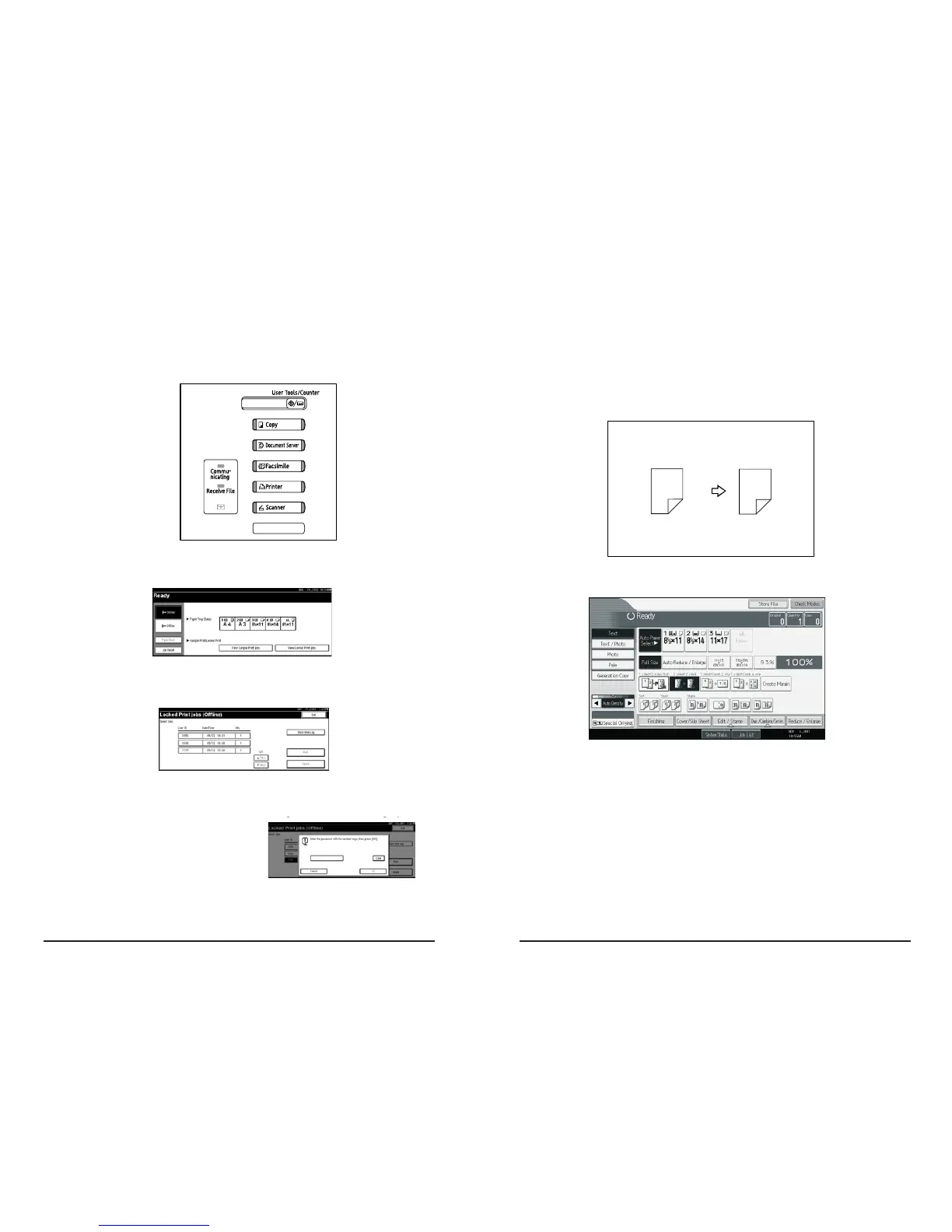7
14
Printing a Locked Print File
1. On the machine’s control panel, press the
Printer key to display the Printer Screen.
2. Press View Locked Print Jobs.
A list of the locked print files stored in
the machine is displayed.
3. Select the file you want to print by
pressing on it.
4. Enter the
password; then
press OK.
5. Press Yes.
Making Two-sided Copies from
Two-sided Originals
This feature enables you to copy two-sided originals
on the front and back sides of the paper.
1. Press the 2 - 2 key.
2. Place the originals in the Feeder.
3. Press Start.
1
2
1
2
